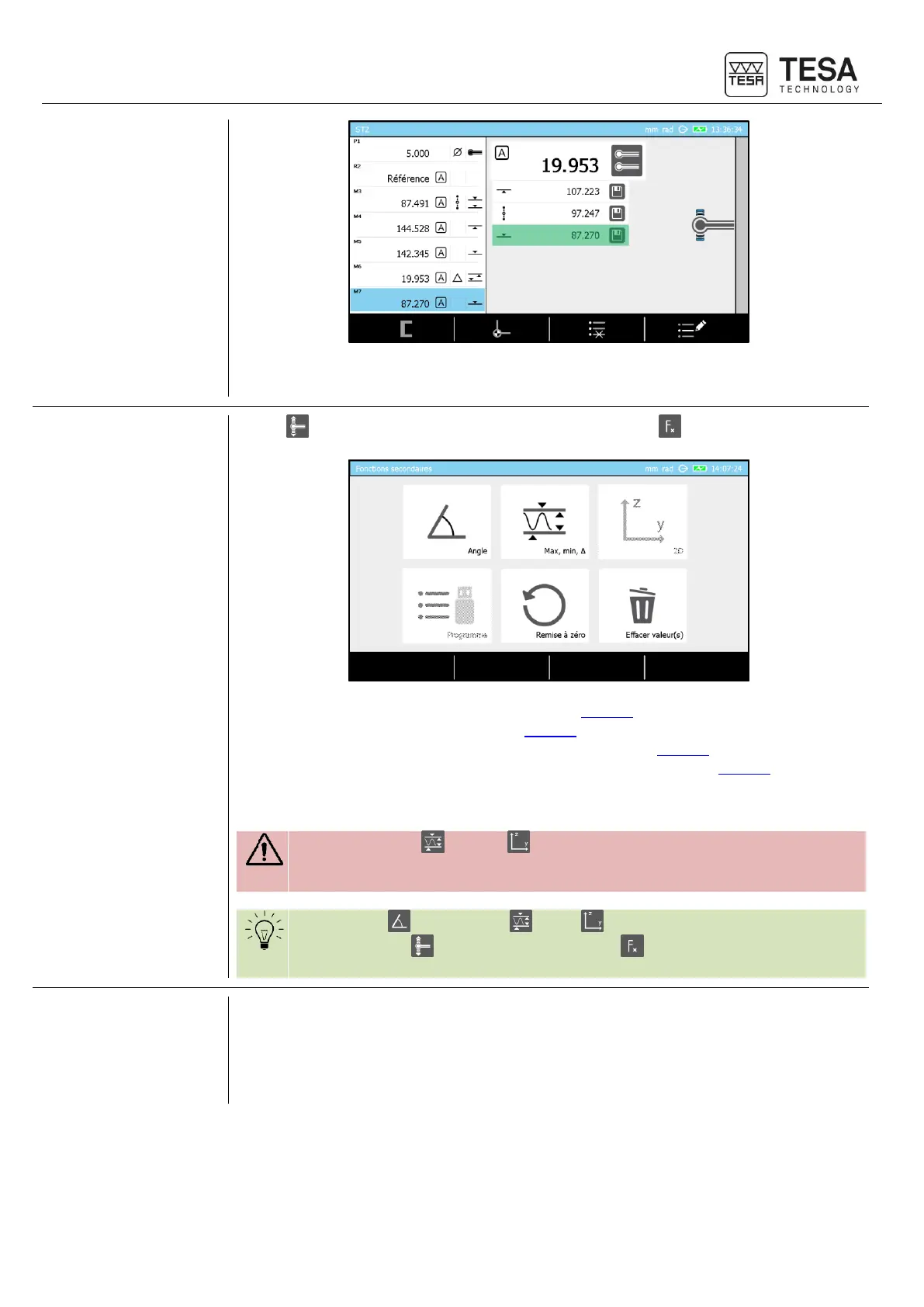Instruction manual for MH & MH+M
91
The image above shows that the result corresponding to a down probing has been stored
in the measurement list.
14.6 Secondary
functions FX
In ST2 mode, secondary functions are accessible via key .
• Angle measurement (for further details, see this chapter)
• Min, max, Δ (for further details, see this chapter)
• Measurements in 2 dimensions (for further details, see this chapter)
• Programs’ management and tolerancing (for further details, see this chapter)
• Delete all measurement blocks and delete reference values in the memory
• Delete one or several measurement blocks
The Min, Max, Δ and 2D modes are only active and selectable if the
reference value has already been measured before.
Once Angle , Min, max, Δ or 2D mode is selected, it is possible to
go back to ST2 mode by clicking on key .
14.7 Indirect reference
(PRESET)
This function allows you to enter numerical values, in particular for capturing dimensions
with a reference point that cannot be probed directly. The distance between the chosen
surface to be probed and the reference point used has to be known at least in the form of a
theoretical dimension with a positive or negative sign. This indirect reference can be found
above or below an element accessible for probing.