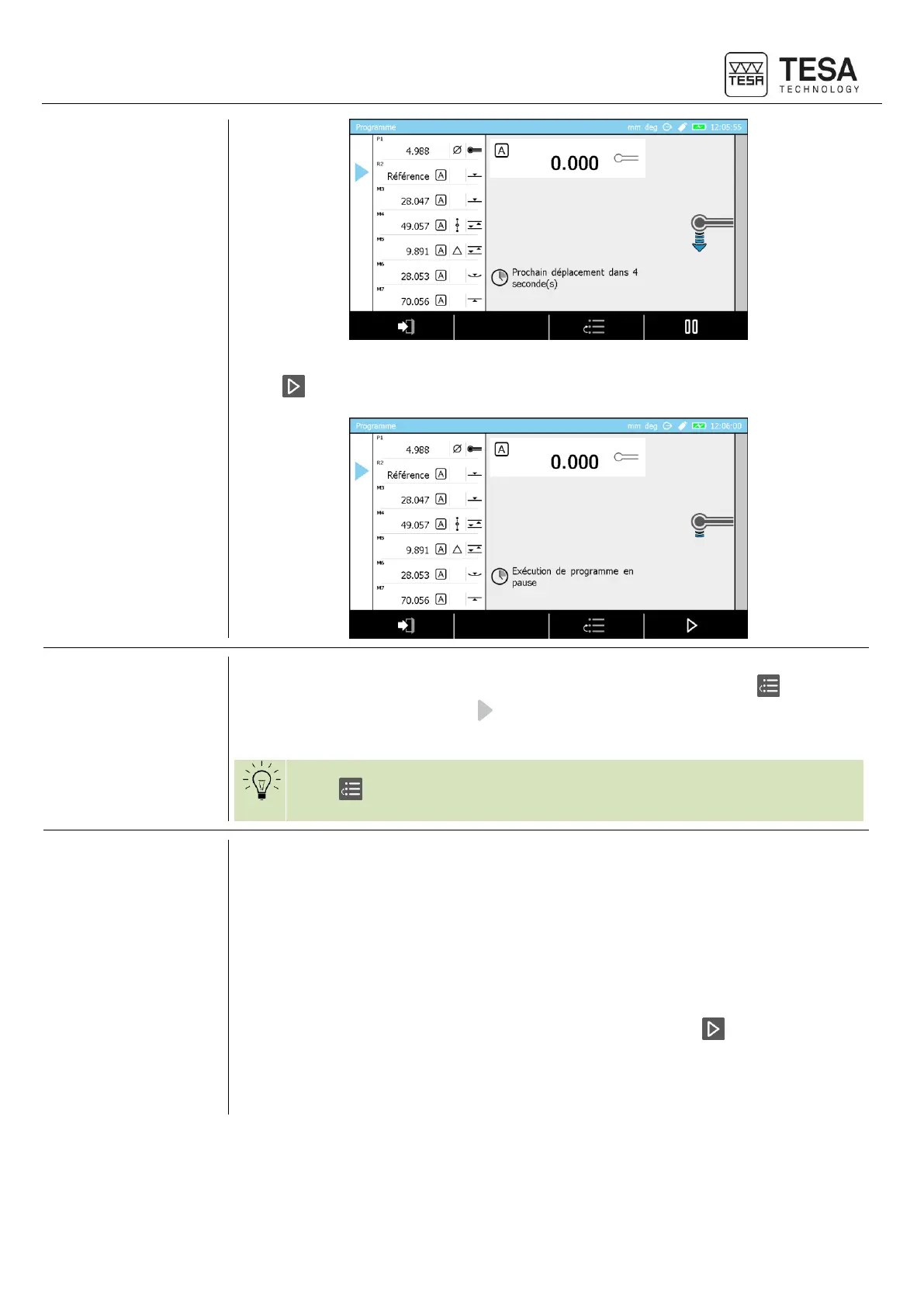When running a measurement sequence it is not uncommon to wish to measure again the
dimension that has just been measured. This is possible by pressing on the context-
based action. The light blue cursor will then reposition on the previous block to allow its
re-measurement.
When running a measurement sequence with a motorized MICRO-HITE+M, it is important
to give the operator time to position the probe, so that it does not strike the workpiece when
moving to the next measurement zone.
To do so, the operator can enter the desired number of seconds before moving the key in
the system options menu.
This timer will be used before moving to a measurement zone or before any measurement.
If the user inserts the value 0 as a timer value, he must manually confirm the movement to
the next block in the entire measurement sequence by pressing the action.
Below, you can find a sample sequence to understand the sequence recall moments during
which the countdown will be used.