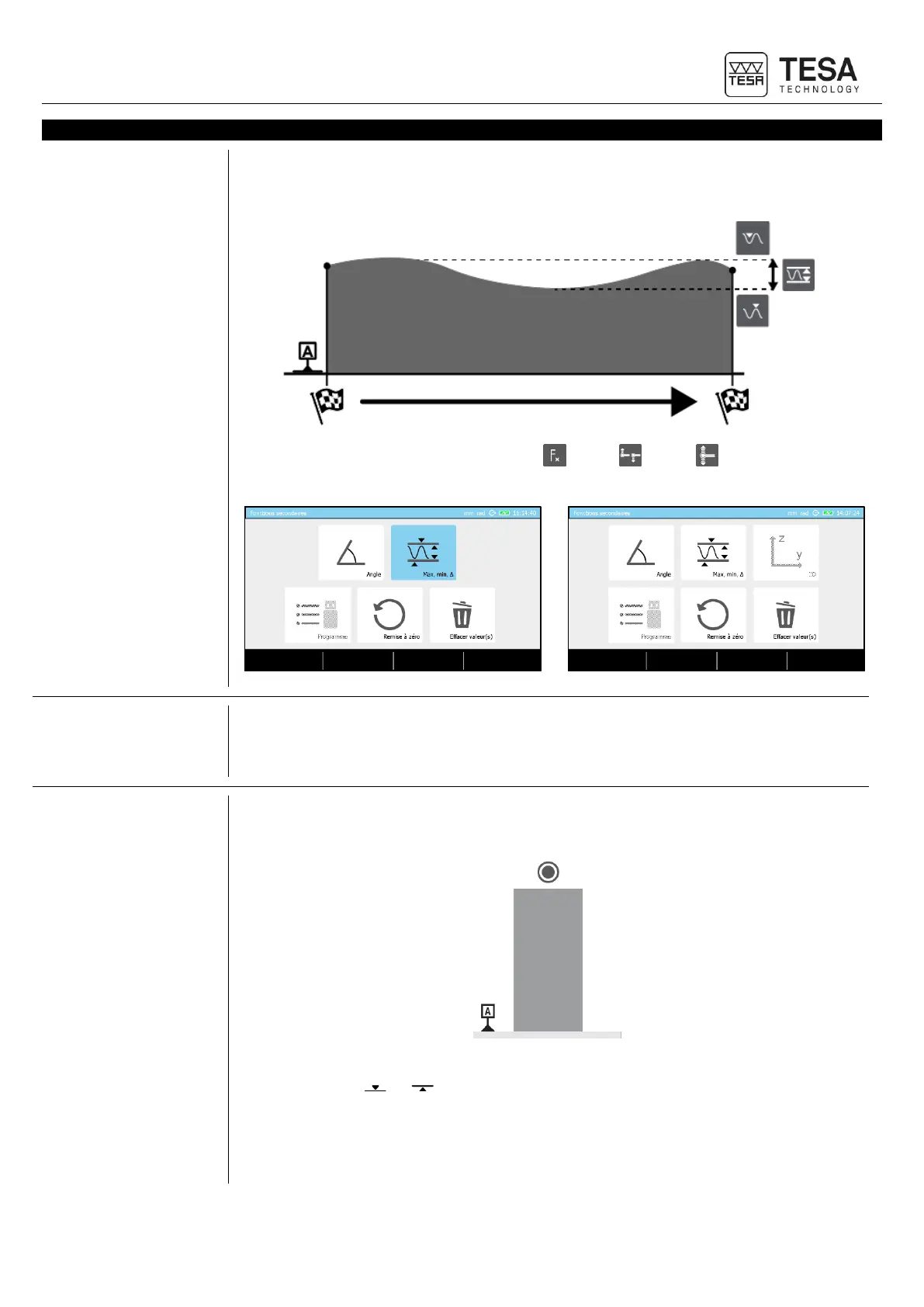Instruction manual for MH & MH+M
95
15 MAX, MIN, Δ MODE
This measurement mode is also called “continued display”. It can be defined as a mode that
enables scanning a surface in order to detect parallelism errors in regards to a reference
surface.
This mode is accessible by pressing the key in ST1 or ST2 measurement
modes.
The fine adjustment device is used to precisely adjust a height. A manual gauge without
fine adjustment device can be retrofitted with such option using a special kit.
For questions please contact your local representative.
15.3 Measurement
principle (MH+M)
1. Once the measurement mode is activated, position the probe above the surface to be
measured.
2. Press the key or that corresponds to the desired measurement direction. The
probe will move in the chosen direction in order to establish contact with the workpiece
to be measured.