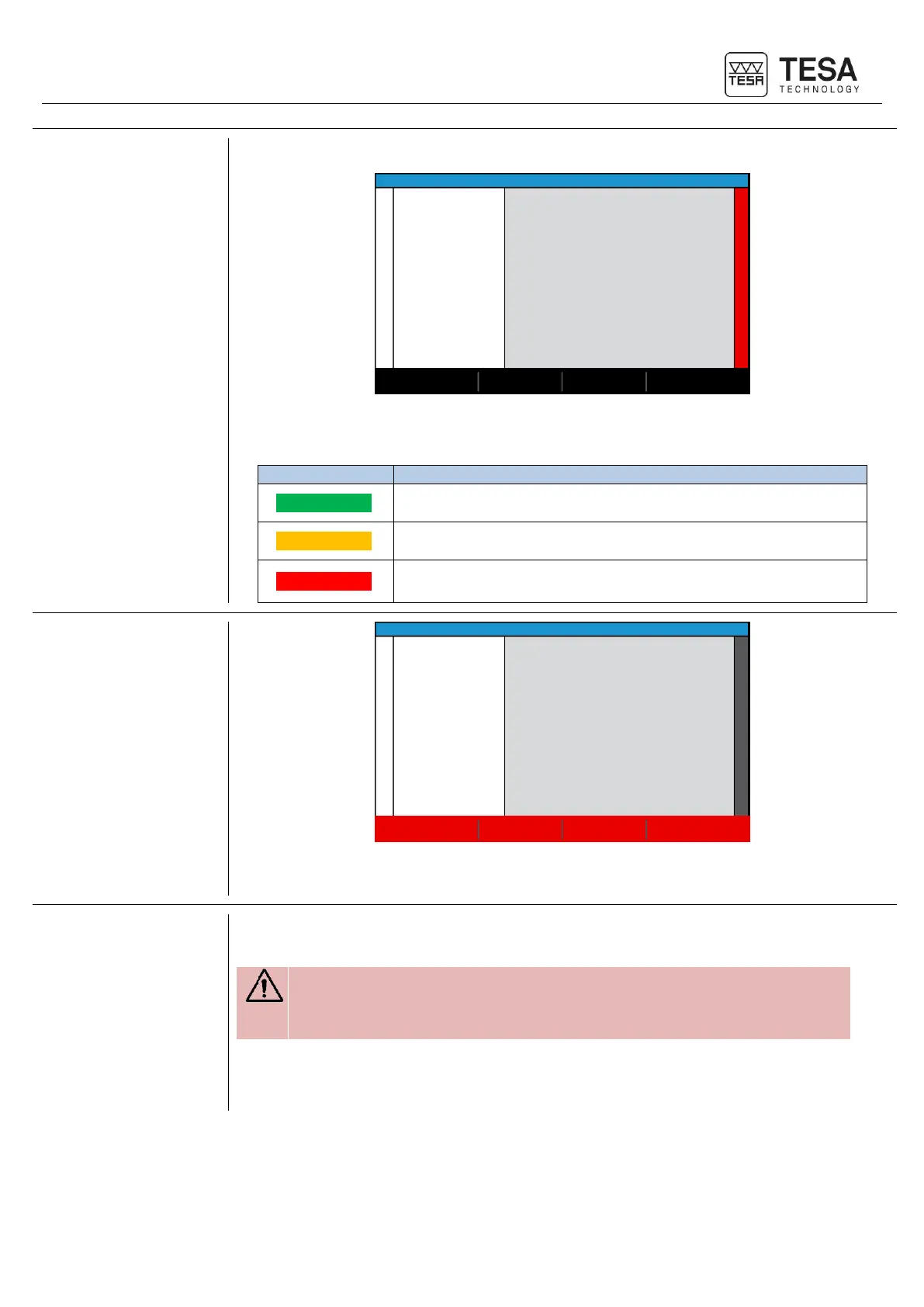Instruction manual for MH & MH+M
45
The zone dedicated to the measuring force is displayed on the right of the screen.
When capturing a point, this bar will change its colour according to the force applied on the probe
and thus measuring carriage.
The pressure applied on the probe is perfect. The measurement is
correct.
The pressure applied on the probe is not sufficient to trigger the
measurement.
The pressure applied on the probe is too high. The measurement
would not be correct and is therefore not possible.
8.4 Context-based
actions bar
In this bar, additional actions to the possibilities offered by the keyboard of the control panel
are displayed. These options are directly linked to the active page of the software.
After each measurement, the main result is, in general, automatically saved in this zone within
a measurement block containing several pieces of information.
However, in certain modes, after a measurement, the user has to select
from a list of results (zone No. 3 of chapter 8.2) which value is relevant
enough to be saved in the measurement memory/history.
This zone serves as a memory of measurements in order to save them later. This will then allow
to restart the measurement sequence on another similar workpiece.