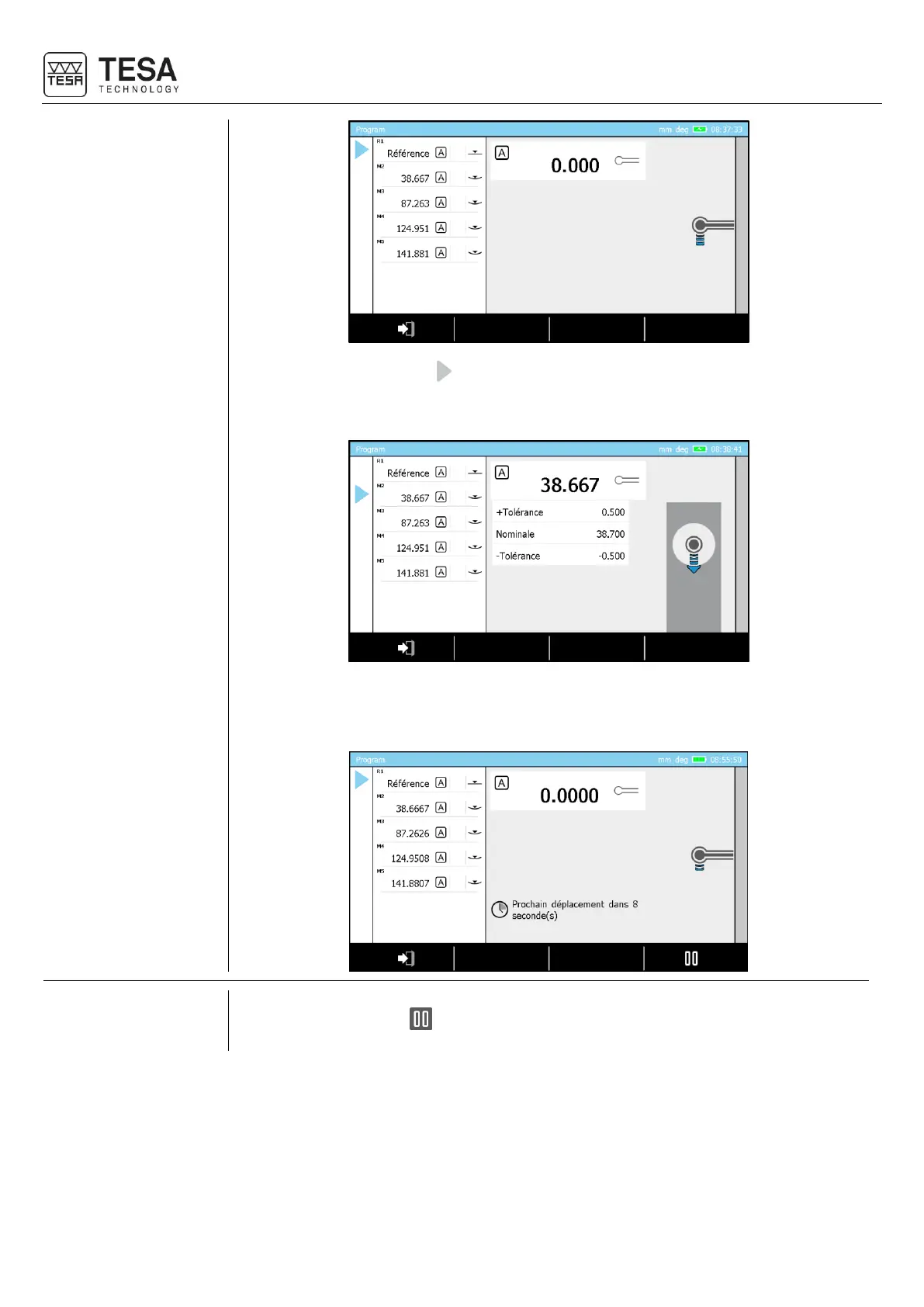When running a sequence a icon is displayed on the left of the screen. It represents the
current measurement step in the program and inform the user of the block that is currently
run.
When using a MICRO-HITE+M, a time countdown is also displayed (the time is editable from
system options menu). It is the mean to know the remaining time before the next probe
displacement and let the user avoid any crash of the probe with the part to be measured.
When a measurement sequence has been started, it can be paused at any time by pressing
the context-based action .