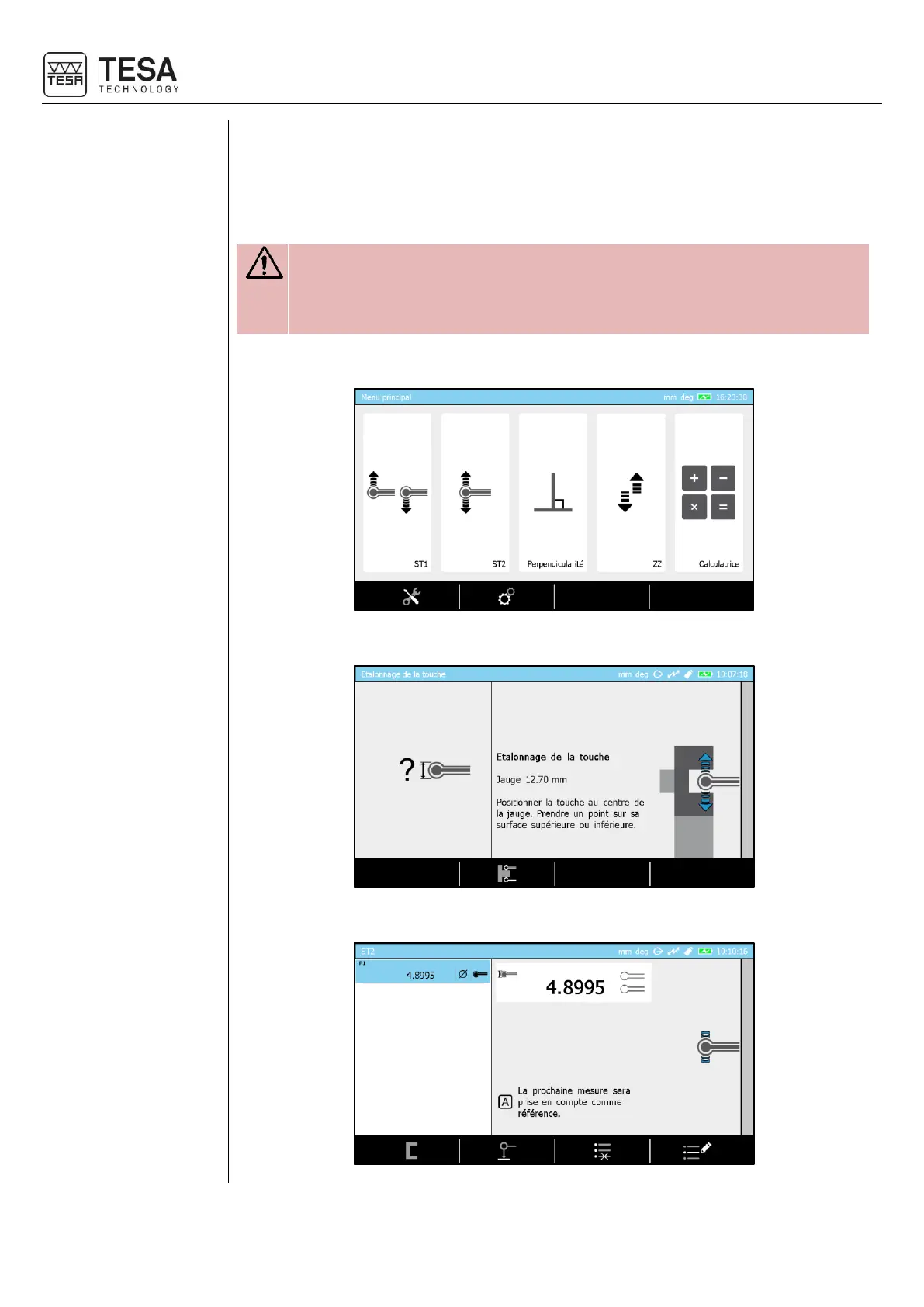Instruction manual for MH & MH+M
120
19.5 Step by step
example
In this chapter we will show an example in order to clarify the needed steps to determine and
get the right raw data. If you want to have more information about how we can the analyse
the data, please refer to the next chapters.
For this example, we will consider that the angle between the two reference surface of our
part is perfect, at 90°.
Before starting any measurement in 2D mode, it is important to know the
angle between the two supporting surfaces of your part on the granite table.
This angle can be, for instance, determined with the help of an IG13 probe.
For more information, please contact your local representative.
1. From main menu, enter in ST2.
2. Calibrate the probe using the masterpiece delivered with the instrument.
3. Once the probe calibrated you will enter automatically in ST2 mode.