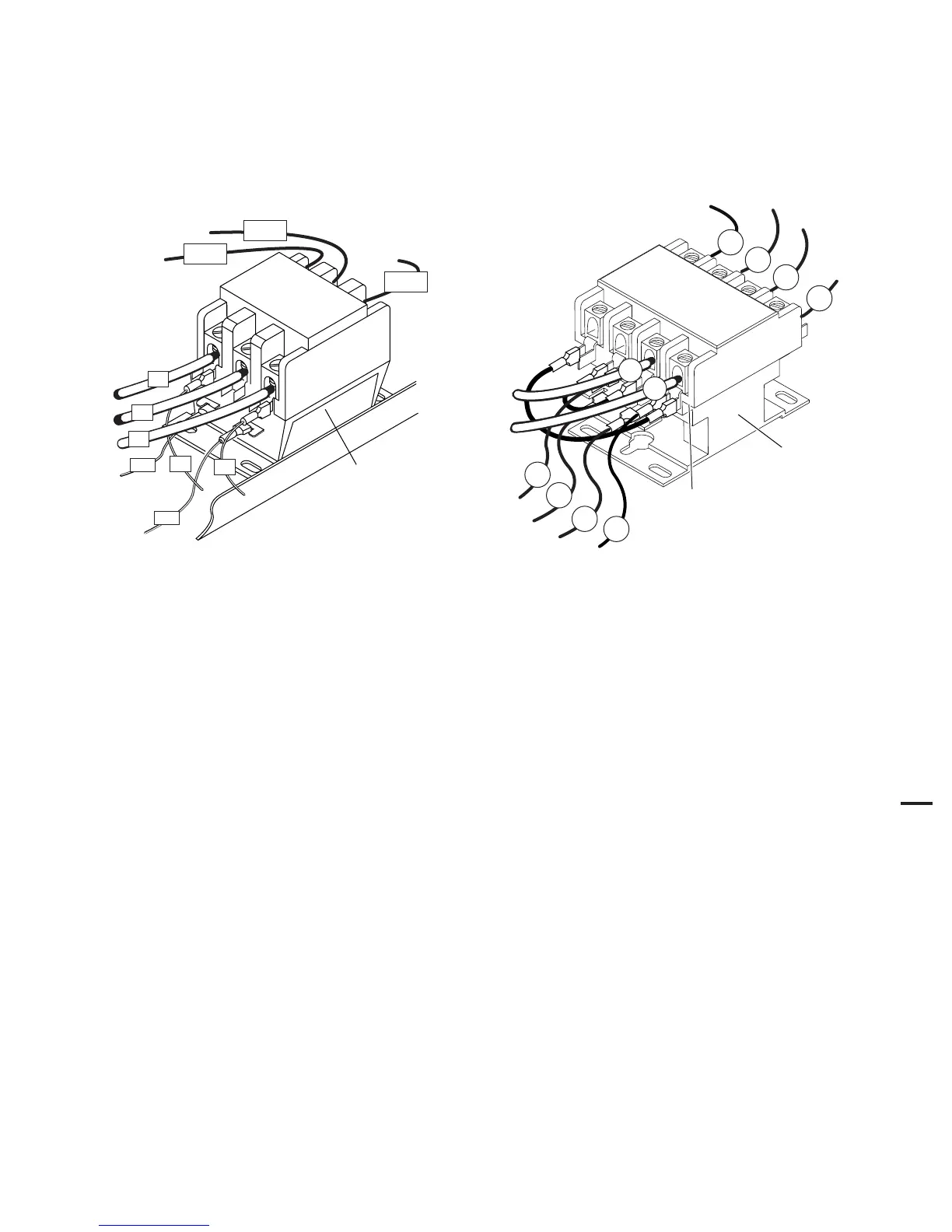Manual 0-4691 5-37 SERVICE
5
F. Input Power Cable Replacement
1. Remove the power supply cover per Section 5.09-A.
2. Locate and label the input power cable connections and disconnect the cable.
Art # A-03194
Main Contactor
#13
#5
L1 L2 L3
T1 T2 T3
To E3
Connections to
Main PCB
#4
#12
To E1
To E2
Input Side
L1
L3
L2
Art # A-03212
L1 L2 L3 L4
T1 T2 T3 T4
#13
#12
#78
L1
L2
Input
Side
#5
#4
#3
#2
#1
Main Contactor
Main Input Contactor (400-Volt, 415V, 460-Volt, 600-Volt) Main Input Contactor (208/230Volt)
3. Unthread the retaining nut on the Input Cable Strain Relief on the inside of the Rear Panel and remove the Input
Power Cable from the unit.
4. Install the replacement Input Power Cable by reversing the above steps. The Input Power Cable ground wire requires a
ring terminal.
G. EMI Filter Replacement (CE Units Only)
1. Remove the power supply cover per Section 5.09-A.
2. Label the input power cable connections and the cable connections to the main input contactor.
3. Disconnect all wire and cable connections to the EMI Filter.
4. Remove the hardware securing the EMI Filter. This hardware passes upward through the base of the power supply.
5. Put the replacement EMI Filter in position and secure it with the hardware removed in Step 4.
6. Connect the input power cables and the cable connections to the main input contactor.
7. Test the Power Supply for proper operation.