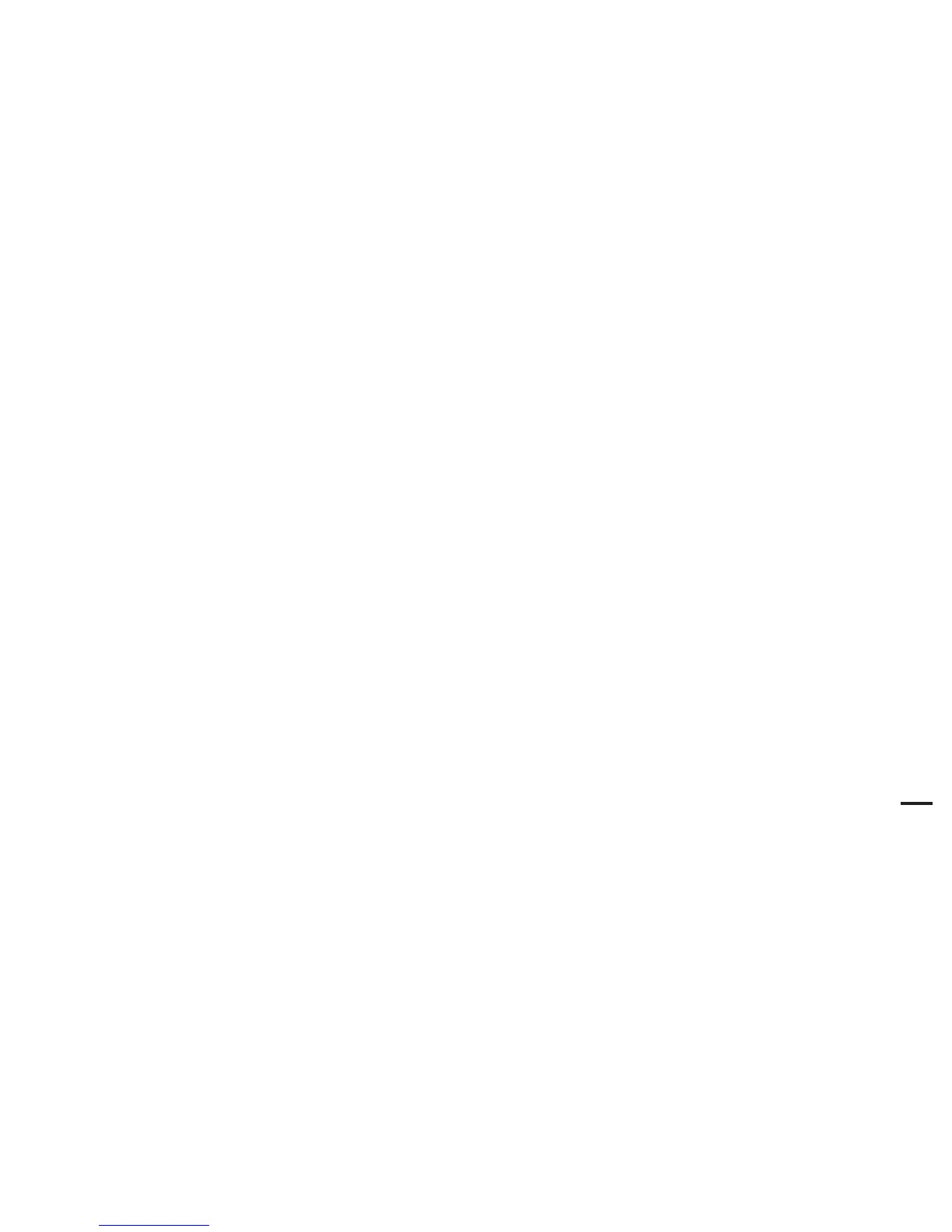Manual 0-4691 5-25 SERVICE
5
6. Faulty Main PC Board or Logic Board.
a. Measure for ±0 vdc at TP2 to TP1 on the Logic Board when attempting to transfer. Refer to Logic Board Layout.
• If TP2 goes to 0 vdc replace Output Board.
• If not, replace Main PC Board.
7. Faulty Main Input Contactor.
a. Check per Subsection 5.14-D.
B. When operating the amperage drops off after the main cutting arc starts.
1. Torch tip contacts workpiece
Raise the torch tip off the work. At output settings over 40 amps, circuitry in the power supply automatically reduces
output current to 40 amps if the torch tip contacts the workpiece.
2. Faulty Pilot Board
a. With power off and wires E58 and E62 disconnected from the pilot board, measure for continuity between terminals
#E58 and #E62. If continuity is found, replace Pilot Board.