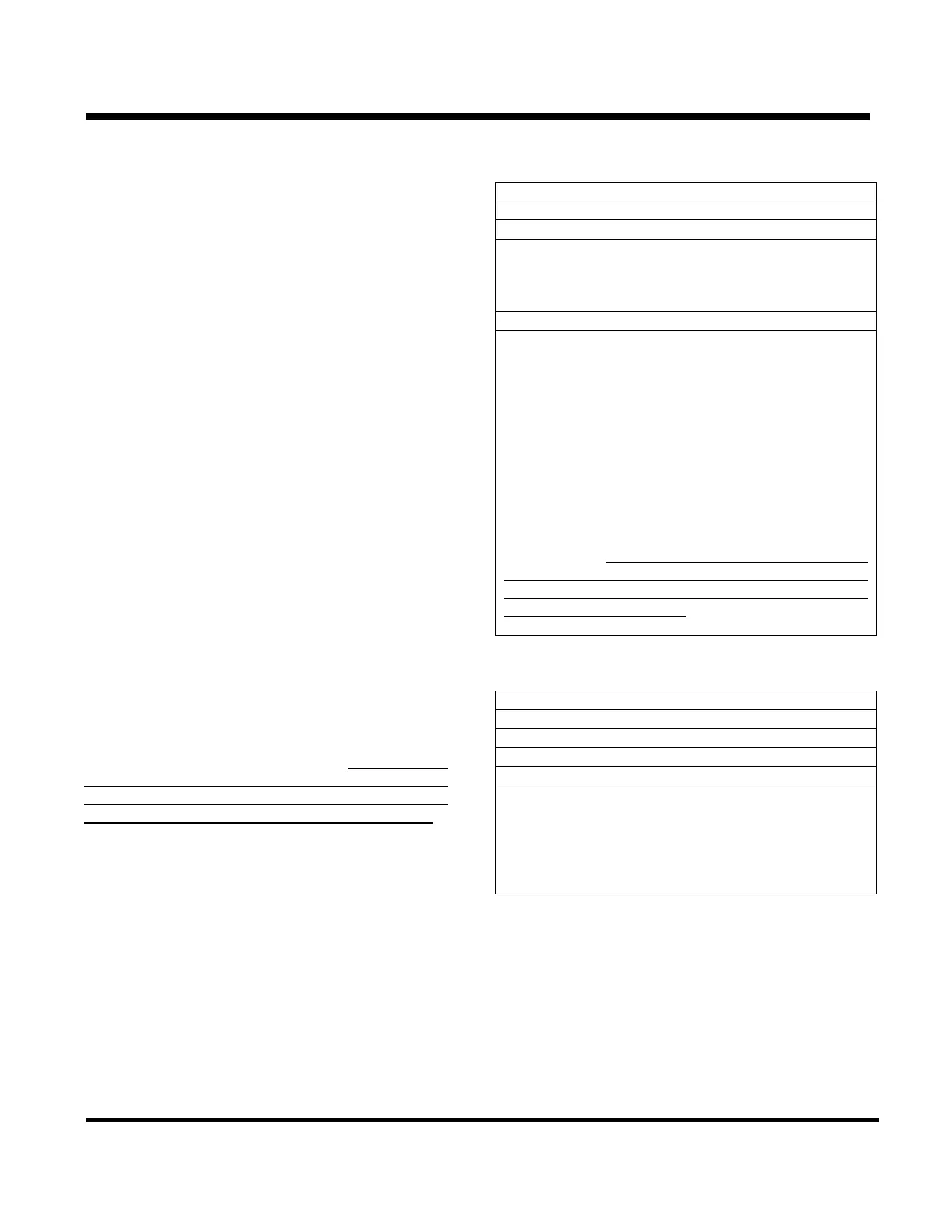Section 3 – SR-2 Software Description
OptiSet Range Limits and Range
Selection
These features allow the OptiSet ranges to be
defined and selected.
Up to ten programmable ranges can be defined as
follows:
• All ranges must fall between the settings of
Setpoint Low Limit and Setpoint High Limit.
• The first range starts at the setting of
Setpoint Limit Low.
• The last range ends at the setting of
Setpoint Limit High.
• The next range starts at the high
temperature of the previous range plus one
full degree.
• No range can include both fresh and frozen
setpoints. The last frozen range ends at the
setting of Fresh Frozen Range. The first
fresh range starts at the setting of Fresh
Frozen Range plus one full degree.
• One frozen range and one fresh range are
set from the factory or after a cold start.
The operation of each of these ranges can be
individually customized for optimum performance as
determined by user requirements.
Changing any
range temperature limit will void all existing range
settings above that range and will reset that range
and all ranges above it to the default configuration.
Range Limits
Micro Rev
All
HMI Rev
All
Choices
Up to 10 ranges, from 0 through 9
Factory Set
Range 0 is from -20°F (-29°C) to
24°F (-4°C)
Range 1 is from 25°F (-3°C) to 80°F
(27°C)
Exceptions
Description Up to 10 ranges (numbered from 0
to 9) can be programmed. Each range is defined by
a minimum and maximum setpoint temperature.
The first range programmed automatically starts at
the setting of Setpoint Limit Low. The last range
programmed automatically ends at the setting of
Setpoint Limit High. All ranges programmed must
be completely above or below the setting of
Fresh/Frozen range. No range can contain both
Fresh and Frozen setpoints. When programming
ranges, the next range automatically begins one full
degree (F or C) higher than the last range
programmed.
Changing any range temperature limit
will void all existing range settings above that range
and will reset that range and all ranges above it to
the default configuration. The default setting is
Range 0 (Frozen) and Range 1 (Fresh).
OptiSet Range
Micro Rev
All
HMI Rev
All
Choices
Up to 10 ranges, from 0 through 9
Factory Set
Exceptions
Description This feature selects one of the
ranges established by Range Limits (above) to be
programmed. The ranges available are as
determined by the setting of the Range Limits
feature above. There can be up to 10 ranges. The
first range to be programmed is Range 0.
3-27
31 January 2005
