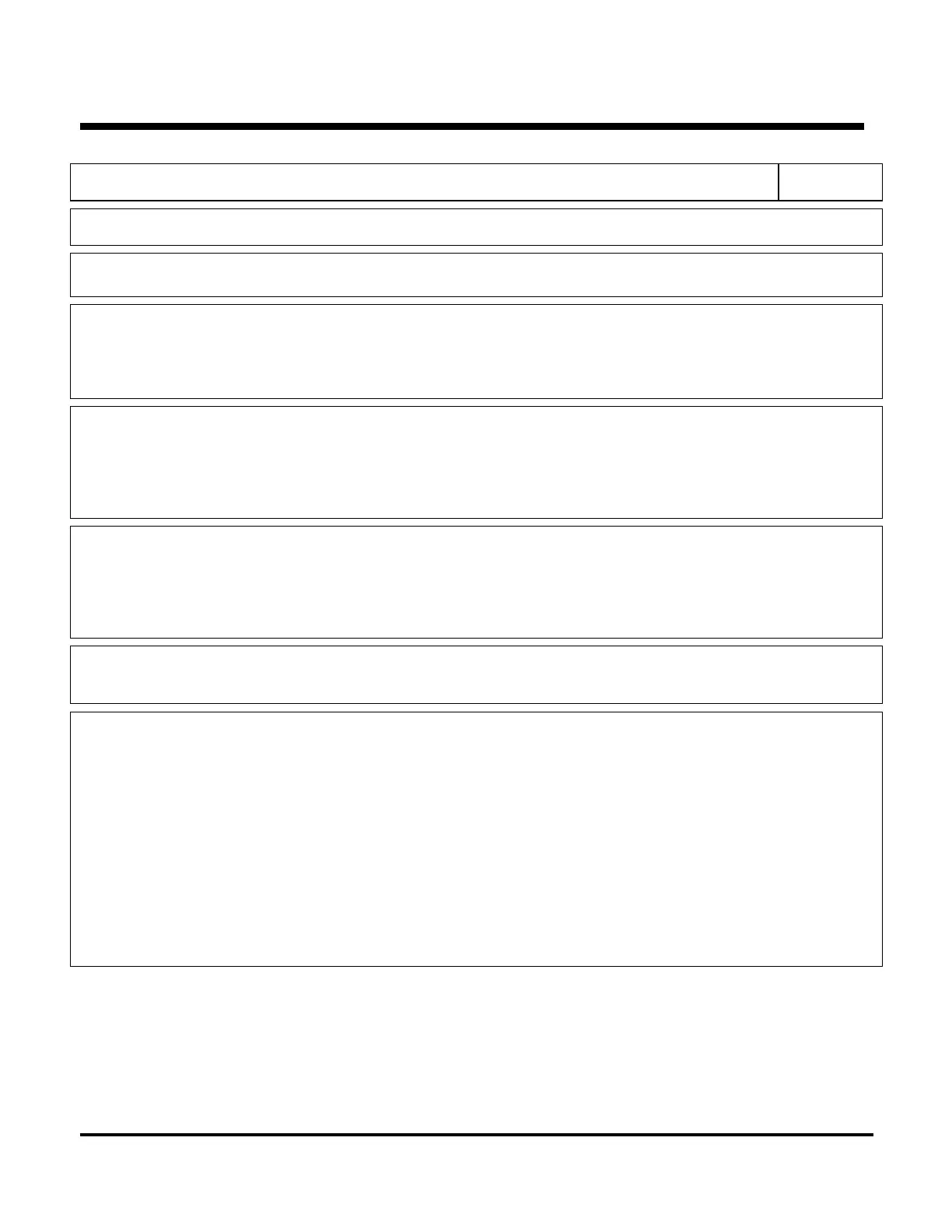Section 5 – SR-2 Diagnostics
07 CHECK ENGINE RPM SENSOR
Page 1 of 1
Alarm Type
Check Alarm
Associated Alarm
Codes
Component Description and Location
The flywheel sensor is a proximity sensor that generates a pulse as each flywheel tooth passes the sensor. The
microprocessor counts these pulses and performs the arithmetic necessary to convert the pulses into engine rpm.
It is located on the flywheel housing above the starter.
Circuit Description
The flywheel sensor circuit is a two wire circuit. The FS1 wire connects the interface board 36 pin connector J7 pin
35 to one side of the flywheel sensor. The FS2 wire connects the interface board 36 pin connector J7 pin 36 to the
other side of the flywheel sensor. The sensor is not polarity sensitive. The sensor wires are routed in the Sensor
Harness. The sensor screw terminals are connected to the sensor harness.
How Alarm is Set
1. Oil pressure indicates the engine is running, but the RPM sensor does not.
2. Oil pressure and positive battery charge current indicate the engine is running, but RPM is less than 300
RPM for 4 seconds.
How Alarm is Cleared
This alarm is cleared manually.
Diagnostic Procedure
1. Disconnect the sensor wires and check the ac voltage at the sensor with the engine running. If a small ac
voltage (greater than 1.0 VAC) is not present check the sensor adjustment. Shut the unit off and turn the
sensor in until it contacts the flywheel. Back the sensor out ½ turn and tighten the lock nut. Recheck the
sensor voltage. If voltage is still not present the sensor is defective and must be replaced.
2. If ac voltage is present, disconnect the flywheel harness at the microprocessor and disconnect the flywheel
sensor. Using a Fluke meter set for ohms, check for shorts to chassis ground on the FS1 wire. If a short
exists, examine the wiring harness for chaffed areas and repair, as required.
3. If no shorts to chassis ground exist, connect the FS1 wire to the FS2 wire. Check continuity from FS1 to
FS2 at the 36 pin interface board connector. The circuit should measure less than 1 ohm. If the circuit is
open, check the harness using the wiring diagram for the unit.
5-19
02 February 2005
