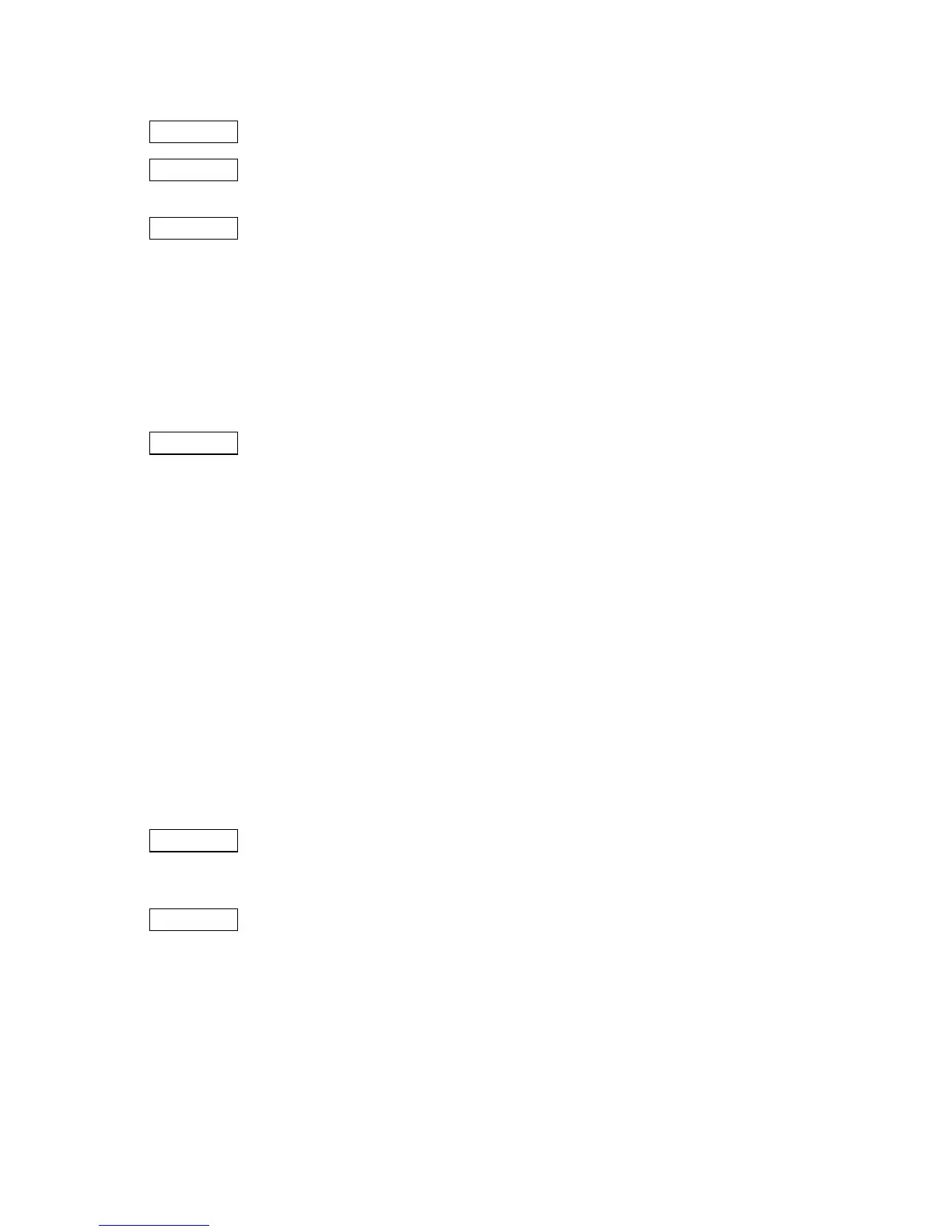- 146 -
6.3.20 SD CARD FORMAT COMMAND [ESC] JA
Function Formats (initializes) the SD card for storage.
Format [ESC] JA; a (, b) [LF] [NUL]
Term a: Formatting (initializing) range for SD card
A: All area
B: PC save area
C: Bitmap writable character storage area
D: True Type area
b: Drive (Omissible, If omitted, flash ROM on the CPU board is selected.)
0: Flash ROM on the CPU board
1: SD card (Option)
2: SD card (Option)
Explanation (1) Up to 4GB SD card can be formatted. (There are recommended SD cards.)
(2) The SD card can be roughly divided into the PC save area and the writable
character storage area. They can be formatted (initialized) either separately or at
the same time.
(3) When using a new SD card, the area to be used must be formatted (initialized)
before the PC interface command is saved or writable characters are stored.
(4) After formatting the SD card, the remaining memory is the PC save area and
writable character storage area.
(5) When the SD card is used and the already stored data (PC interface commands,
writable characters, logos) is stored again, memory is consumed with every storing
unless the Format Command ([ESC] JA) is transmitted.
(6) When performing the label issue operation after sending the SD card Format
Command, the image buffer is automatically cleared.
(7) When storing of writable characters, logos, or PC interface commands is not
continued, the printer automatically enters the online mode (label issue operation)
after about 10 seconds. In this case, the image buffer is automatically cleared.
Refer to • Bit Map Writable Character Command ([ESC] XD)
• Save Start Command ([ESC] XO)
• Save Terminate Command ([ESC] XP)
Example [ESC] JA; A, 1 [LF] [NUL]
