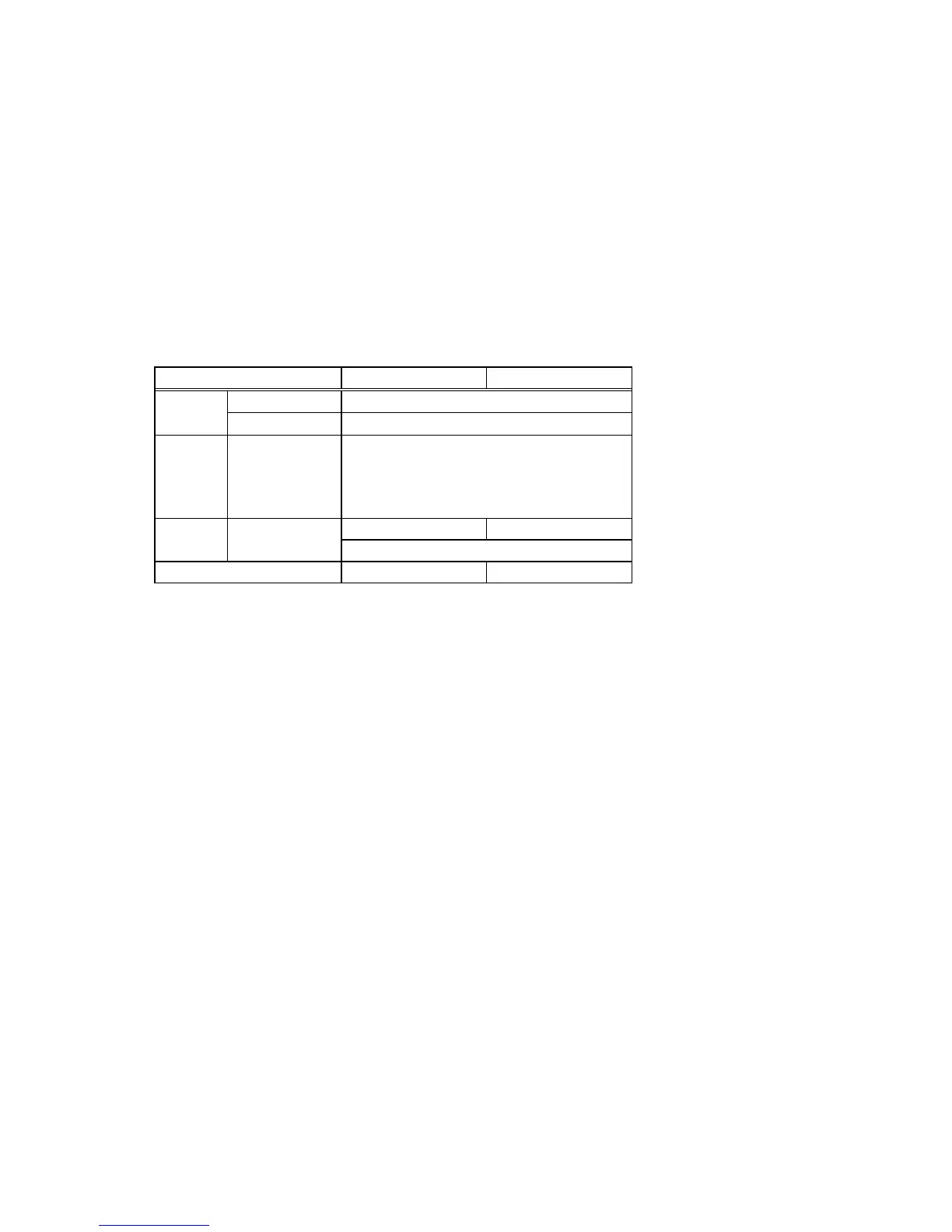- 1 -
1. SCOPE
This specification applies to the external equipment interface for use with the models, B-EV4 series
general-purpose thermal label/tag printers.
2. GENERAL DESCRIPTION
The external equipment interface connects a printer to the host computer through a serial interface (RS-
232C), parallel interface (Centronics), USB, or a network for making various settings and printing labels.
This specification describes how to use the external equipment interface for the TPCL (TEC Printer
Command Language).
The following table shows the system configuration.
Models QM model Japanese model
Flash ROM 4 MB
Memory SDRAM 8 MB
Interface
Standard RS-232C
Centronics
USB
LAN
Optional Cutter model Cutter Full cut
Partial cut
Optional
Strip module Optional Peel off model
