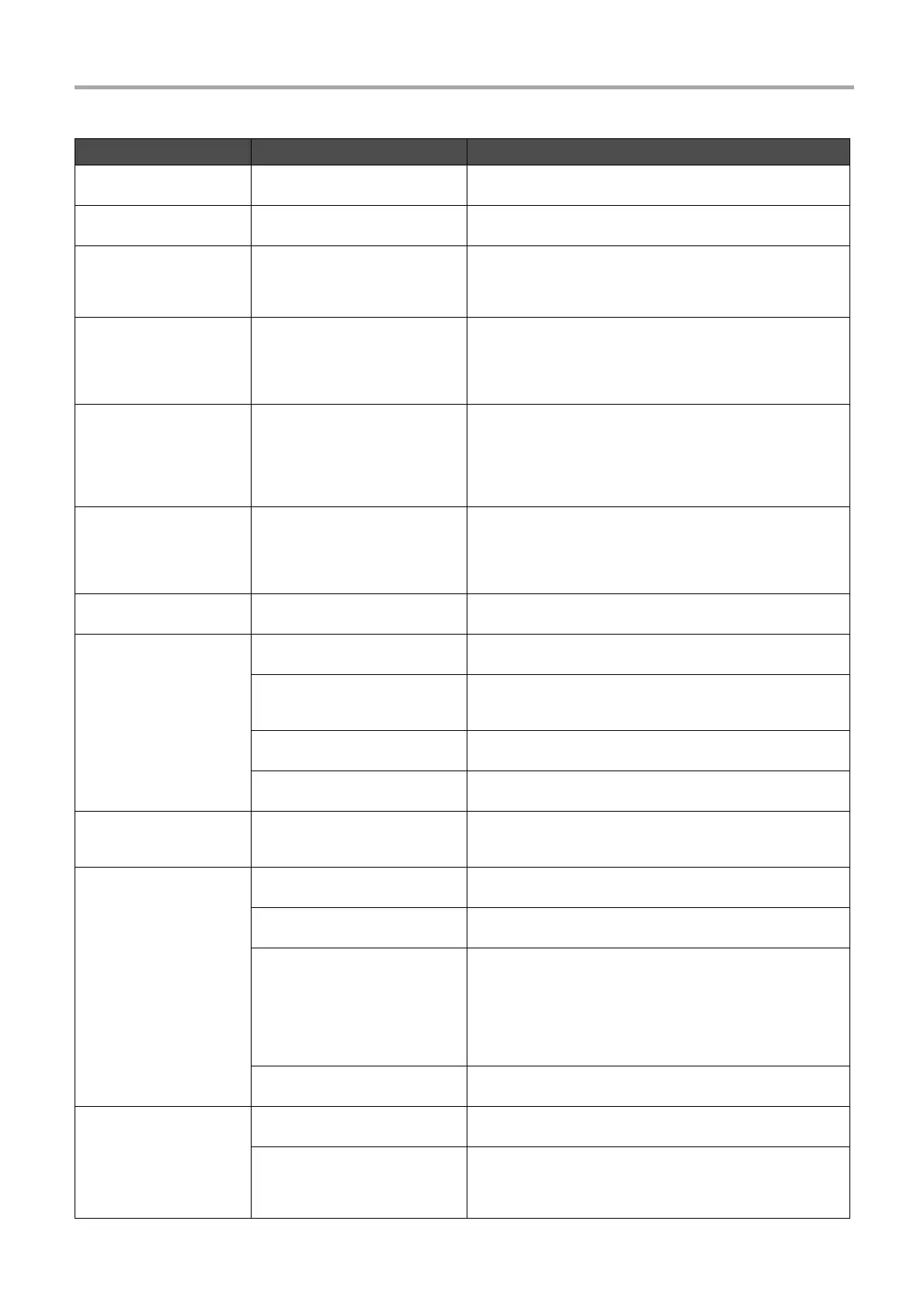Touch Screen Controller Owner's Manual
89
-EN
The LCD does not turn off. Has a check code been detected? The LCD will still be on when a check code has been detected. Erase
the check code.
Sometimes the LCD becomes
black for a moment.
The LCD's antistatic control is
working.
Temporarily stop the LCD periodically to prevent LCD burn-in. Not a
malfunction.
The setting displayed on the
local remote control does not
match the setting displayed
on this Unit.
Does the operated air conditioner
match the actual air conditioner?
Operate another air conditioner and check if the actual air
conditioner operates.
I would like to frequently
change detailed settings such
as the set temperature and
operation mode for all air
conditioners.
Only "ON" and "OFF" can operate all
air conditioners at once.
You can set the set temperature and operation mode, etc. for all air
conditioners group by group. Please group the air conditioners.
When local remote control
operation is prohibited, if there
is a power failure, the local
remote control prohibited
status will be cancelled when
the power returns.
- Ask service personnel if you want to continue the local remote
control prohibited status after returning from a power failure.
FILTER information can be
reset even when the FILTER
sign is not displayed.
The FILTER signs lights up
depending on the accumulated
operation time.
As the operation time accumulates, the FILTER sign lights up when
the preset operation time is reached.
The FILTER sign information can be reset to clear the accumulated
time for cases such as when FILTER cleaning is carried out before
the FILTER sign turns on.
I want to check the software
version.
Reboot from the Information menu. The version is displayed under [Menu] - [Information].
The webpage of the Controller
is not displayed.
Is the power to the System Controller
on?
If the power to the System Controller is not on, you cannot connect
to the webpage. Confirm if the power is on.
Is the LAN cable connected? The webpage is not displayed unless the PC and the LAN of this Unit
are connected. Check the LAN cable connection and network
settings.
Have you set the IP address? You cannot connect to the Unit unless the IP address of the PC is
set. For details, see P.26.
Do you use a proxy server? If the setting is such that a proxy server is used, exclude the IP
address of the System Controller.
Reboot from time to time. Please check for noise and the power
supply status.
The main unit may restart if noise in the surroundings or an unstable
power supply cause the operation of the software to be unstable.
Please check the surrounding environment.
I cannot start the Remote
Control Software.
Is "Error 1001" displayed? Please download .Net Framework 4.6.2 from the download website
of this software and install it.
Is the LAN cable connected? This software will not start unless the PC and the LAN of this Unit are
connected. Check the LAN cable connection and network settings.
Is the IP address of the access
destination set to the IP address of
the controller main unit?
The IP address (or server name) to be entered during installation is
the IP address of the controller main unit. It is not the IP address of
the PC.
If it is incorrect, please do the following and then reinstall.
1. Uninstall the application
2. Delete the install destination directory
3. Delete the desktop and start menu shortcuts
Is the PC on which the software was
installed Windows 10?
Windows 10 is supported. The software may not operate correctly
when installed on a PC with a different OS.
I cannot log in to the Remote
Control Software.
Have you logged in as the same user
from another PC?
Each user can log in from only one PC at the same time.
Is the Windows display style set to
classic style?
Please select a display style other than classic style.
You can change the display style from [Start] - [Control Panel] -
[Appearance and Personalization] - [Change the theme]. This
software supports Windows 10.
Phenomenon Question Confirmation items
