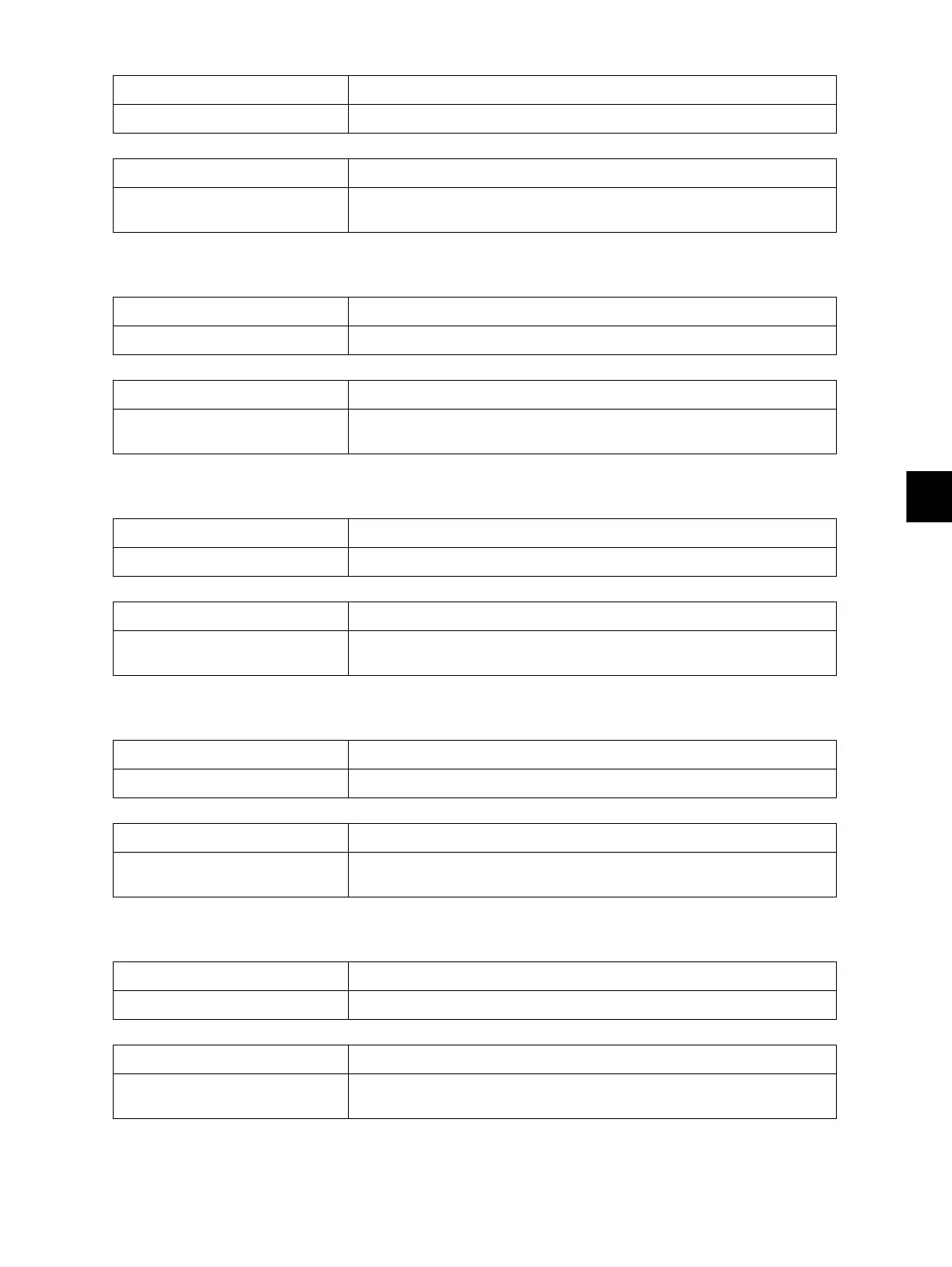8
© 2012 TOSHIBA TEC CORPORATION All rights reserved e-STUDIO556/656/756/856(Ver03)
ERROR CODE AND TROUBLESHOOTING
8 - 181
[6150] Print log DB full
[6151] Print log DB near-full (95%)
[6152] Print log DB near-full (90%)
[6153] Print log DB near-full (80%)
[6154] Print log database near-full (70%)
Classification Error item
MFP access error Print Log full (100% Used) Log OverWrite will be start.
Check item Measures
Setting
Perform Clear Log with TopAccess Logs > Export Logs > Print Job Log
Export.
Classification Error item
MFP access error Print Log near full (95% Used).
Check item Measures
Setting
Perform Clear Log with TopAccess Logs > Export Logs > Print Job Log
Export.
Classification Error item
MFP access error Print Log near full (90% Used).
Check item Measures
Setting
Perform Clear Log with TopAccess Logs > Export Logs > Print Job Log
Export.
Classification Error item
MFP access error Print Log near full (80% Used).
Check item Measures
Setting
Perform Clear Log with TopAccess Logs > Export Logs > Print Job Log
Export.
Classification Error item
MFP access error Print Log near full (70% Used).
Check item Measures
Setting
Perform Clear Log with TopAccess Logs > Export Logs > Print Job Log
Export.
