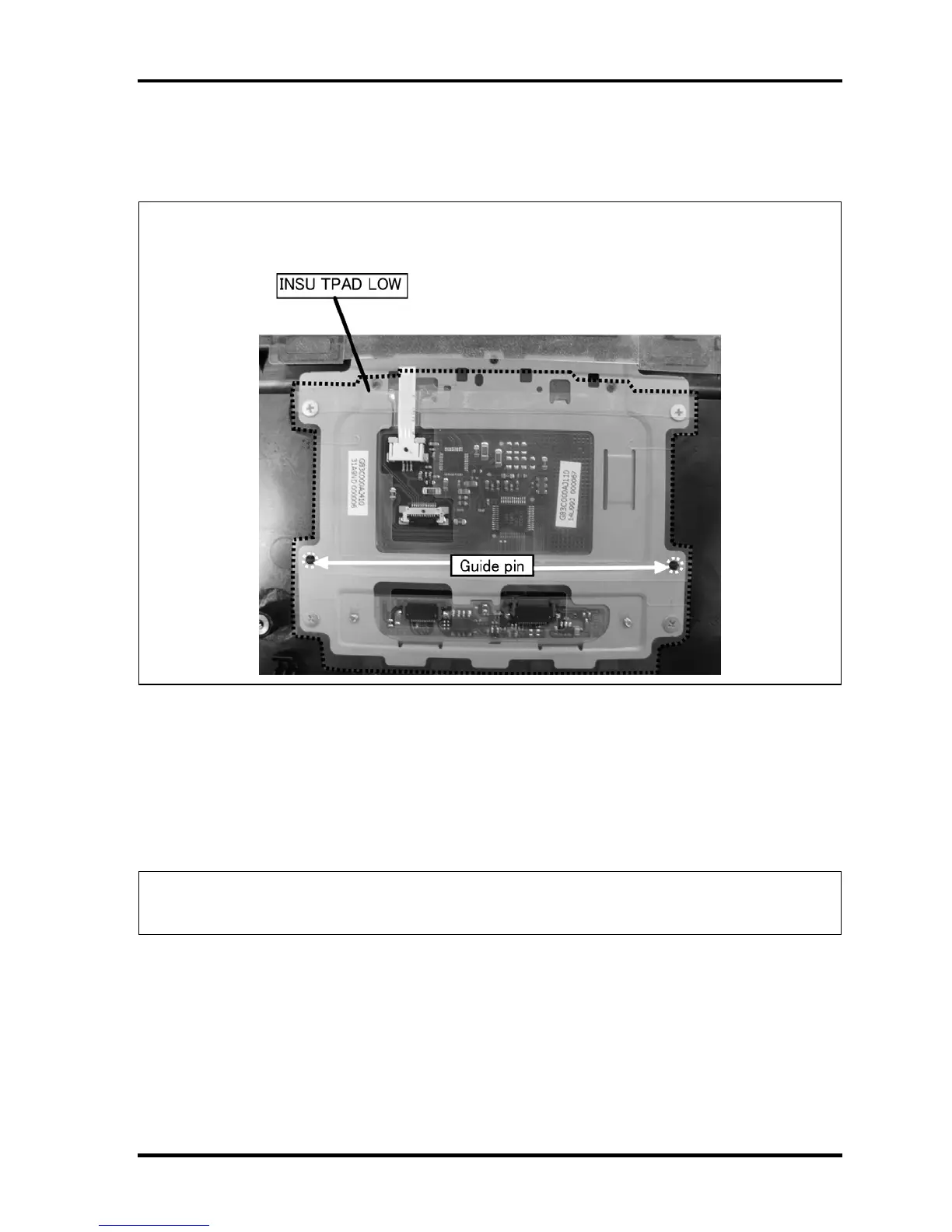3. Set the touch pad plate (with the fingerprint sensor board) in place.
4. Connect the dual button FFC to the connector on the touch pad.
NOTE: When replacing the touch pad plate with a new one, stick the insulator (INSU
TPAD LOW) to the touch pad plate in place.
5. Connect the FS board FFC and touch pad button FFC to the connector CN9650
and CN3240 on the fingerprint sensor board.
6. Turn up the insulator (TPAD LOW INSULATOR) and secure the touch pad plate
(with the fingerprint sensor board) with the following screws.
M2.03C S-THIN HEAD screw 4
NOTE: When securing the touch pad plate, be sure to secure the screws in the order of
the number marked on the touch pad plate.
TECRA A11/S11/P11 Satellite Pro S500 Series Maintenance Manual (960-784) [CONFIDENTIAL] 4-49
