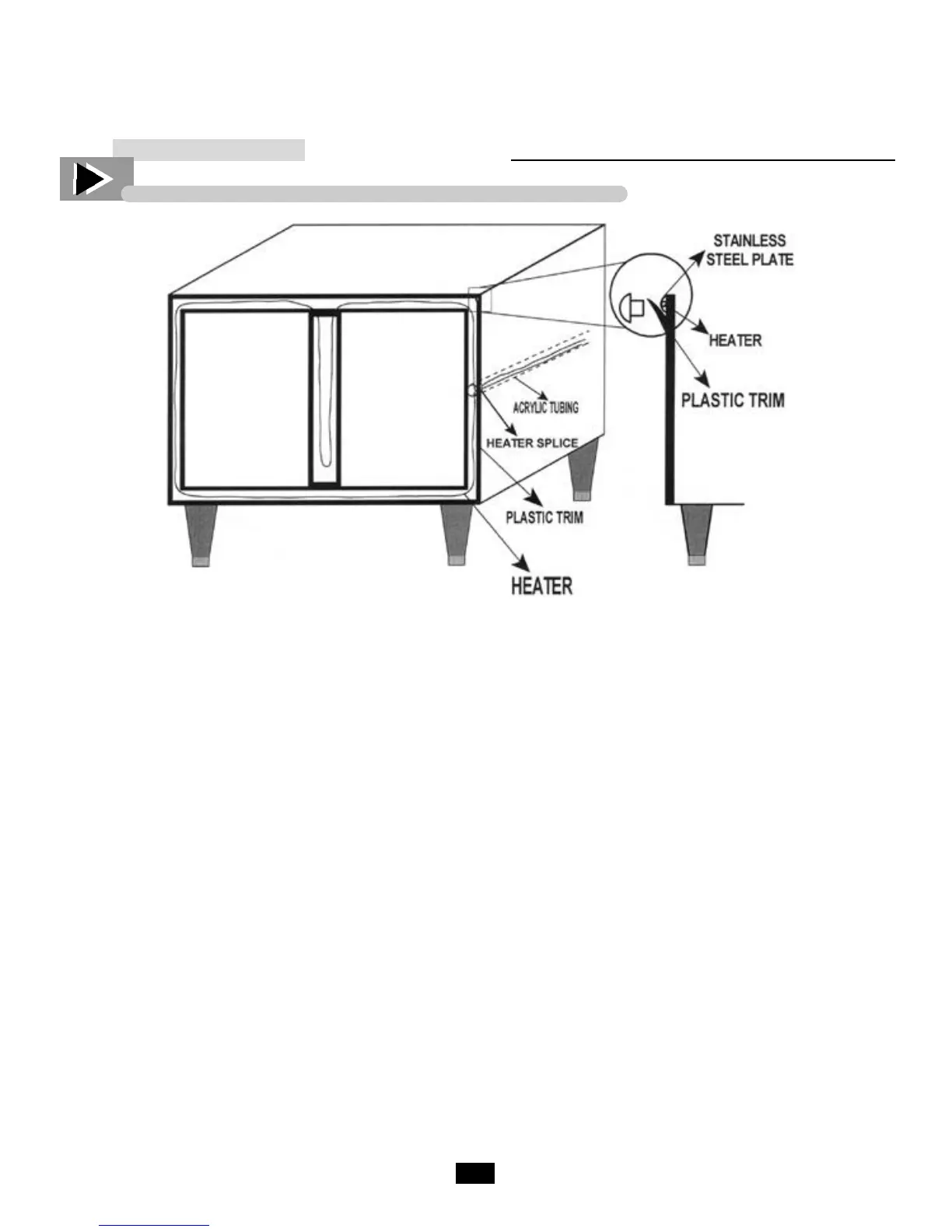40
INSTALLATION INSTRUCTION
T W T,TUC,TSSU, and TPP PERIMETER HEATER REPLACEMENT
REQUIRED TOOLS
• Phillips Head Screwdriver
• Pop Rivet Tool
• Drill
• #30 Drill Bit
___________ STEP 1 ___________
Disconnect power cord, unload contents
of cabinet and lay cabinet on its back.
___________ STEP 2 ___________
Remove doors by removing upper door
hinges.
___________ STEP 3 ___________
Drill out pop-rivet in the top right hand
corner.
___________ STEP 4 ___________
Lift plastic trim and slide upper stain-
less strip out.
___________ STEP 5 ___________
Drill out pop-rivet in the bottom right
corner and move vertical stainless
strip up.
___________ STEP 6 ___________
Lift plastic trim and slide bottom stain-
less strip out.
___________ STEP 7 ___________
Remove bottom 3 screws on each side
of mullion, remove stainless steel strip
by lifting plastic trim and slide out the
bottom.
___________ STEP 8 ___________
Remove evaporator cover to access
wiring connection of the heater wires.
___________ STEP 9 ___________
Disconnect wires and remove defective
heater(s) from cabinet (pay close atten-
tion to how wiring is attached around
the perimeter and the mullion(s)).
___________ STEP 10 ___________
Reinstall heater in the same manner.
(The splice in the heater wire is to be
just below the plastic trim inside the
acrylic tubing). Any section of the
h e a t e r w i re can not be inside of
acrylic tubing.
___________ STEP 11 ___________
Insert heater wire through acrylic tub-
ing in to the cabinet and reconnect with
wire nuts.
___________ STEP 12 ___________
Reinstall the stainless steel plates and
pop-rivet corners.
___________ STEP 13 ___________
Stand unit upright and let stand 2 to 4
hours before plugging it in.
