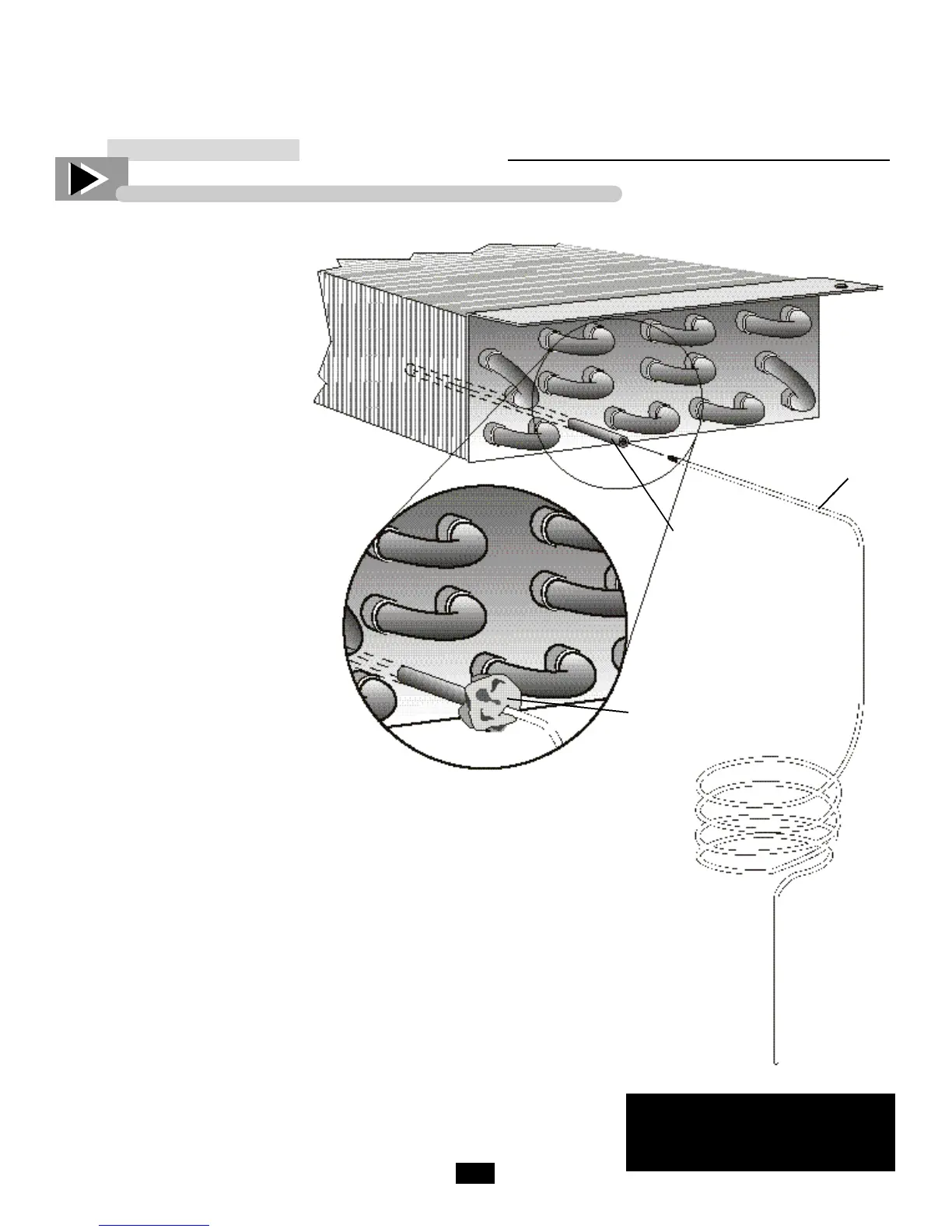REQUIRED TOOLS
• Permagum
• Phillips Head Screwdriver
• Hex Head Driver
____________ STEP 1 ____________
Insert the control bulb into the copper
sleeve. Before insertion, be sure there are
no kinks in line. (figure 2)
____________ STEP 2 ____________
IMPORTANT!
Seal the end of the sleeve with permagum
to keep moisture out. (figure 3)
____________ STEP 3 ____________
Connect the two wires to the new tem-
perature control.
____________ STEP 4 ____________
Fasten the control onto the mounting plate
with two screws. Item A.
____________ STEP 5 ____________
Fasten the mounting plate to the cooler
with two screws. Item B.
____________ STEP 6 ____________
Replace black control knob and turn the
control to the #5 setting.
____________ STEP 7 ____________
Plug the Cooler in.
NOTE:
If it becomes necessary to remove the
housing be sure to tape off any interior
panel at risk of being scratched.
Figure 2.
CAUTION
Wait at least 12 hours before
re-adjusting control. This allows the
Cooler to stabilize cycle.
Permagum
Copper
Sleeve
Control
Bulb
Installing The New Control
Figure 3.
INSTALLATION INSTRUCTION
TEMPERATURE CONTROL CHANGE-OUT - GDM AND T-SERIES
49
