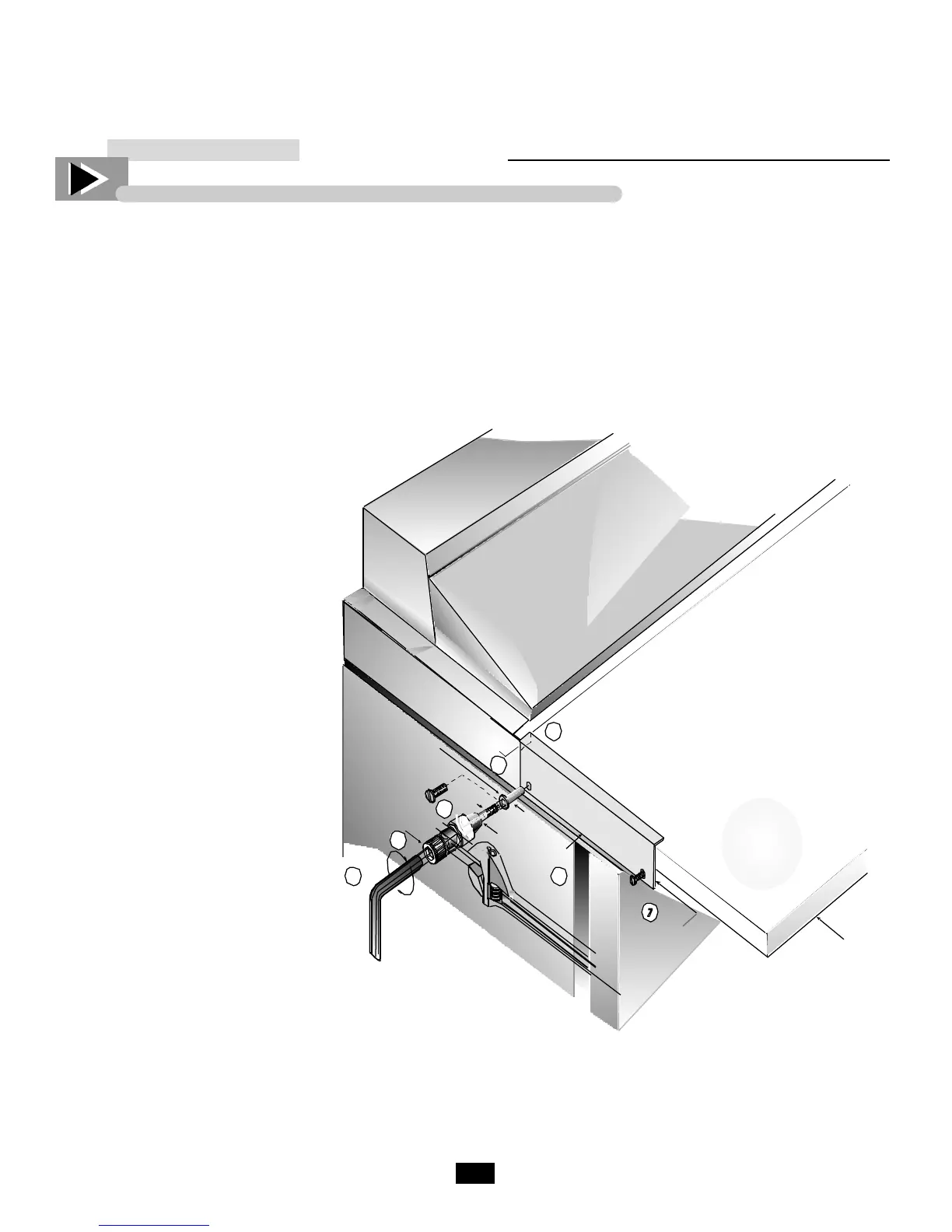83
This instruction is True’s recommend-
ed procedure for installing the 19”
cutting board option.
REQUIRED TOOLS
• Pencil or Marker
• Flathead Screwdriver
• Adhesive Tape or Equivalent
• Power Drill
• Adjustable Wrench
LOCATION
Align the predrilled cutting
board holes with the locating pins
positioned on the stainless
working surface.
SURFACE PREPARATION
___________ STEP 1 ___________
Tape off both sides of work surface so
that errant drilling will not mark the
side of the cabinet.
___________ STEP 2 ___________
Place the anchor bracket over the top
of the cutting board edge, pulling for-
ward until bracket backstop is seated
firmly against the cutting board edge.
Use bracket screw holes as a template
for drilling.
___________ STEP 3 ___________
Pencil mark drill hole. Using the #2 or
15/64 bit provided, drill through the
metal thickness, stop, and pull out.
___________ STEP 4 ___________
Assemble riv-nut tool provided and
lubricate, (WD-40, etc.), the threads.
Ensure that the flange of the rivnut
seats against the knurled edge.
___________ STEP 5 ___________
Insert allen wrench into top of crimp-
ing tool and place entire rivnut assem-
bly into recently drilled holes.
___________ STEP 6 ___________
Secure crimping tool with a wrench
and turn allen wrench in a clockwise
rotation until resistance is felt. (over-
tightening will strip rivnut)
___________ STEP 7 ___________
When minor resistance is felt, rivnut
has expanded to fill the drill hole.
Remove tape from sides. Repeat steps
2 through 7 for each of the four anchor
positions, and replace anchor bracket.
Use a slotted screwdriver to tighten
thumb screws.
Figure 1.
INSTALLATION INSTRUCTION
FIELD INSTALLING THE TSSU SERIES 19” CUTTING BOARD
