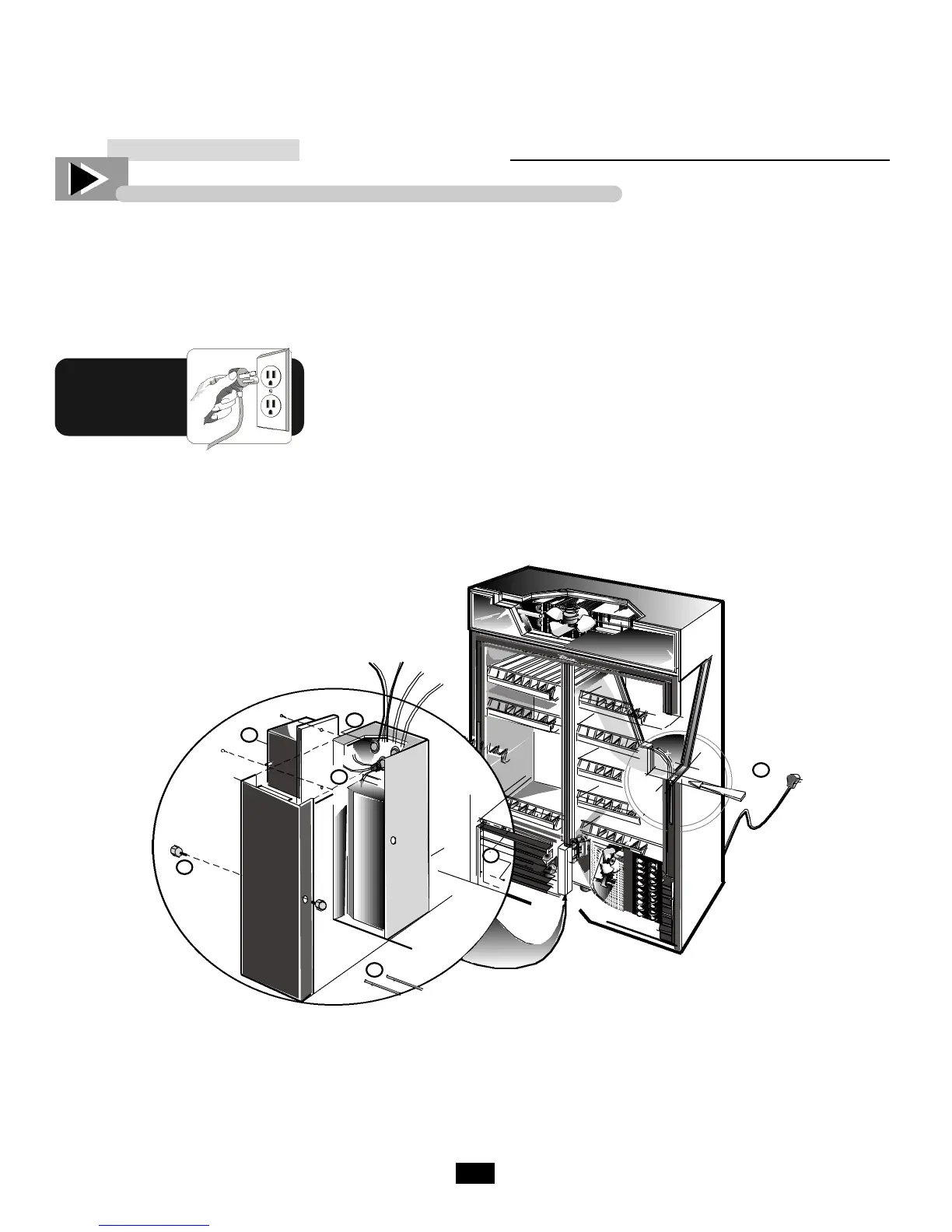SURGE PROTECTOR
INSTALLATION
This instruction is Tr u e's recommended
procedure for installing surge protection -
part no. VD S16P.
REMOVING POWER
____________ STEP 1 ____________
Disconnect power before installing surge
protector.
REQUIRED TOOLS
• Multimeter
• Adjustable Wrench
• Phillips Screwdriver
• Wire Strippers
• Wire Cutters
• Crimper
LOUVERED GRILL REMOVAL
____________ STEP 2 ____________
Remove louvered grill by removing the
four phillips-head screws as shown in
Figure 1, # 2.
BALLAST BOX ACCESS
____________ STEP 3 ____________
Remove ballast box cover by un-screwing
two 1/4" hexhead screws, center- p o s i-
tioned on both sides of cover plate. See
Figure 1, #3.
KNOCKOUT LOCATION AND
BUSHING INSTALLATION
____________ STEP 4 ____________
Locate 5/8"knockout positioned on the
inside, upper left, of ballast box. Figure 1,
# 4.
Tap out 5/8" knockout with a screw driver
and hammer. See Fig 1. # 4. If available,
install a 5/8" snap bushing in knockout
hole.
CREATING WIRE CONNECTION FOR
SURGE PROTECTOR
____________ STEP 5 ____________
NOTE
Installer will need to provide #16
wiring for splicing.
From this installer supplied wiring, cut
two, pink , 15" pieces and strip both ends
1/2" from ends. On one end of each wire,
crimp on a 1/4" , quick-connect, insulated,
slip-on connector.
L O C ATING POWER CORD W I R I N G
FOR CUTTING
____________ STEP 6 ____________
The power cord wiring is routed through
the middle knockout in the cluster of three
knockouts in the upper inside of the ballast
box. See Figure 1, #6.
7
3
5
6
2
4
1
Figure 1
INSTALLATION INSTRUCTION
SURGE PROTECTOR’S FOR THE GDM-SERIES
