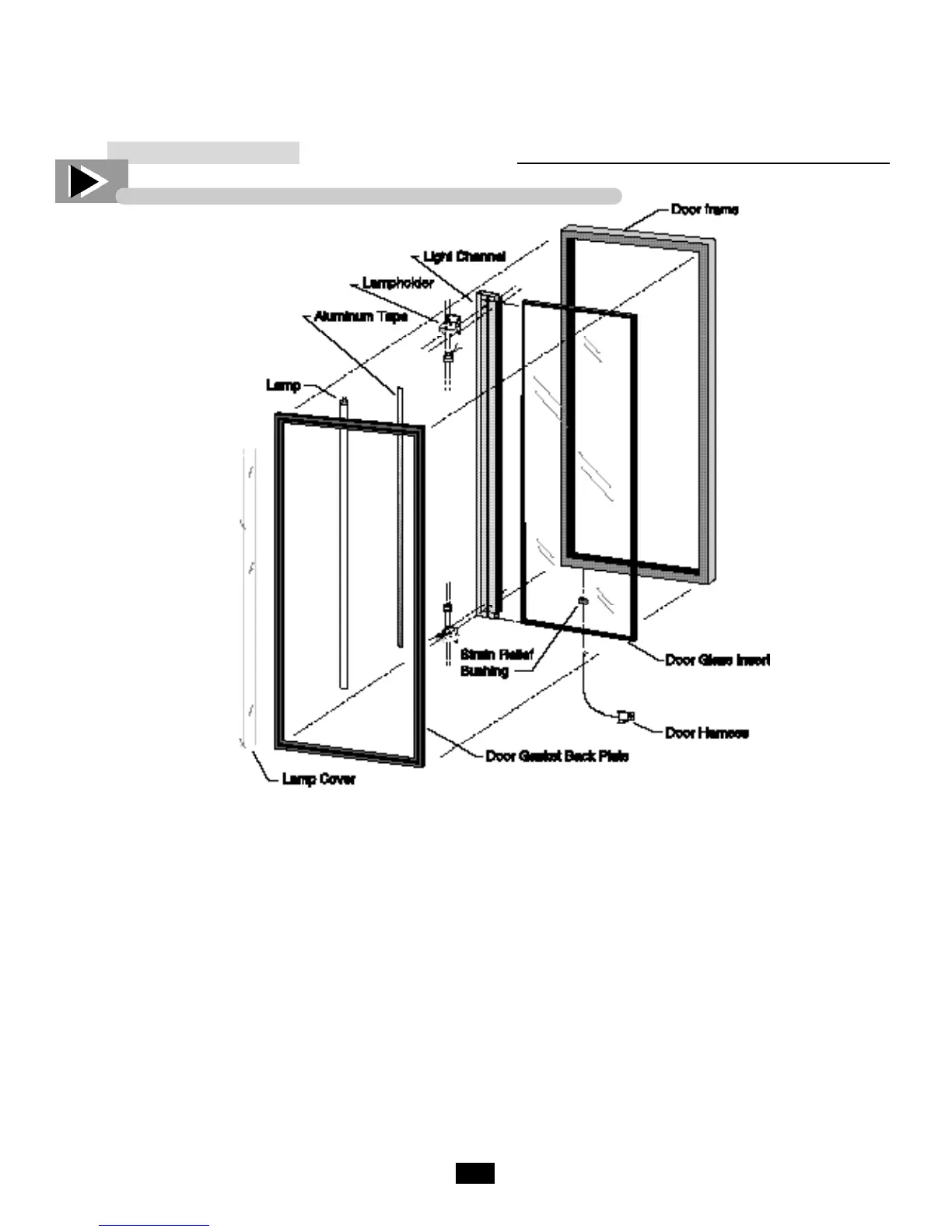62
___________ STEP 1 ___________
Unplug the cooler.
___________ STEP 2 ___________
Remove lamp cover by squeezing it in
the center, twist and pull outward.
___________ STEP 3 ___________
The lamp can then be removed by
pushing it up and then out. This will
release the lamp from the lower lamp
holder. At this point the lamp can be
totally removed.
___________ STEP 4 ___________
Install the new lamp by placing the
lamp terminals in the upper lamp hold-
er first.
___________ STEP 5 ___________
Push up on the bulb to recess the upper
holder.
___________ STEP 6 ___________
With the upward pressure applied, line
up the terminal on the lower end of the
bulb with the lamp holder. Once
aligned the lamp will snap into place.
___________ STEP 7 ___________
Pull on bulb to make sure it is seated
properly.
___________ STEP 8 ___________
Replace lamp cover by squeezing and
snapping into retainer on lamp assem-
b l y.
___________ STEP 9 ___________
Plug in the cabinet.
___________ STEP 10 ___________
If lamp does not illuminate another
problem may exist.
