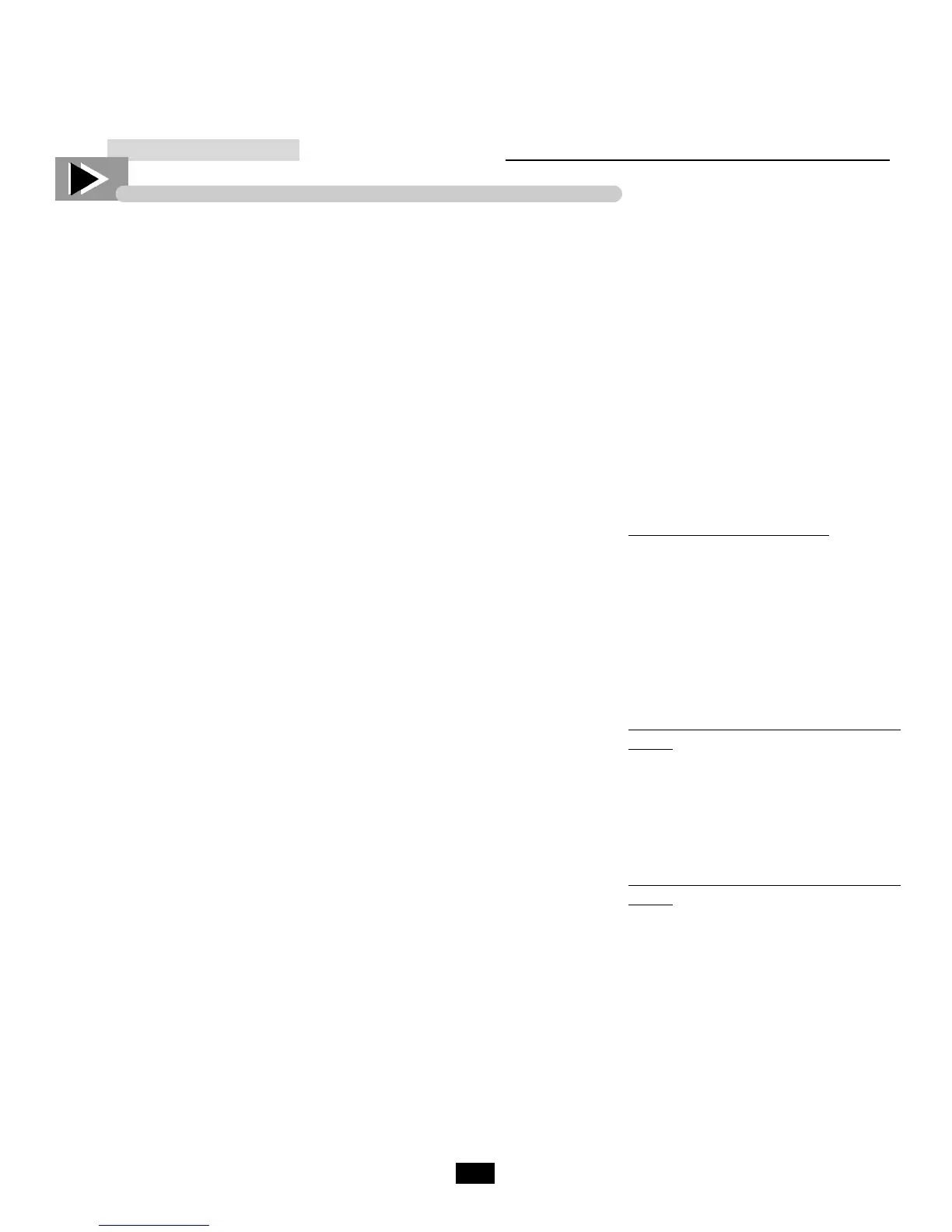69
INSTALLATION INSTRUCTION
IDL Harness Replacement ...Continued
___________ STEP 10 ___________
Check the physical dimension of the
new cord. If the new cord is thicker it
is necessary to enlarge the hole in the
door frame. Enlarge the hole using a
5/8” drill bit.
___________ STEP 11 ___________
Place strain relief around the new door
harness.
___________ STEP 12 ___________
Route door harness through frame hole
to allow connection to lamp holder
wires.
___________ STEP 13 ___________
Strip lamp holder wires and door har-
ness wires.
___________ STEP 14 ___________
Match wires (see wiring pairing) and
crimp on end connectors to each set.
___________ STEP 15 ___________
Put the light channel back in its
original position. Be sure wires are not
pinched within the frame. Remove
excess slack by pulling on door har-
ness.
___________ STEP 16 ___________
Place the strain relief back into the
door frame.
___________ STEP 17 ___________
Replace the glass insert. Make sure
double sided tape is not bunched or
lying outside of the door frame. The
insert should slide into the light chan-
nel first, this may require force. Once
in the channel then lay within the
frame opening.
___________ STEP 18 ___________
Replace the back plastic. Match up
existing screw holes and use existing
screws to fasten.
___________ STEP 19 ___________
Replace the gasket and hang the door.
NOTE:
A test should be run before re-hang -
ing the door. Simply support the
door and plug it into the ballast
receptacle. Plug the cooler in and
see if the door light comes on.
___________ STEP 20 ___________
See figures 1 & 2.
Route the door harness per figure 2.
___________ STEP 21 ___________
Place "P" clip as shown. Be sure all
the slack in the door harness is
removed before tightening the clip.
Also, be sure the clip is placed in plane
with the binge bearing.
NOTE:
If larger cord is being used you will
also have to replace the p-clip. This
will be included in the
replacement kit.
___________ STEP 22 ___________
Plug the harness receptacle into the
ballast receptacle and reinstall the
louver grill.
___________ STEP 23 ___________
Plug in the cabinet and test.
_______ WIRE PAIRING ________
Door harness to lamp holder
The lamp holder combination will
have two black wires and two white
wires. The door harness will have
either two black and two white wires
or one green, one red, one black and
one white wire. Below are the wire
combinations for each.
Multi colored door harness to lamp
holder
Green wire to Black wire
Red wire to Black wire
White Wire to White Wire
Black Wire to White Wire
White/Black door harness to lamp
holder
White Wire to White Wire
Black Wire to Black Wire
