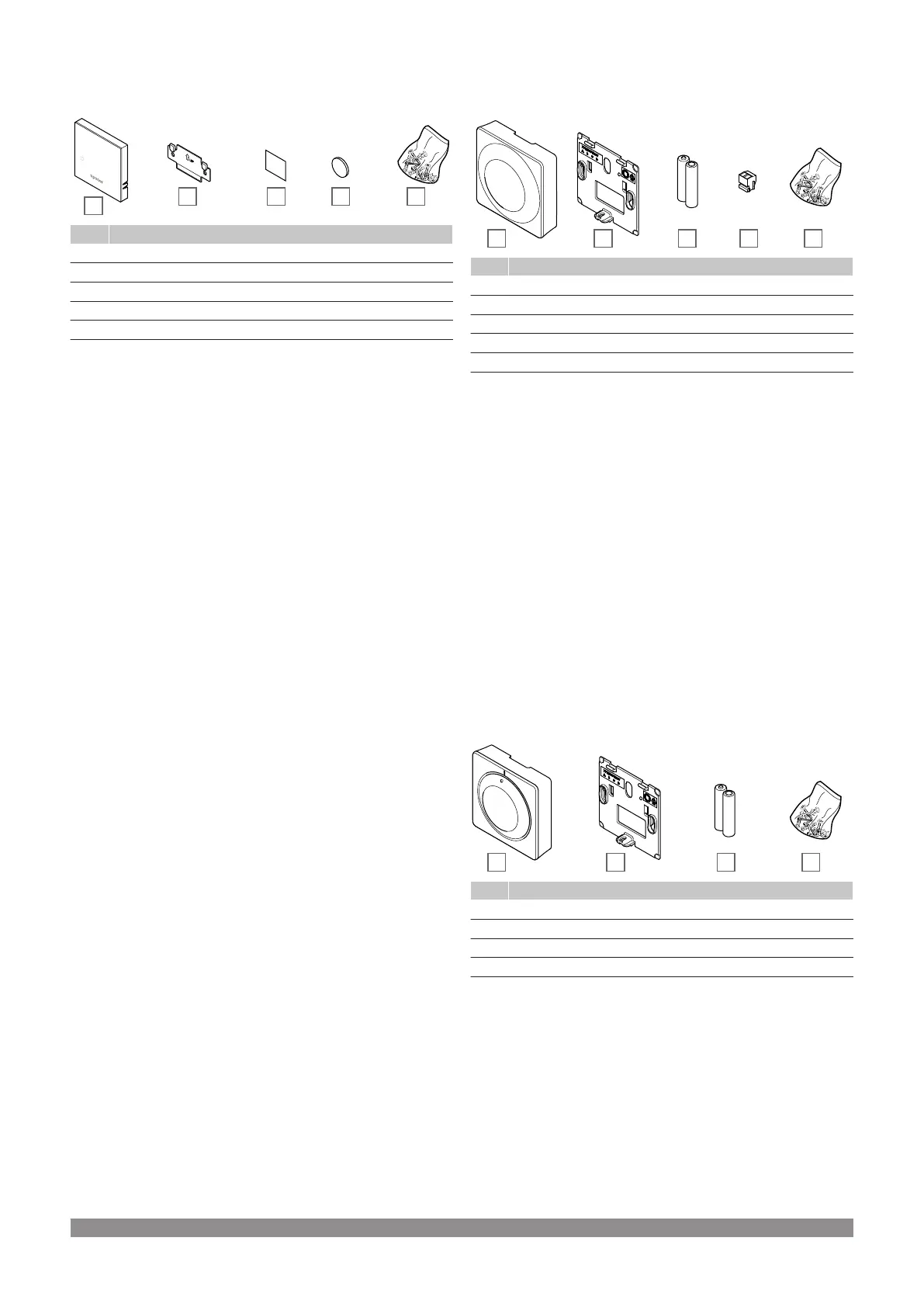Components of the thermostat:
The illustration below shows the thermostat and its components.
Item Description
A Uponor Smatrix Wave T-161
B Wall bracket
C Adhesive tape
D Battery (CR2032 3V)
E Mounting material
Uponor Smatrix Wave T-163
The thermostat is designed for public locations which means that the
dial is hidden. It must be removed from the wall to set the
temperature. When removed, an alarm is triggered (if activated).
The thermostat can be registered as a system device, enabling extra
functions. When functioning as a system device, the internal room
sensor is disabled.
Main characteristics:
• Adjust setpoint temperature with a potentiometer on the back of
the thermostat.
• Setpoint range is 5 – 35 °C (maximum and minimum setting may
be limited by other system settings).
• Alarm is indicated on the room controller if removed from wall for
tamper detection. Using the Uponor Smatrix PULSE app
(requires communication module), the alarm will be displayed in
the app as well.
• Dry contact input for switching operation modes between heating
and cooling, if registered as a system device.
• Dry contact input for forced ECO mode of operation, if registered
as a system device.
• Optional floor temperature sensor can be connected to the
thermostat. Floor temperature limitation settings (maximum and
minimum) are only available using the Uponor Smatrix PULSE
app (requires communication module). Otherwise system
defaults are used to limitation.
• Optional outdoor temperature sensor can be registered as either
standard thermostat or system device.
• Dip switch for selecting between function or sensor mode of
operation.
• Enable or disable Comfort/ECO scheduling for the room with a
dip switch on the back.
• Can be placed up to 30 meters away from the room controller.
Components of the thermostat:
The illustration below shows the thermostat and its components.
Item Description
A Uponor Smatrix Wave T-163
B Wall bracket
C Batteries (AAA 1.5 V)
D Connection terminal
E Mounting material
Uponor Smatrix Wave T-165
The thermostat temperature settings are adjusted using the dial.
Maximum/minimum temperatures can only be set using the Uponor
Smatrix PULSE app (requires communication module). The 21 °C
position is marked on the dial.
Main characteristics:
• Adjust temperature setpoint with large dial.
• LED ring indication when twisting the dial (changing temperature
setpoint).
• Setpoint range is 5 – 35 °C (maximum and minimum setting may
be limited by other system settings).
• LED in lower right corner indicating, for about 60 seconds,
whether a heating or cooling demand exists.
• Enable or disable Comfort/ECO scheduling for the room with a
dip switch on the back.
• Can be placed up to 30 meters away from the room controller.
Components of the thermostat:
The illustration below shows the thermostat and its components.
Item Description
A Uponor Smatrix Wave T-165
B Wall bracket
C Batteries (AAA 1.5 V)
D Mounting material
Uponor Smatrix Wave T-166
The thermostat shows the ambient, set temperature or relative
humidity on the display. Temperature settings are adjusted using the
+/- buttons on the front.
Main characteristics:
• Backlit display, dims after 10 seconds of inactivity.
• Displays Celsius or Fahrenheit.
• Calibration of displayed room temperature.
• Heating/cooling demand as well as low battery indication on
display.
Uponor Smatrix Wave PULSE
|
Installation and operation manual
|
9
