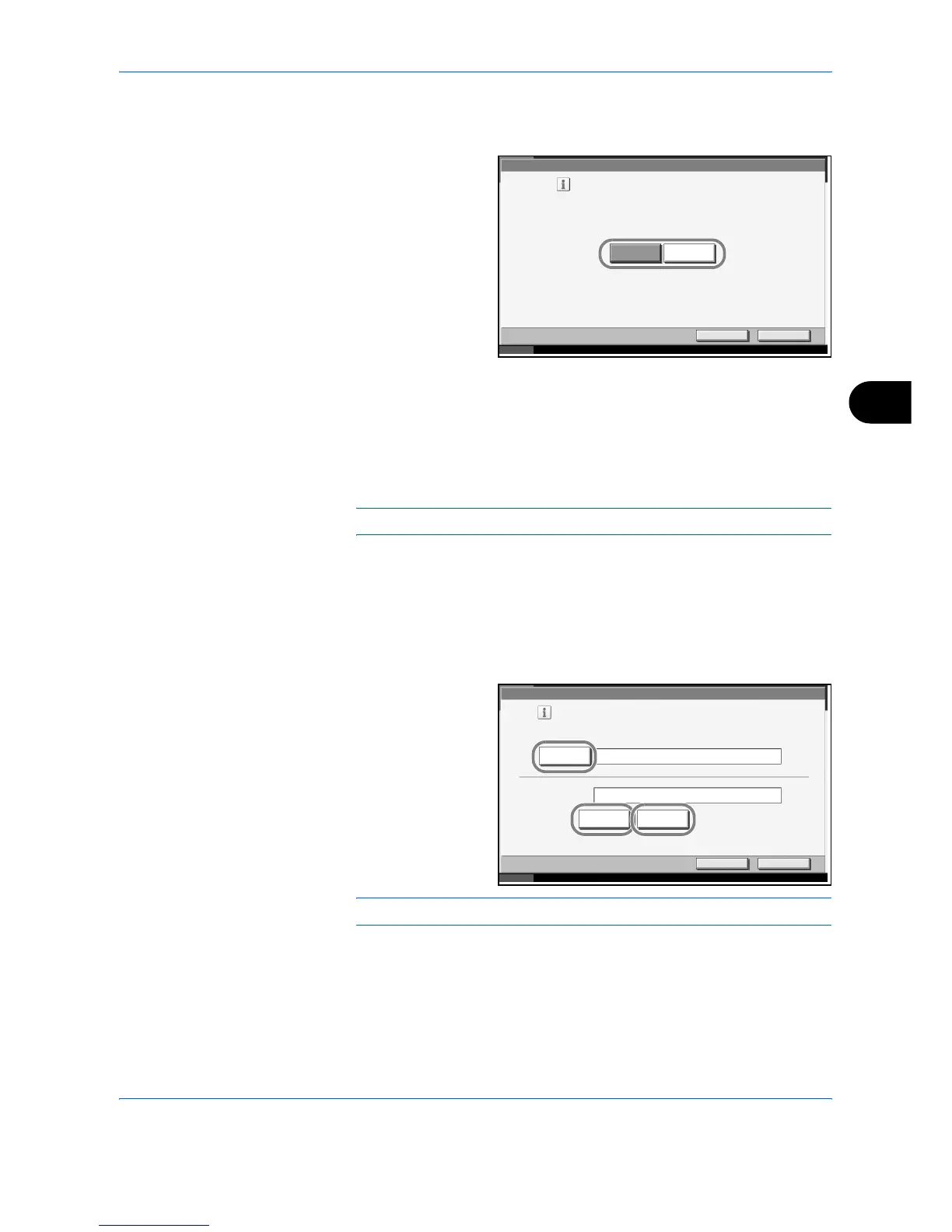System Menu
ADVANCED OPERATION GUIDE 6-27
6
2
Press [Common Settings], [Next] of Function Defaults and then [Change]
of Zoom.
3
Select the default
zoom setting.
4
Press [OK].
File Name Entry
Set an automatically entered name (default) for jobs. Additional
information such as Date and Time and Job No. can also be set.
NOTE: Refer to page 1-52 and page 2-30 for name entry.
Use the procedure below to set the default file name.
1
Press the System Menu key.
2
Press [Common Settings], [Next] of Function Defaults, [T] and then
[Change] of File Name Entry.
3
Press [File Name] to
enter the file name in
not more than 30
characters.
NOTE: Refer to the Operation Guide for entering characters.
4
Press [OK].
5
Press [Date and Time] to add the date/time to the job, or press [Job No.] to
add the job number to the job. The added information will be displayed in
Additional Info..
Common Settings - Zoom
Select the default Zoom level.
100% Auto
Cancel OK
Status 10/10/2007 10:10
Common Settings - File Name Entry
Cancel OK
Status 10/10/2007 10:10
Set the default file name.
Date and Tim e
File Name
Additional Inf o.
doc
Job No .
[ Date and Time ]