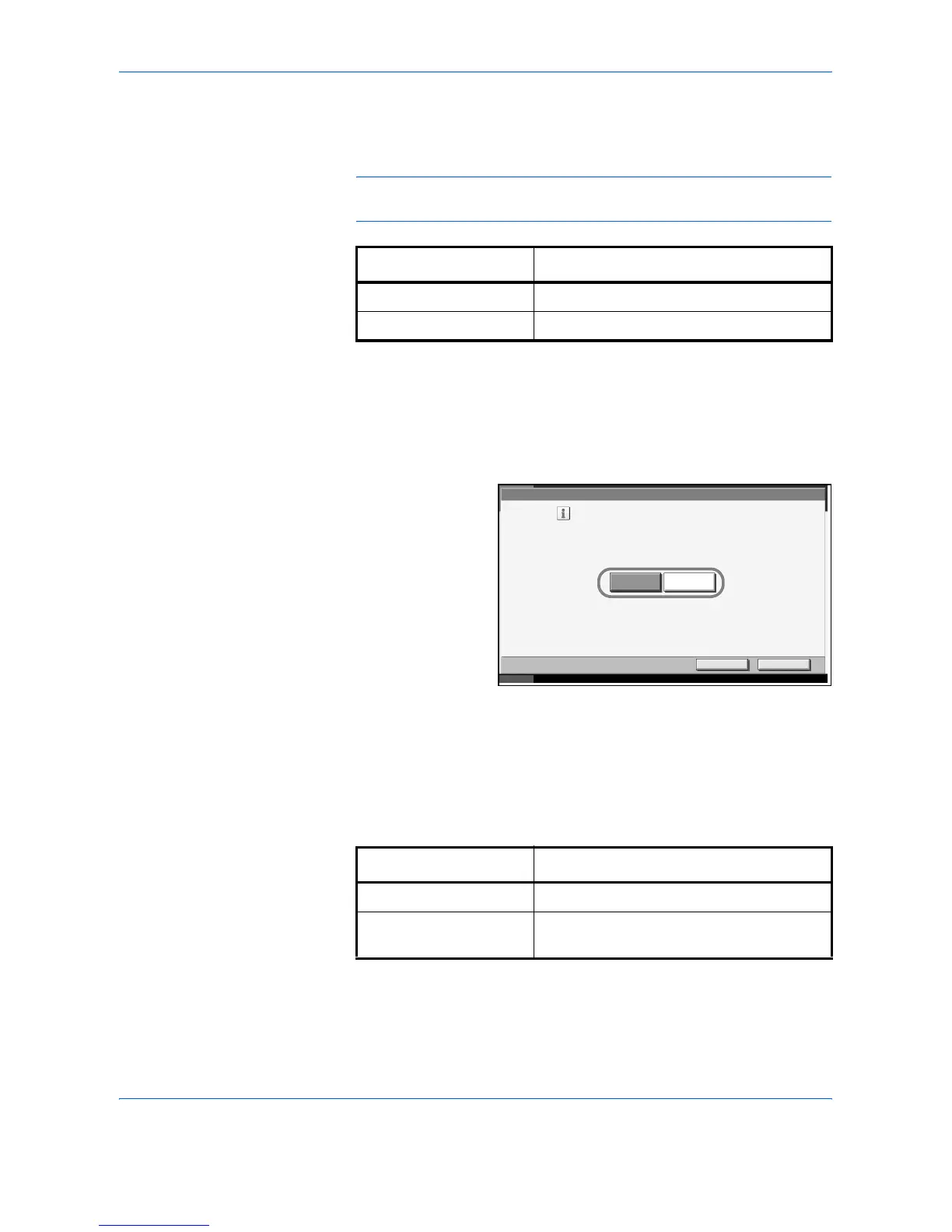System Menu
6-26 ADVANCED OPERATION GUIDE
Density
Set the default density. The available default settings are shown below.
NOTE: You cannot specify the density if you have selected [Full Color] in
Color Selection.
Use the procedure below to select the default zoom setting.
1
Press the System Menu key.
2
Press [Common Settings], [Next] of Function Defaults and then [Change]
of Density.
3
Select the default
density.
4
Press [OK].
Zoom
Select the enlarged/reduced default when paper size/sending size
changed after the originals set. The available default settings are shown
below.
Use the procedure below to select the default zoom setting.
1
Press the System Menu key.
Item Description
Manual (Normal 0) Set to (Normal 0) in the Manual density.
Auto Set to Auto density.
Common Settings - Density
Select the default Density.
Manual
(Normal 0)
Auto
Cancel OK
Status 10/10/2007 10:10
Item Description
100% Copy (send/save) at actual size (100%).
Auto Automatically reduce or enlarge the
originals to match paper size/ sending size.