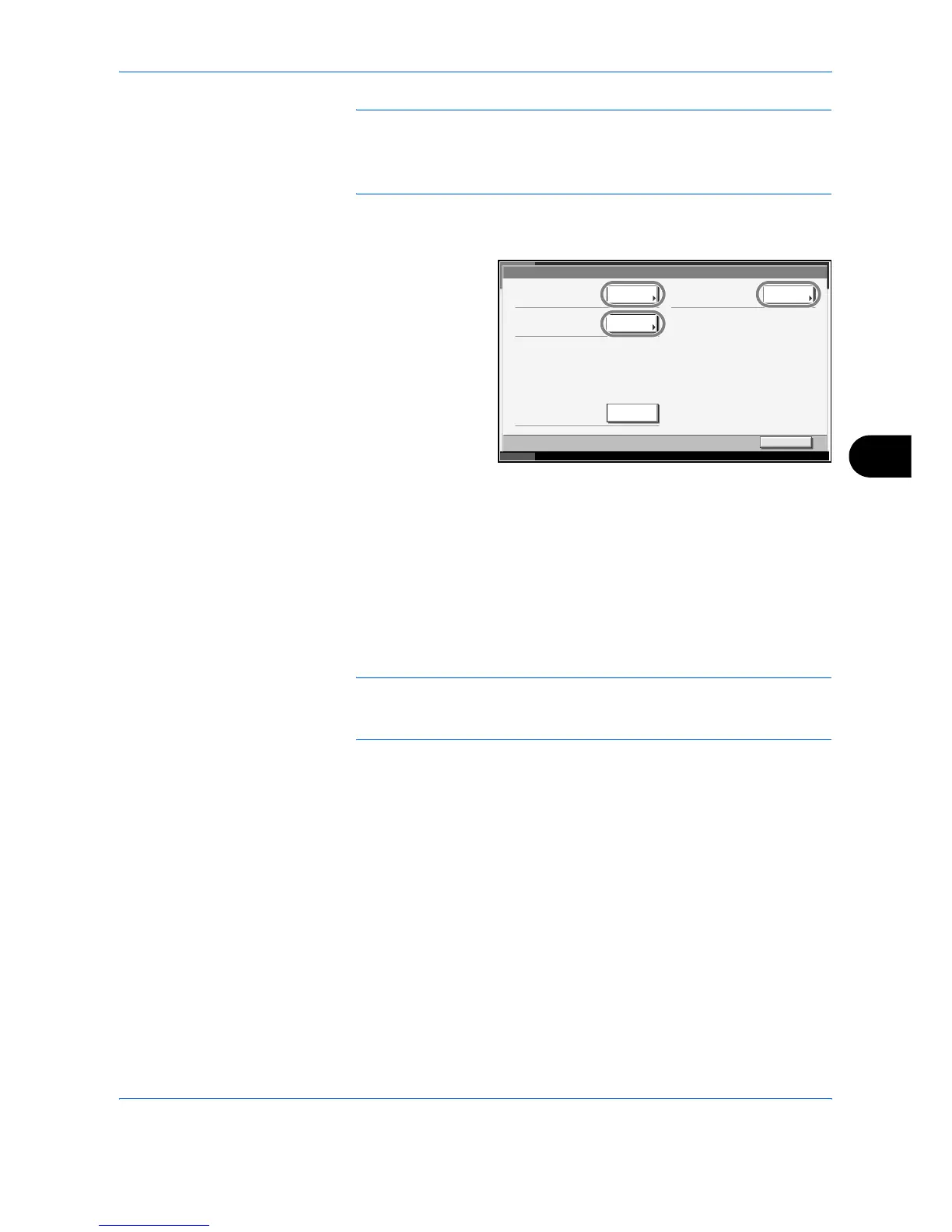Management
ADVANCED OPERATION GUIDE 7-21
7
NOTE: Select [Name] or [ID] from the Sort pull-down menu to sort the
account names.
Press [Search(Name)] or [Search(ID)] to search by account name or
account ID.
6
Press [Detail].
7
Press [Check] at the
function to check the
count. The results
will be displayed.
8
Confirm the count and press [Close].
9
Press [Execute] of Counter Reset to reset the counter.
10
Press [Yes] on the screen to confirm the reset. The counter will be reset.
Counting by Paper Size
This counts the number of pages by paper size (e.g. Letter).
NOTE: Paper size is available in five types, - 1 to 5. These types are
specified in accounting reports. Refer to Printing an Accounting Report on
page 7-22.
In addition to paper size, media type can also be specified (e.g. count the
letter-size color paper used). If no media type is specified, usage is
counted for all media types of that size.
Use the procedure below to select the interface.
1
Press the System Menu key.
2
Press [User Login/Job Accounting].
3
If user login is disabled, the user authentication screen appears. Enter your
login user name and password and then press [Login]. For this, you need
to log in with administrator privileges. The default login user name and
password are both
“3060”.
Print Pages (by Function ):
Close
Status
10/10/2007 10:10
Print Pages (1 or 2 sided):
Counter Res et:
Scan Pages :
Check Check
Execut e
Check
User01
Account:**