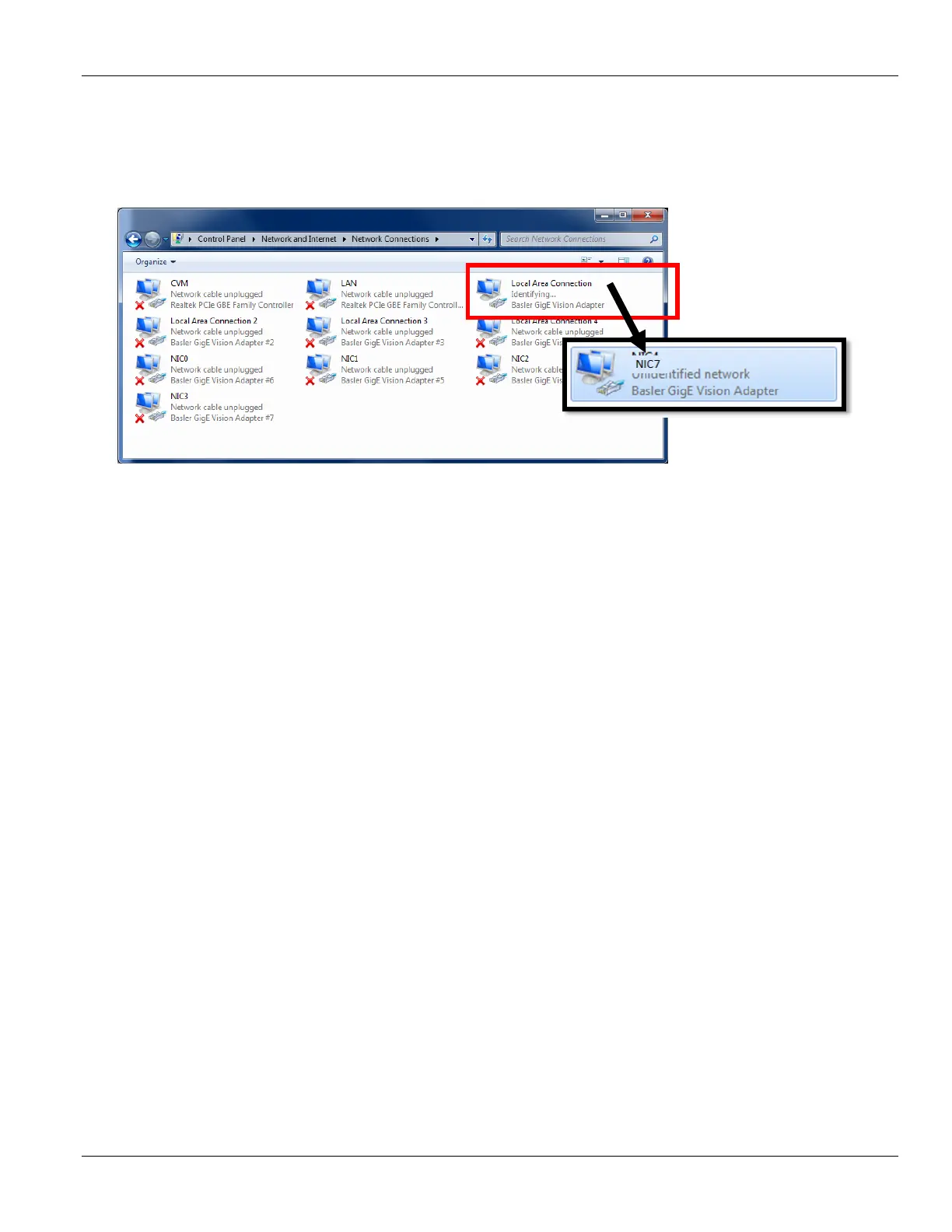MC122 - MCP-4J Control Unit Appendix B - System Connectivity
133
Windows Configuration - Continued
In case the network card was installed previously, the connection is already named “NIC7”, notice that the status
changed to “Identifying...“ or “Connected“ or anything except “Network cable unplugged“.
6. Right click on the device and select properties.
7. Next, click on ‘Internet Protocol Version 4’.
8. Then click on the ‘Properties’ button.
9. Select the ‘Use the following IP address’ option. As above, set the following:
IP address to 192.168.30.1
Subnet mask to 255.255.255.0
10. Click the ‘OK’ button, and “close”.
