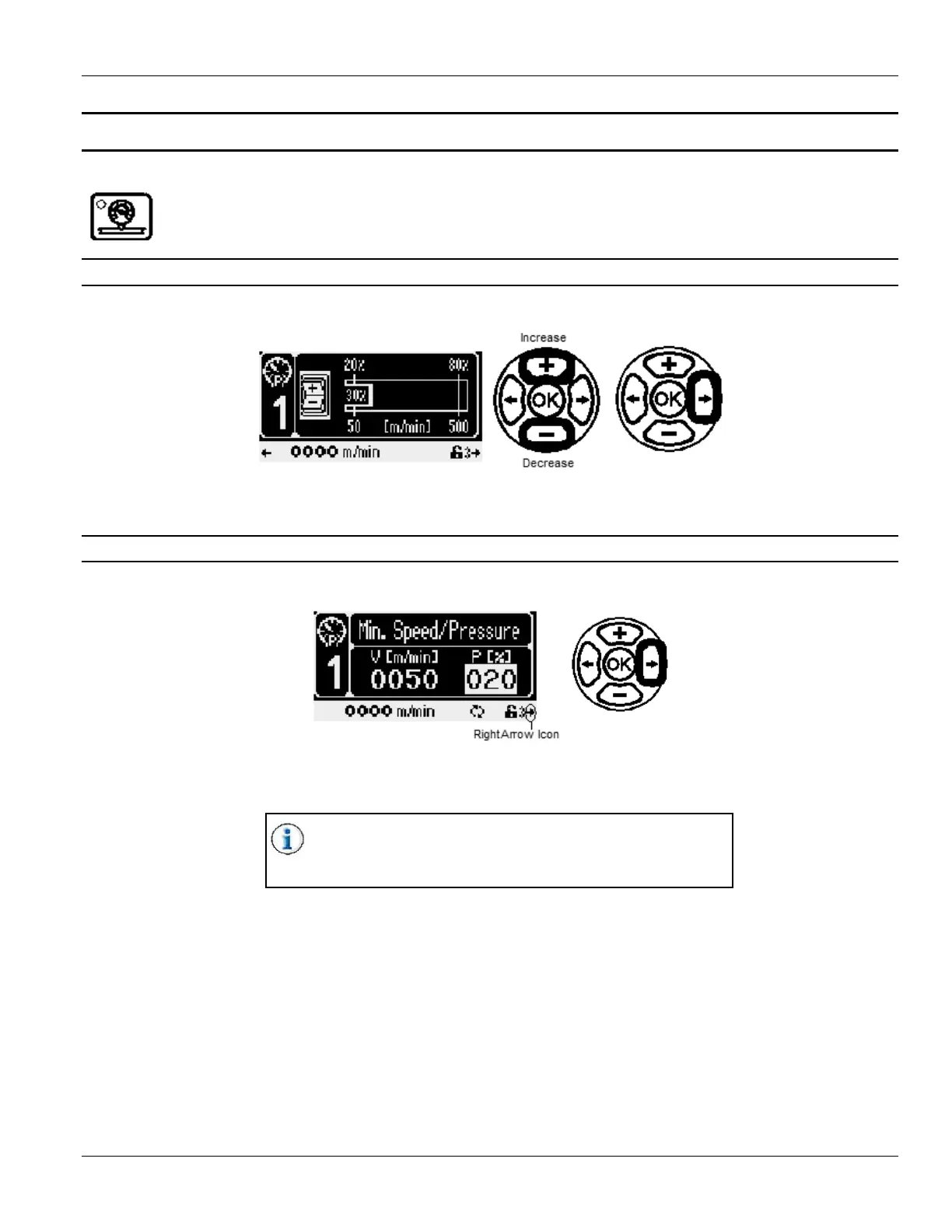MC122 - MCP-4J Control Unit Section 5 - Operation
77
Set the Pressures
The Pressure Button is used to enter/change the Electronic Pressure Control (EPC) parameter values.
Pressure Offset Value
(All Applications)
Pressure Offset Value - Used to increase/decrease the current pressure. The Pressure Offset is used to do minor
pressure adjustments instantly. It does not change the pressure table profile.
Minimum Speed/Pressure
(All Applications)
V (m/min) - The machine speed.
P (%) - The percent of pressure.
Press the Left/Right Buttons as indicated by Left/Right Arrow
Icons on the bottom of the screen (see example at left) to
see all available pressure setting menus.