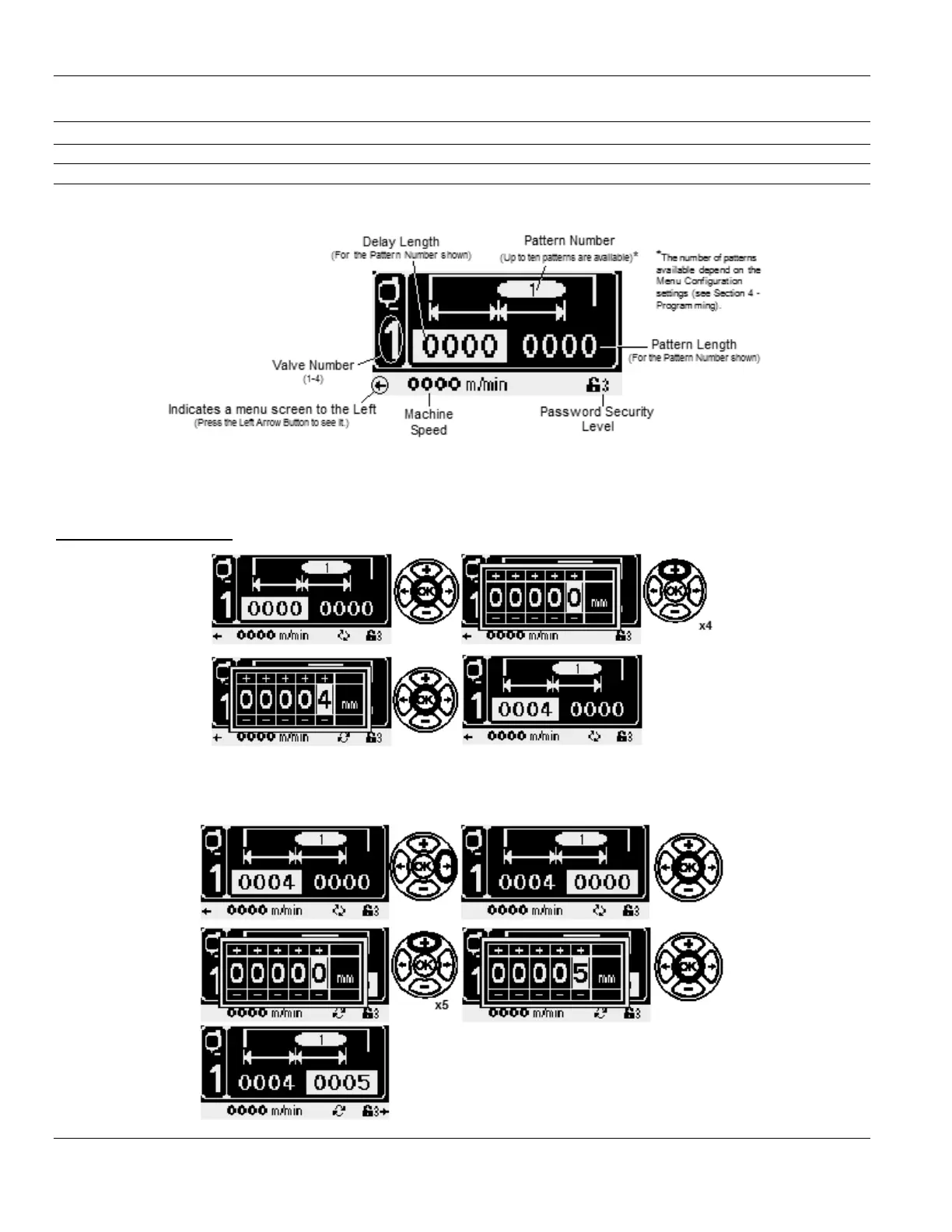Section 5 - Operation MC122 - MCP-4J Control Unit
70
Glue Mode Screen Information
Pattern Mode
The Pattern Glue Mode can also be called “pattern-skip-pattern” mode or “normal mode.”
The following is an example of setting up a pattern gluing mode with three patterns for valve one:
1. Set the Delay Length for pattern 1. The Delay Length for pattern 1 is the measurement from the first edge
of the product to where you want the first glue line to start.
Pattern Mode - Example
2. Press the Right Arrow Button to view the Pattern Length for pattern 1. The Pattern Length is the length of
the glue line (for the pattern number indicated). Press the OK Button to view the thumbwheel, and use the
Plus/Minus Buttons to change. Press the OK Button to enter the setting.