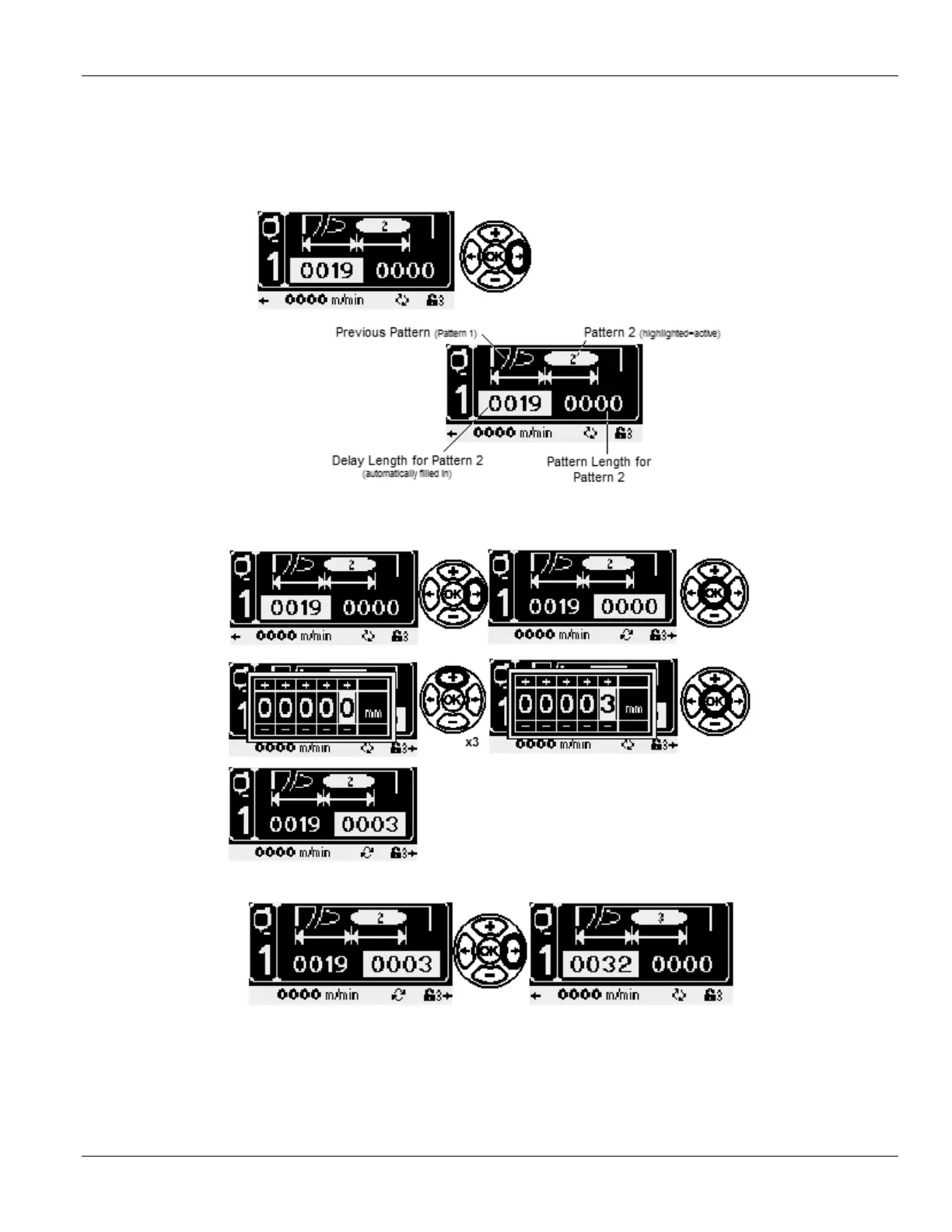MC122 - MCP-4J Control Unit Section 5 - Operation
71
Pattern Mode - Example - Continued
3. Press the Right Arrow Button to view the Delay Length for pattern 2. The control automatically fills in the
Delay Length for pattern 2 (so the next pattern does not interfere with the previous pattern). This number
can be adjusted if desired.
4. Press the Right Arrow Button to view the Pattern Length for pattern 2. Press the OK Button to view the
thumbwheel, and use the Plus/Minus Buttons to change. Press the OK Button to enter the setting.
5. Press the Right Arrow Button to view the Delay Length for pattern 3.