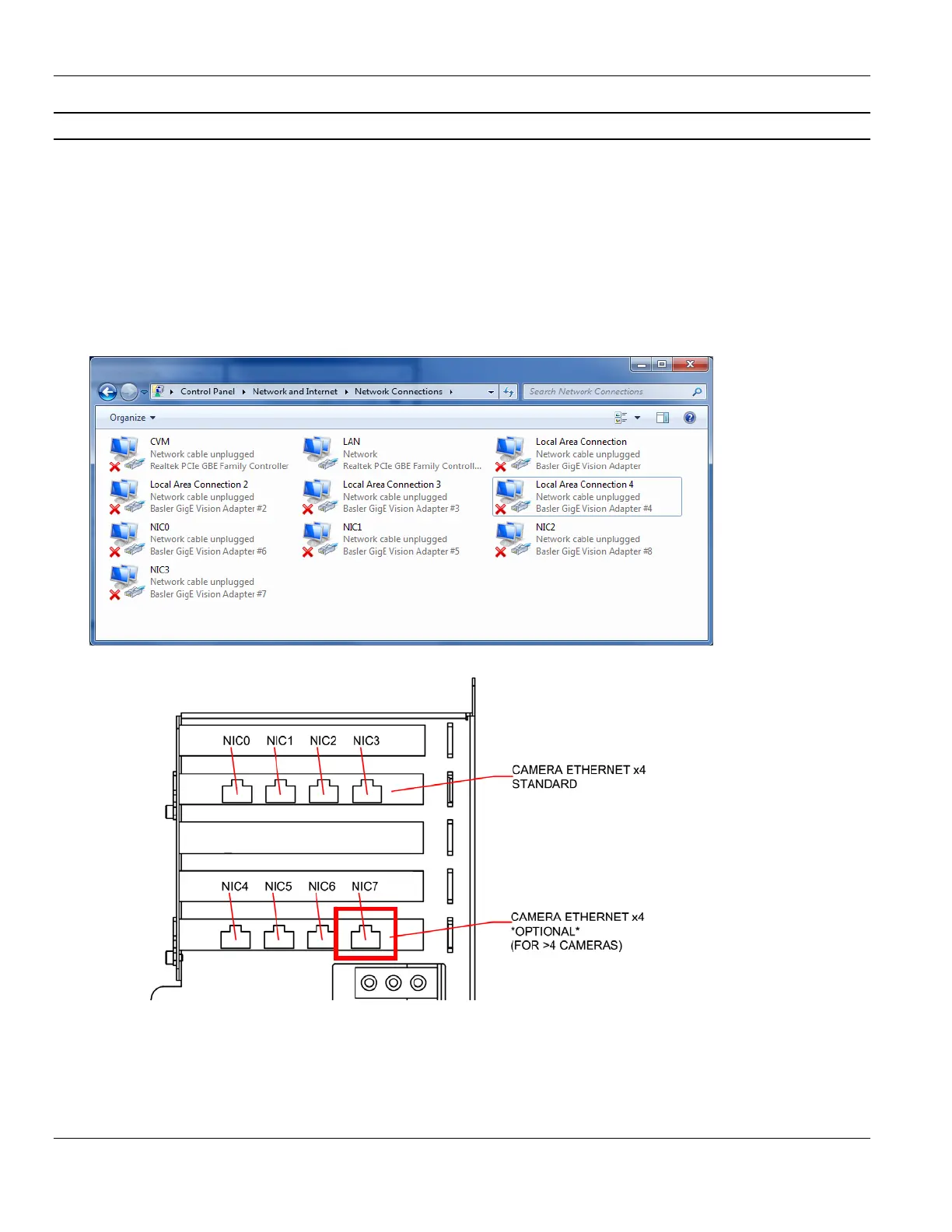Appendix B - System Connectivity MC122 - MCP-4J Control Unit
132
Windows Configuration
1. Enter the Windows desktop environment
2. Navigate to Control Panel → Network and Internet → Network and Sharing Center → Change Adapter
Settings.
3. In case you are installing the second network card, verify that you see four new connections named
“Local Area Connection <#>“. If you do not see new network interfaces the card may not be seated
properly.
In case the network card was installed previously, the connection appears as “NCI7” and with network cable
unplugged.
4. Connect the Gluer Ethernet cable to the NIC7.
5. In case you are installing the second network card, look for the network connection in Windows that
changes state when the cable is plugged in. This could say “Identifying...“or “Connected“or anything
except “Network cable unplugged“. This tells you what connection is associated with the port where you
just plugged in the cable. Rename the connection in Windows to NIC7.
