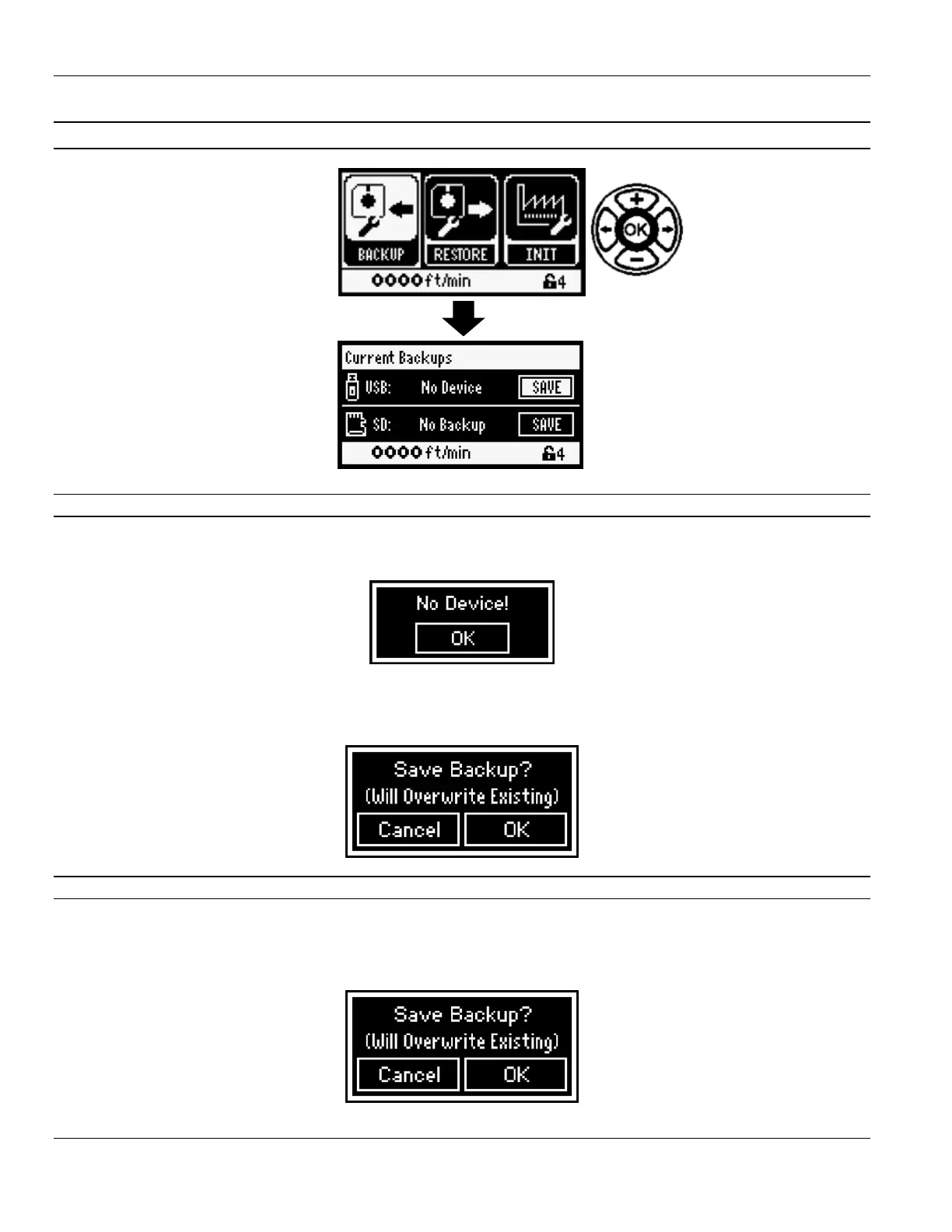Section 4 - Programming MC122 - MCP-4J Control Unit
56
Backup
USB
If there is no USB flash drive inserted into the USB port, it will show “No Device”. If pressing “Save” with no USB flash
drive inserted, the control will display:
If a USB flash drive is inserted, but has no backup saved to it, it will show “No Backup”.
If a USB flash drive is inserted, and has a valid backup saved to it, it will show “Backup Exists”. Pressing Save for
either of these options will prompt the user with the following message:
SD
If the Micro-SD card has no backup saved to it, it will show “No Backup”.
If the Micro-SD card has a valid backup saved to it, it will show “Backup Exists”. Pressing Save for either of these
options will prompt the user with the following message: