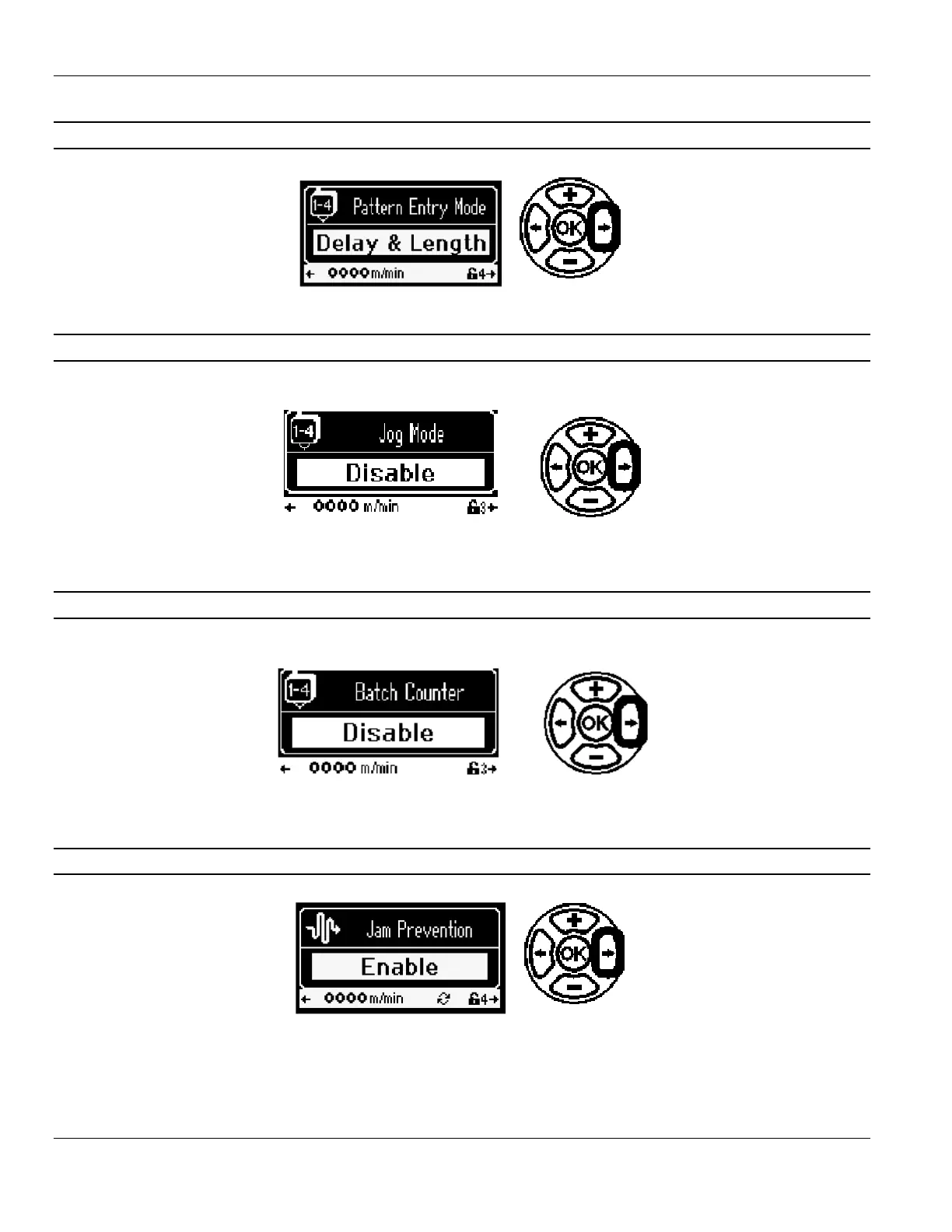Section 4 - Programming MC122 - MCP-4J Control Unit
42
Pattern Entry Mode
Pattern Entry Mode - Sets the pattern mode to either Delay & Length or Start & End.
Jog Mode
(Corrugated, Folding Carton, and Others)
Jog Mode - Adhesive will be applied in a “dot” pattern when the machine is running below a certain speed. Enabling
jog mode allows Jog Mode Setup Menus to appear during setup (see Section 5 - Operation).
Batch Counter
(All Applications)
Batch Counter must be enabled in this menu (Pattern Menu) so individual Batch Count Menus will appear during
setup (see Section 5 - Operation).
Jam Prevention
Jam Prevention - Enables or disables the Jam Prevention function.
