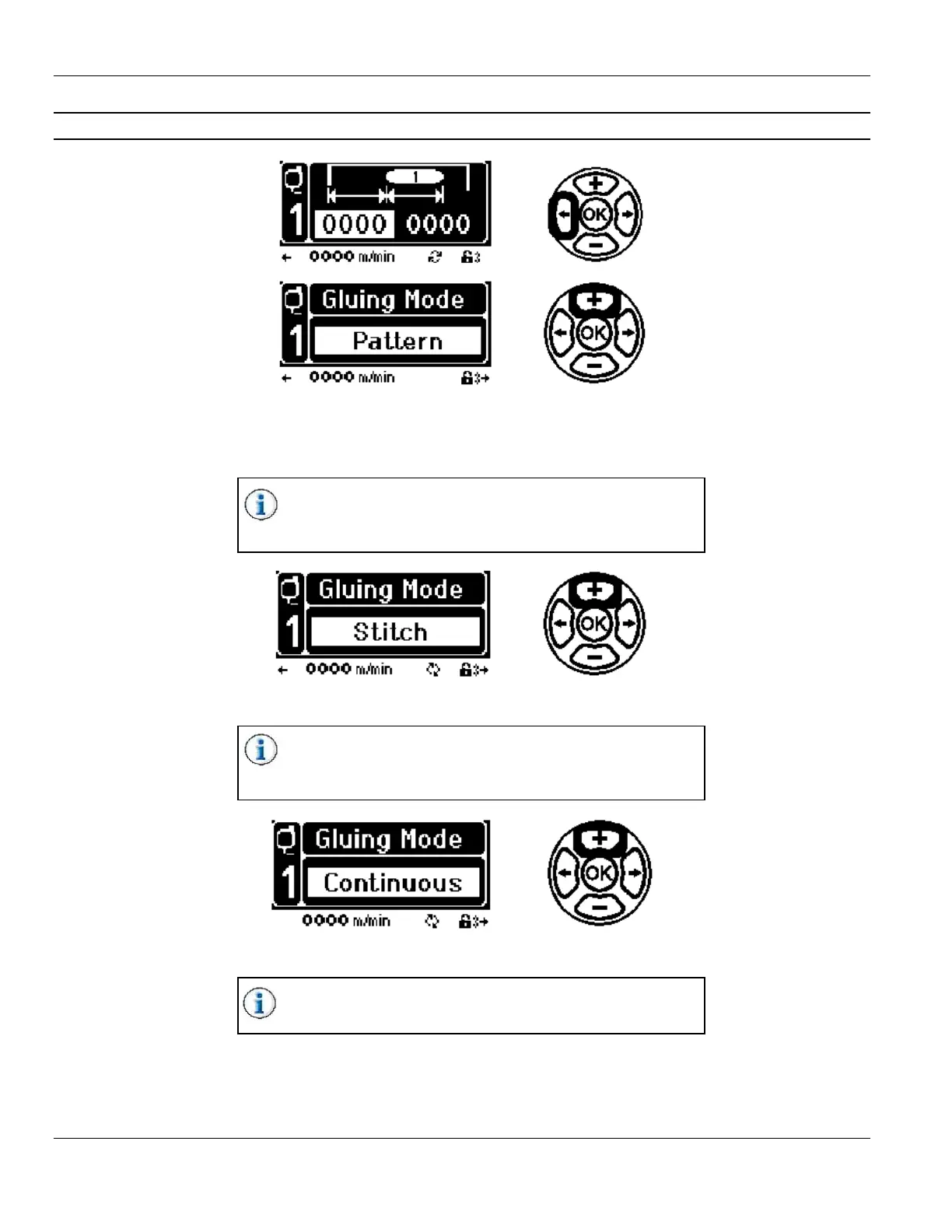Section 5 - Operation MC122 - MCP-4J Control Unit
66
Gluing Mode
Glue Mode - The gluing style. Use the Plus/Minus Buttons to scroll through the choices. These are (depending on the
application chosen):
1. Pattern - Adhesive is applied in a pattern on each product.
The Pattern Glue Mode is available in the following
applications: Corrugated, Folding Carton, Envelope, Timer,
Core Winding, Packaging and Others.
2. Stitch - Applies adhesive in a stitch-like pattern.
The Stitch Glue Mode is available in the following
applications: Folding Carton, Envelope, Packaging, Timer
and Others.
3. Continuous - Applies adhesive continuously when speed is higher than the Vmin setting.
The Continuous Glue Mode is available in the following
applications: Core Winding and Others.
