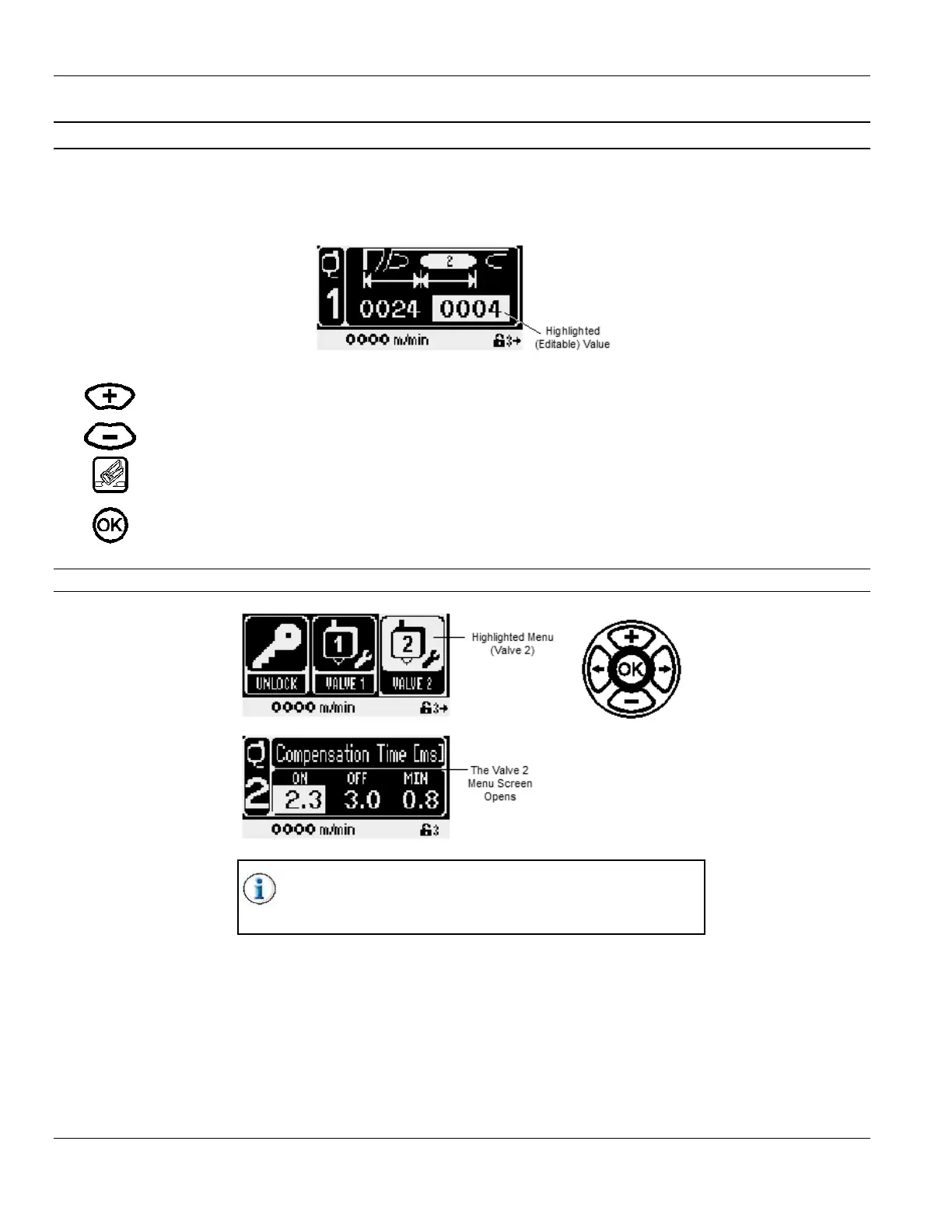Section 4 - Programming MC122 - MCP-4J Control Unit
34
The Edit Buttons
There are 4 Edit Buttons: the Plus Button, the Minus Button, the Erase Button, and the OK Button. These Buttons are
used to change/enter information.
You can only change a value when it is highlighted (see Figure 4-5).
Figure 4-5. Highlighted Value
Plus Button - Pressing the Plus Button allows you to increase the value of the input.
Minus Button - Pressing the Minus Button allows you to decrease the value of the input.
Erase Button - Pressing the Erase Button allows you to return to the factory default settings. Holding the
Erase Button longer than five seconds will change all pattern settings to “0.”
OK Button - Pressing the OK Button opens and closes the thumbwheel control. It also “opens”
highlighted menu screens for editing (see example next page).
Open a Highlighted Menu with the OK Button
If a highlighted menu will not open with the OK Button, check
the password level. A higher password level may be required
to view the menu.
