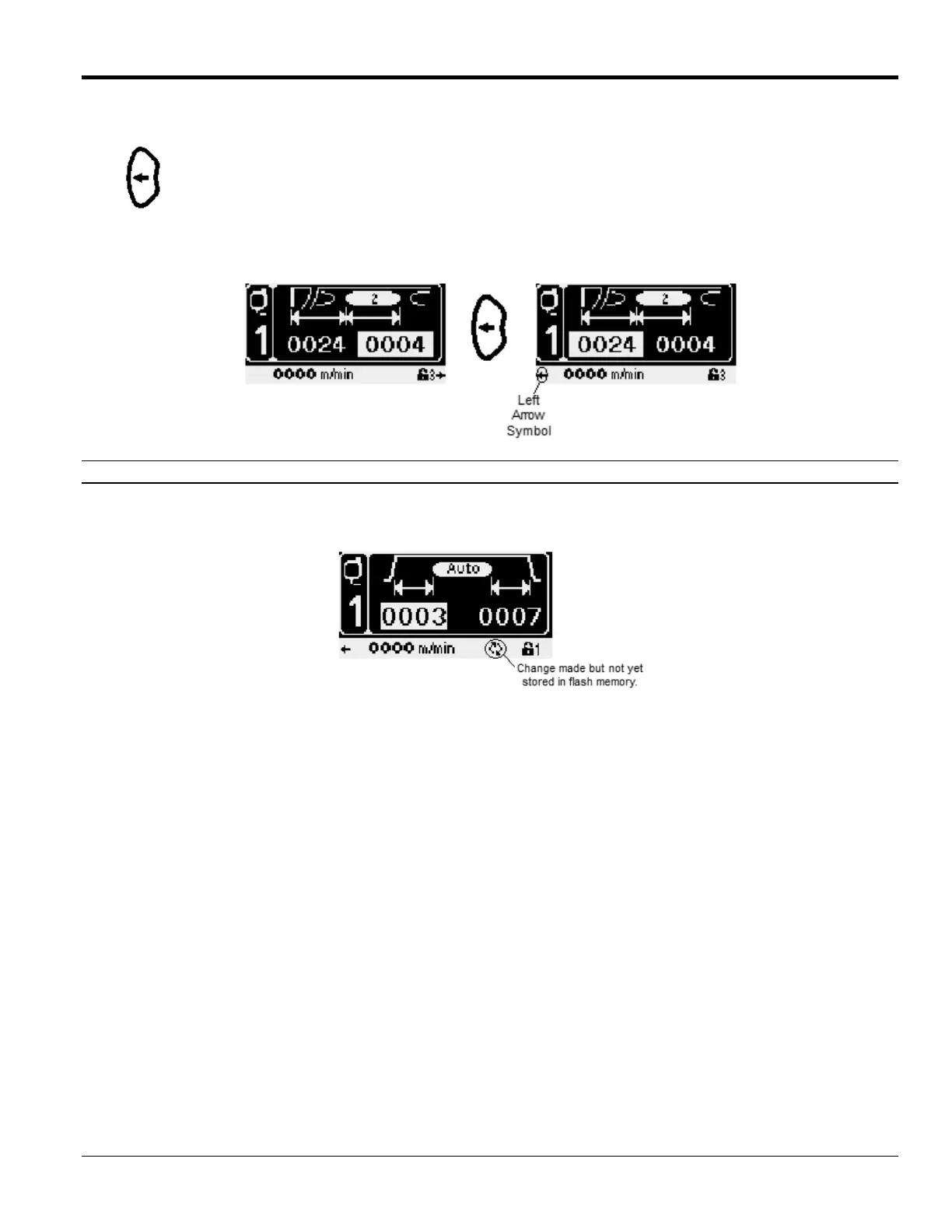MC122 - MCP-4J Control Unit Section 4 - Programming
33
The Navigation Buttons - Continued
Left Arrow Button - Pressing the Left Arrow Button moves the cursor to the left, highlighting each editable
field (see Figure 4-3A and 4-3B).
If a Left Arrow Symbol appears in the lower left corner of the screen, it indicates there is an additional
menu screen to the left of the current display (see Figure 4-3B). Press the Left Arrow Button to view the
menu screen to the left of the current display.
Flash Memory Storage
The symbol consisting of two arrows in a circular pattern indicates that a value has been changed but the change is
not yet stored in the flash memory (see Figure 4-4).
Figure 4-4. The “Storing Information” Symbol
i
ure
3
Figure 4-3B
