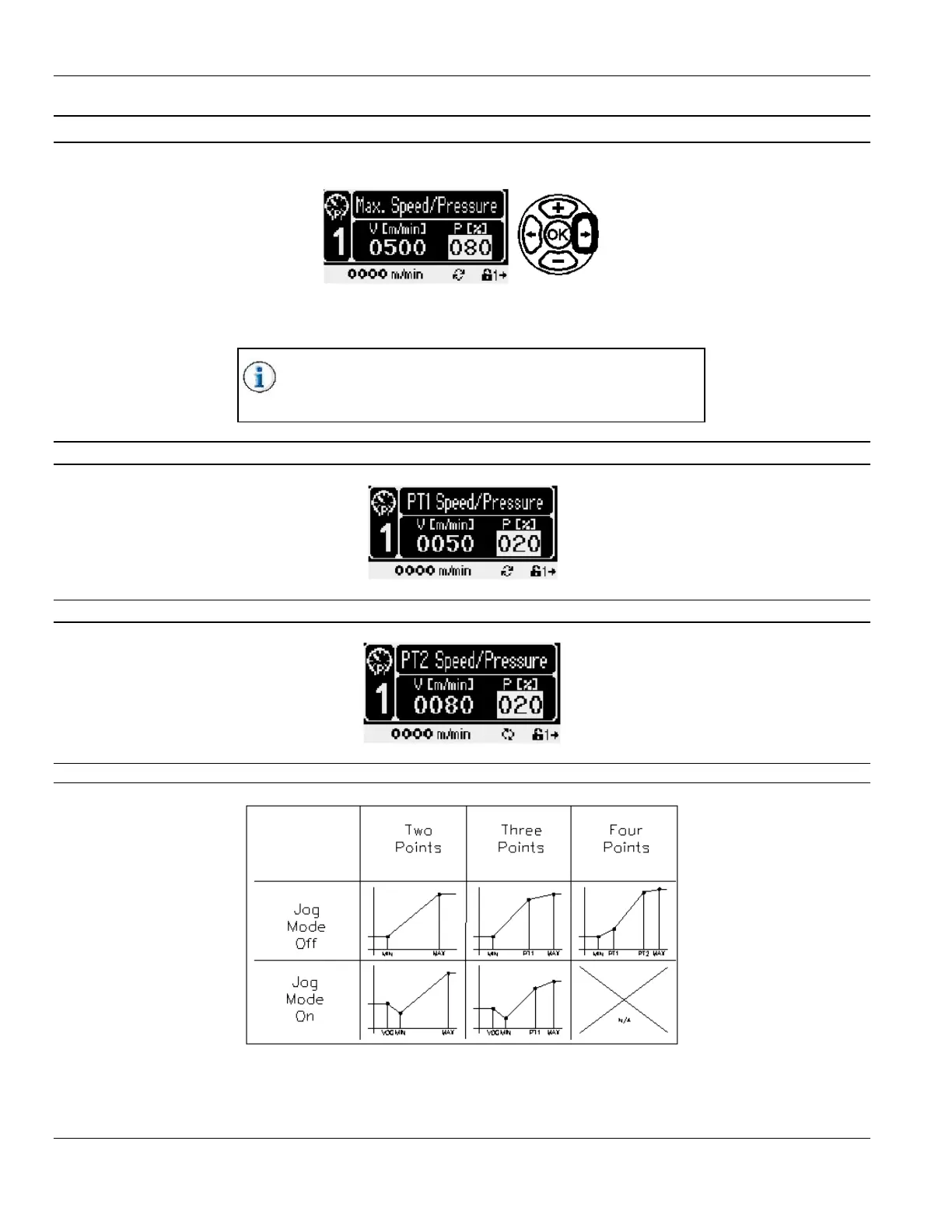Section 5 - Operation MC122 - MCP-4J Control Unit
78
Maximum Speed/Pressure
(All Applications)
When three pressure points are enabled, screen “PT1” will appear. When four pressure points are enabled, screens
“PT1” and “PT2” will appear. These pressure points are set up just like the Maximum and Minimum Pressures.
The number of pressure points on the pressure curve are
input during setup. See Section 4 - Programming, “Additional
Setup Button Parameters” - “Menu Configuration”
Pressure Point 1 (PT1)
Pressure Point 2 (PT2)
Speed/Pressure Graphs - Examples
The graph above illustrates two, three, and four points on the pressure curve with Jog Mode off and on. The majority
of projects will be fine with the Jog Mode off and only two points on the pressure curve. If more control is necessary,
try adjusting the number of points on the pressure curve. Also see the tips below.
