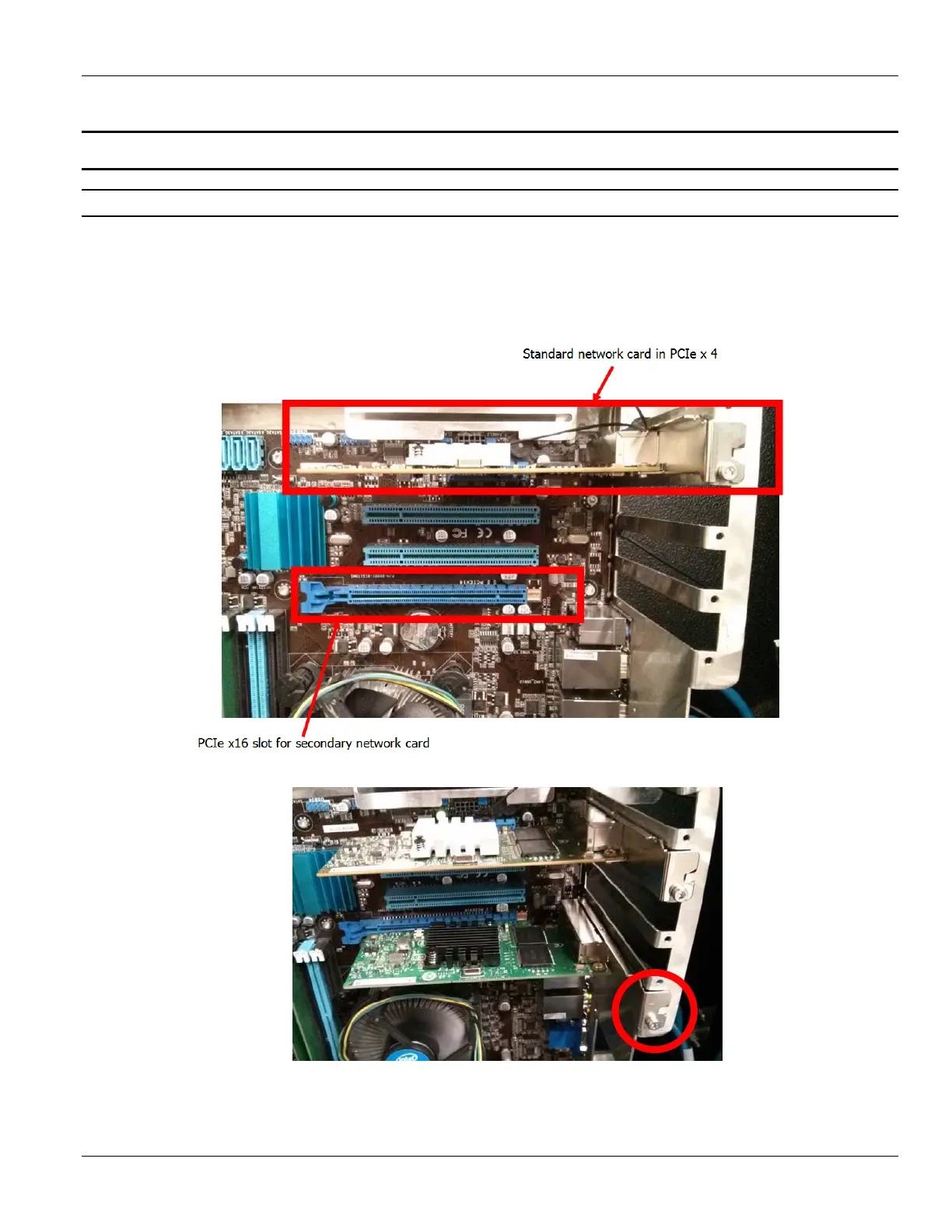MC122 - MCP-4J Control Unit Appendix B - System Connectivity
131
Gluer Connection Setup with 2 Network Cards
Hardware Installation
If a second network card needs installation, follow the next steps. If the network card is already placed in the Cabinet,
skip them and go directly to Windows Configuration.
1. With the cabinet powered OFF, insert the new network card into the MBM bottom expansion slot (PCIe
x16) shown here:
2. Fasten the card to the chassis with an M3 screw (eg. 784XX433 – M3 x 4 SS).
3. Power on the BoxChek7 cabinet.
