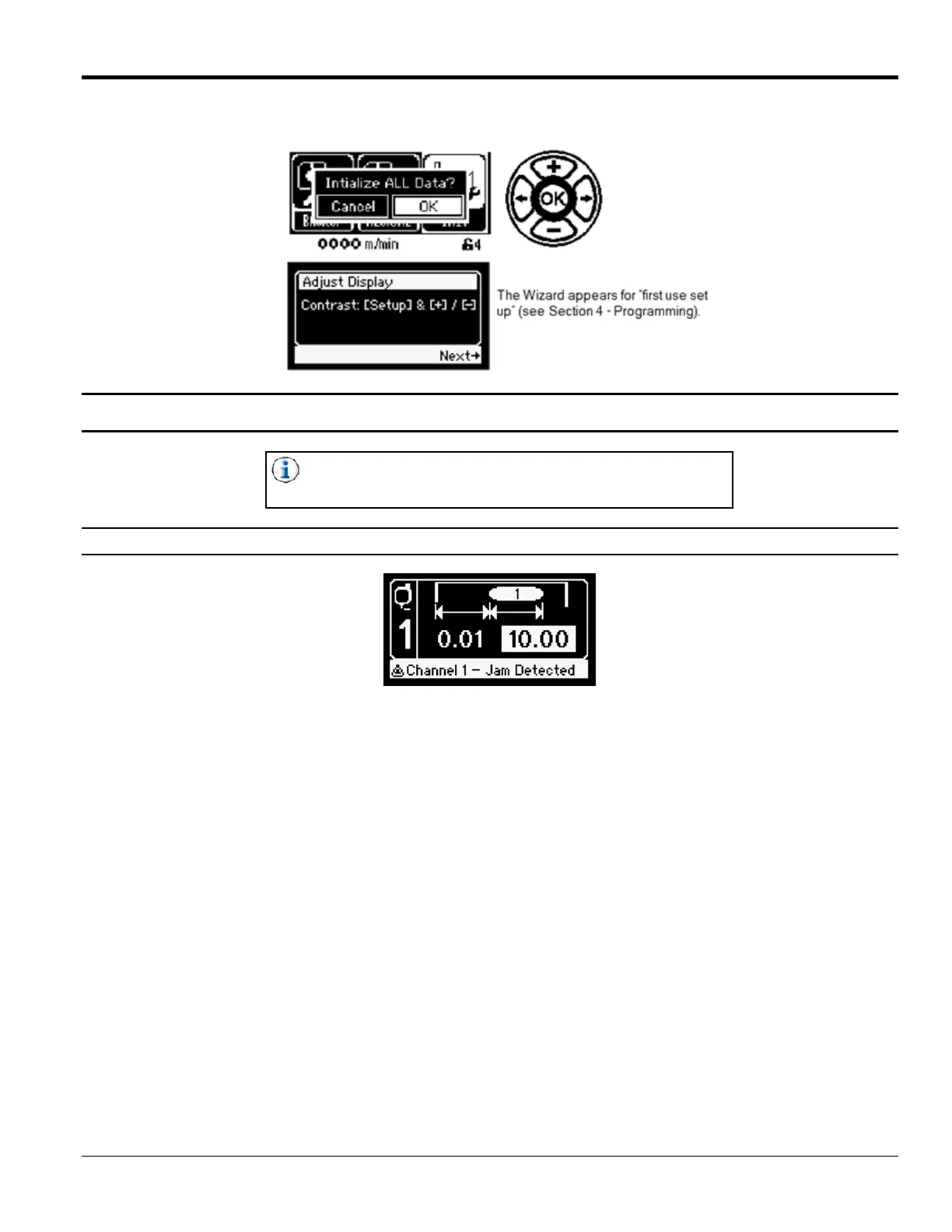MC122 - MCP-4J Control Unit Section 4 - Programming
59
Initialize Settings - Continued
Jam Detection
Does not apply to horizontal units (074xx087, 074xx088,
074xx089 or 074xx090).
Jam Alarm Message
Whenever a jam is detected, the screen will display the above message with the detected “jam channel.” This
message will not prevent the unit from continuing normal operation or detecting further jams, but serve only as an
alert.
The messages will not clear when the detected jam is cleared. They must be cleared with the ‘OK’ key. Depending
on the settings, and because the message is just a notification, it is possible for the control to queue up many of these
messages. As a result, when the ‘OK’ key is pressed to clear a jam message, the control will clear all pending jam
messages until it has reached either a different type message (i.e. low voltage alarm) or the end of the queue.