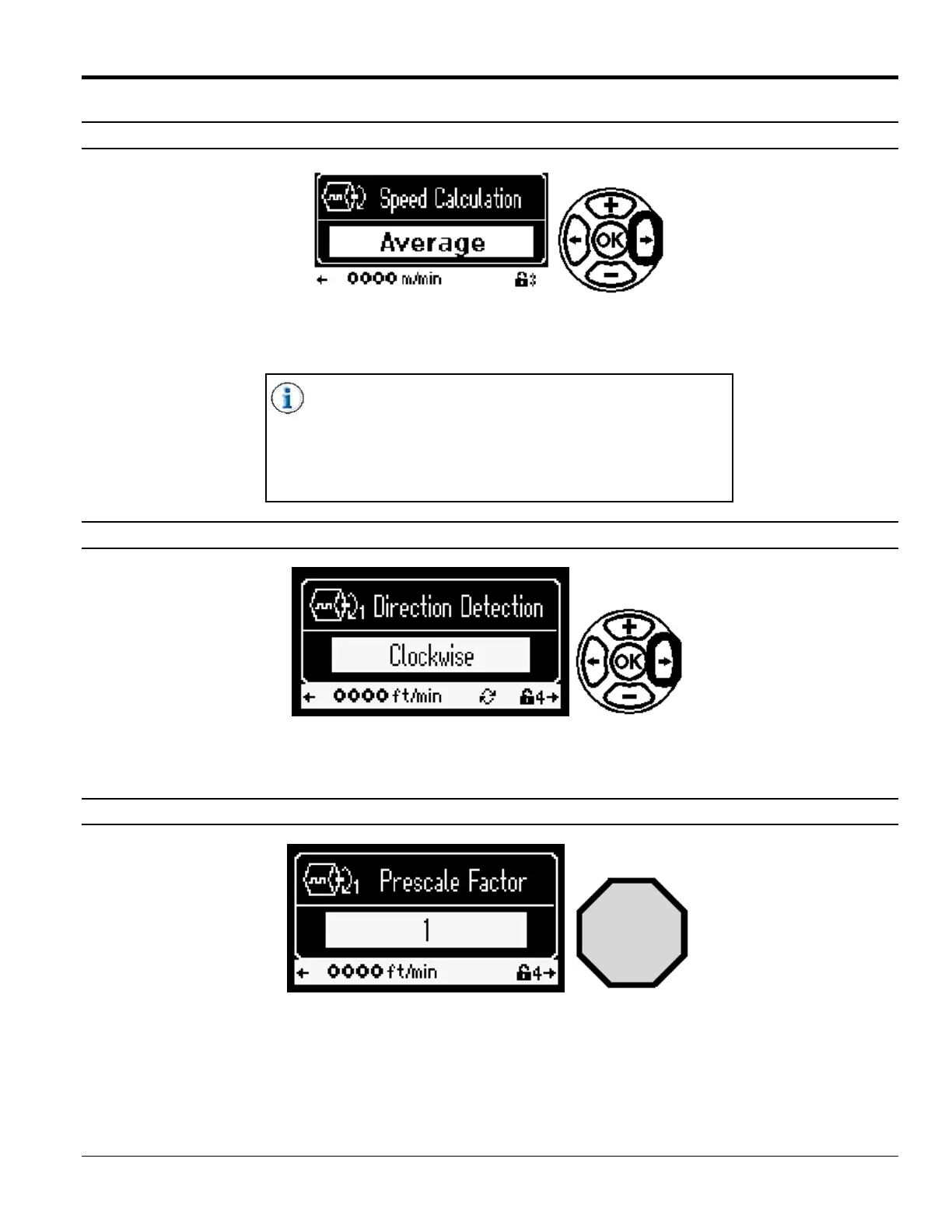MC122 - MCP-4J Control Unit Section 4 - Programming
63
Speed Calculation
Speed Calculation Immediate/Average - “Average” is the default setting and will work for the majority of jobs.
However, if an immediate reaction to a change of the encoder speed is needed, the setting should be changed to
“Immediate.”
The MCP-4J can support two encoder inputs, or one
encoder input and an output for that encoder input. By
default, the control has just one encoder input and no
second option installed. If a second encoder input is used,
there is a second set of menus to the right that configures
that channel.
Direction Detection
Clockwise, Counter Clockwise, Off - When in “Off,” the encoder can spin in either direction and the control will
register the movement. When in “Clockwise” or “Counter Clockwise,” the control will only register encoder movement
in the specified direction.
Prescale Factor
1, 2, 4, 8 - The control will scale the number of encoder pulses used in processing by whatever the Prescale Factor is
set to. This is typically used when the encoder has a high number of pulses-per-revolution.
