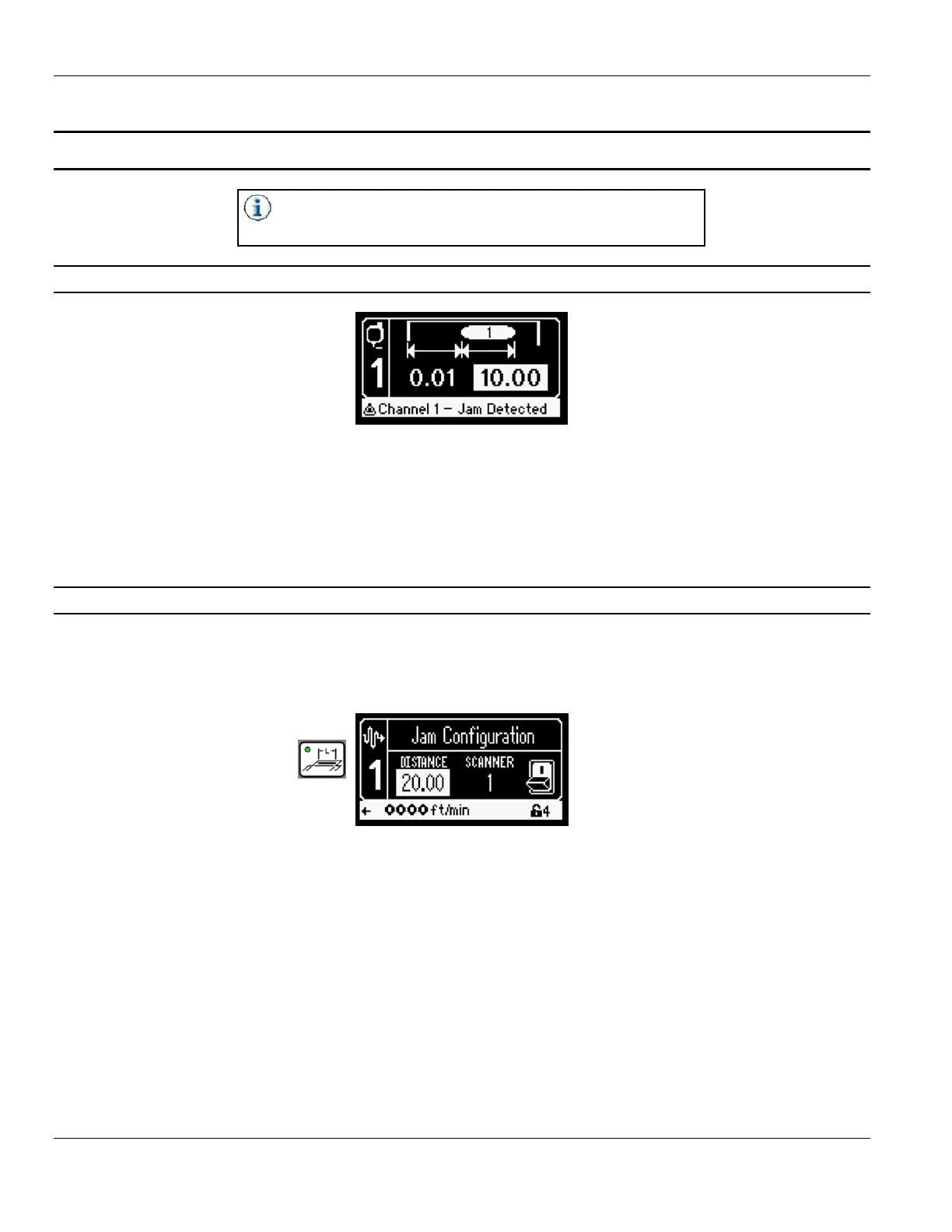Section 5 - Operation MC122 - MCP-4J Control Unit
76
Jam Detection
Does not apply to horizontal units (074xx087, 074xx088,
074xx089 or 074xx090).
Jam Alarm Message
Whenever a jam is detected, the screen will display the above message with the detected “jam channel.” This
message will not prevent the unit from continuing normal operation or detecting further jams, but serve only as an
alert.
The messages will not clear when the detected jam is cleared. They must be cleared with the ‘OK’ key. Depending
on the settings, and because the message is just a notification, it is possible for the control to queue up many of these
messages. As a result, when the ‘OK’ key is pressed to clear a jam message, the control will clear all pending jam
messages until it has reached either a different type message (i.e. low voltage alarm) or the end of the queue.
Jam Channel Configuration Menus
There are four of these menus, one for each of the scanner inputs. They are located after the pattern screen, for the
last valve enabled (i.e. if there are two valves on the unit, these menus will show after the valve 2 pattern screen).
They are accessed by pressing the pattern key.
There are four screens (one for each possible jam scanner input), accessed using the left and right arrow keys. All
four screens are accessible no matter how many valves are enabled.
There are three settings on each screen:
Distance:
This is the distance (inch or mm) at which the specific scanner must be blocked to detect a jam. This is typically set to
the machine repeat length + 10 to 20%
Scanner:
This is the scanner input for the specific jam channel. This same setting appears in the valve 1-4 setup screens.
On/Off:
This will turn the specific jam channel on or off. If the channel is on, jams will be detected.
