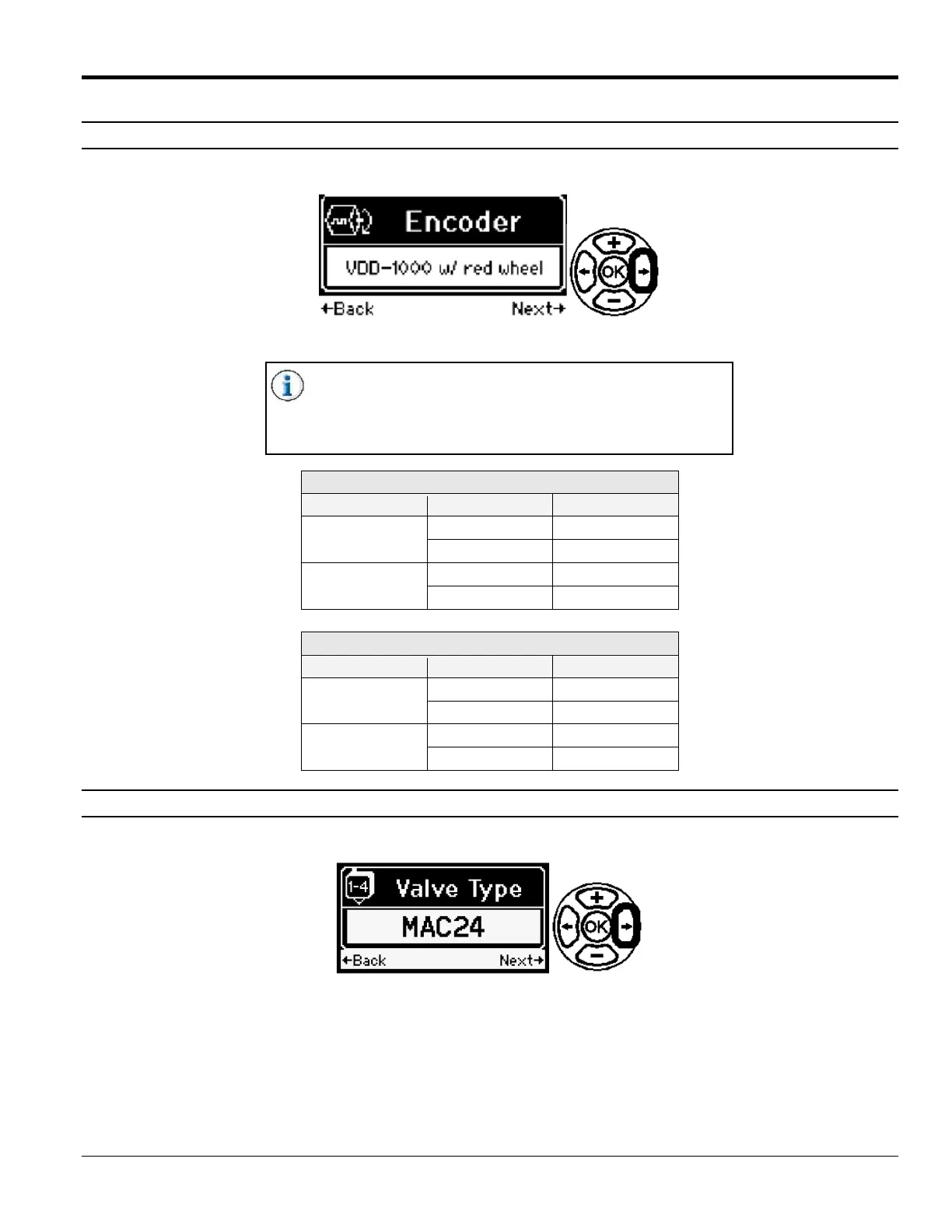MC122 - MCP-4J Control Unit Section 4 - Programming
39
Encoder
(Corrugated, Folding Carton, Envelope, Packaging, Core Winding, and Others)
Encoder - Set the encoder type.
If the Wizard does not list the encoder your system uses,
select “other.” The ratio compensation settings will be
entered at a later time using the Encoder Menu Screen
(discussed in this Section under “Encoder Menu Screen”).
Red Encoder Wheel
Pulses Setup Circumference
1000
Metric 250 mm
Imperial 9.84 inches
500
Metric 250 mm
Imperial 9.84 inches
Black Encoder Wheel
Pulses Setup Circumference
1000
Metric 254 mm
Imperial 10.0 inches
500
Metric 254 mm
Imperial 10.0 inches
Valve Type
(Folding Carton, Envelope, Packaging, Timer, Valve Driver, Core Winding and Others)
Valve Type - Set the valve type for valves 1-4. If the default valve type that appears is not applicable, use the
Plus/Minus Buttons to scroll through the list of valve types available:
• 300E • 9020
• 400E/EC • MX
• 524E • MAC12
• 540E • MAC24
• 900E
