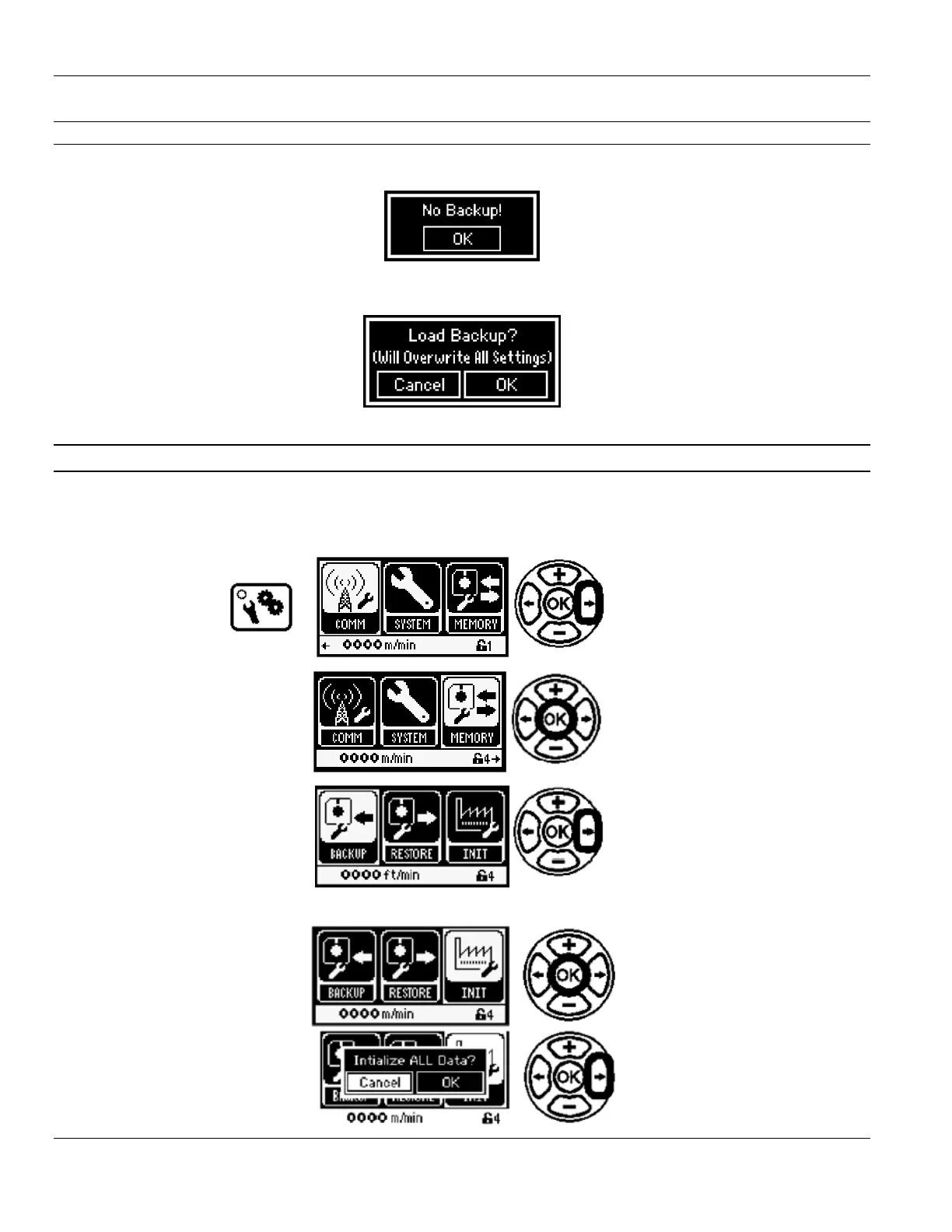Section 4 - Programming MC122 - MCP-4J Control Unit
58
SD
If the Micro-SD card has no backup saved to it, it will show “No Backup”.
If the Micro-SD card has a valid backup saved to it, it will show “Backup Exists”. Pressing “Load” will prompt the user
with the following message:
Initialize Settings
The Initialize feature is only available for Level 4 Programmers. Initialization will clear all settings back to the factory
defaults; all Job Files and Backup Configurations are lost. Valco Cincinnati, Inc. highly recommends that Initialization
is only performed by an authorized Valco Cincinnati Service Technician/Programmer.
X2
X4
X2
Continued Next Page
