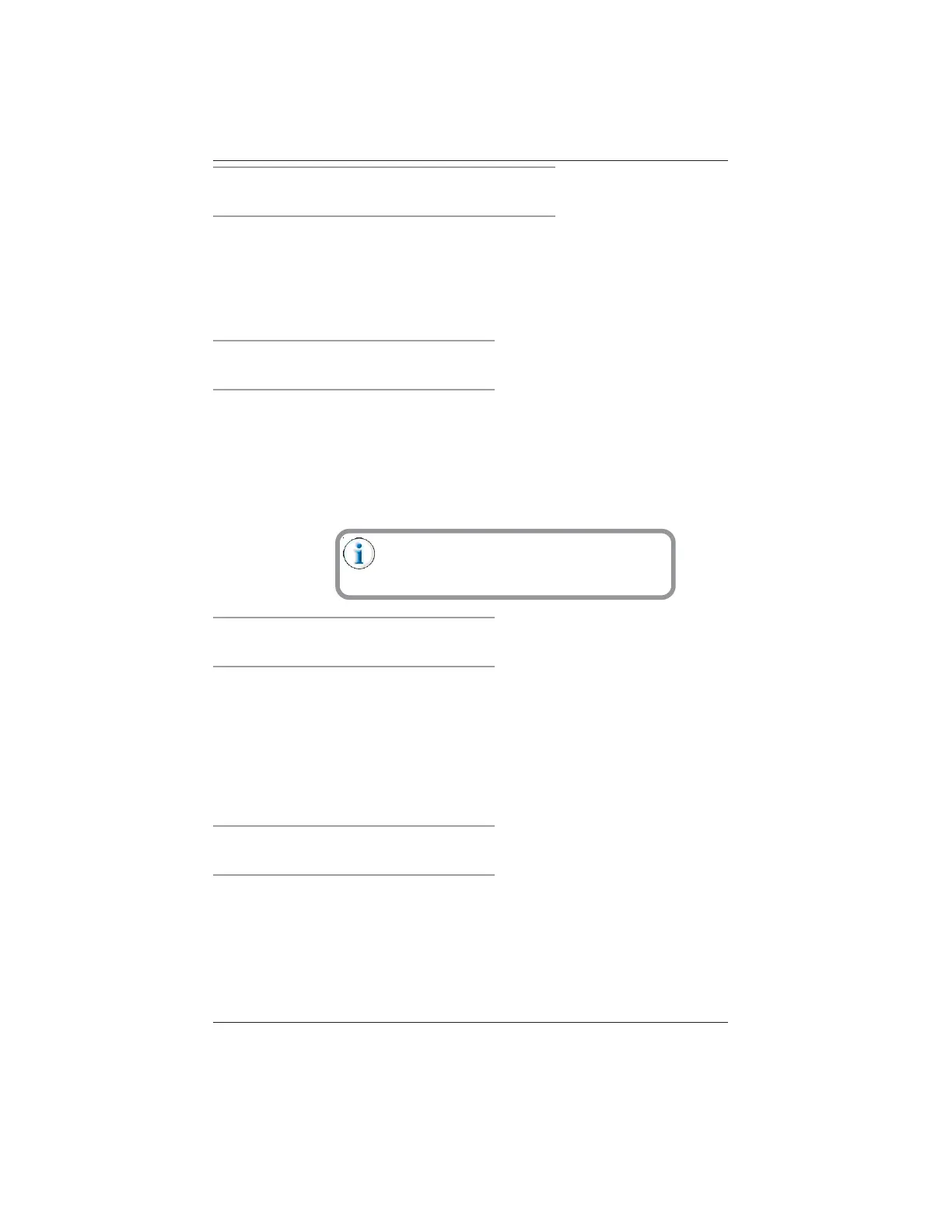MCP-4J Quick Start Guide IS0368
Valco Melton2
The MCP-4J Control Unit
Congratulations on purchasing the Valco MCP-4J Control System
with jam detection. This Quick Start Guide provides step-by-step
system setup instructions. Your MCP-4J programmable unit is
designed to operate with any Valco Glue Station or other
compatible scanner/valve combinations.
Unpacking
Important!
When the display states, “Please Wait...”
do not touch anydo not touch any
do not touch anydo not touch any
do not touch any
buttonsbuttons
buttonsbuttons
buttons
and do not turn off the unitand do not turn off the unit
and do not turn off the unitand do not turn off the unit
and do not turn off the unit! Information is being
retrieved or stored -- and any interruption will corrupt the data.
Follow all safety information carefully. Only qualified personnel
should install and service the equipment. Read all safety
information in all manuals before working with any equipment.
Mounting the Control Unit
The Horizontal MCP-4J Control Unit can be mounted on any flat,
stable surface close to the machine glue station.
1. Be sure the four (4) rubber feet (horizontal version only)
are firmly attached to the unit. The rubber feet reduce
vibration to the unit. Do not remove the rubber feet from
the unit for any reason.
Carefully remove the box contents. The contents include the following
items:
• MCP-4J Control
• Installation Kit - includes Manual, Quick Start Guide, power
cable, 1/4-inch tube adapter fitting, and spare fuses. Vertical
Unit kits also include mounting hardware.
Look carefully for small items inside the box!
The adapters and fuses are in a small bag.
Put them in a safe place for future use.