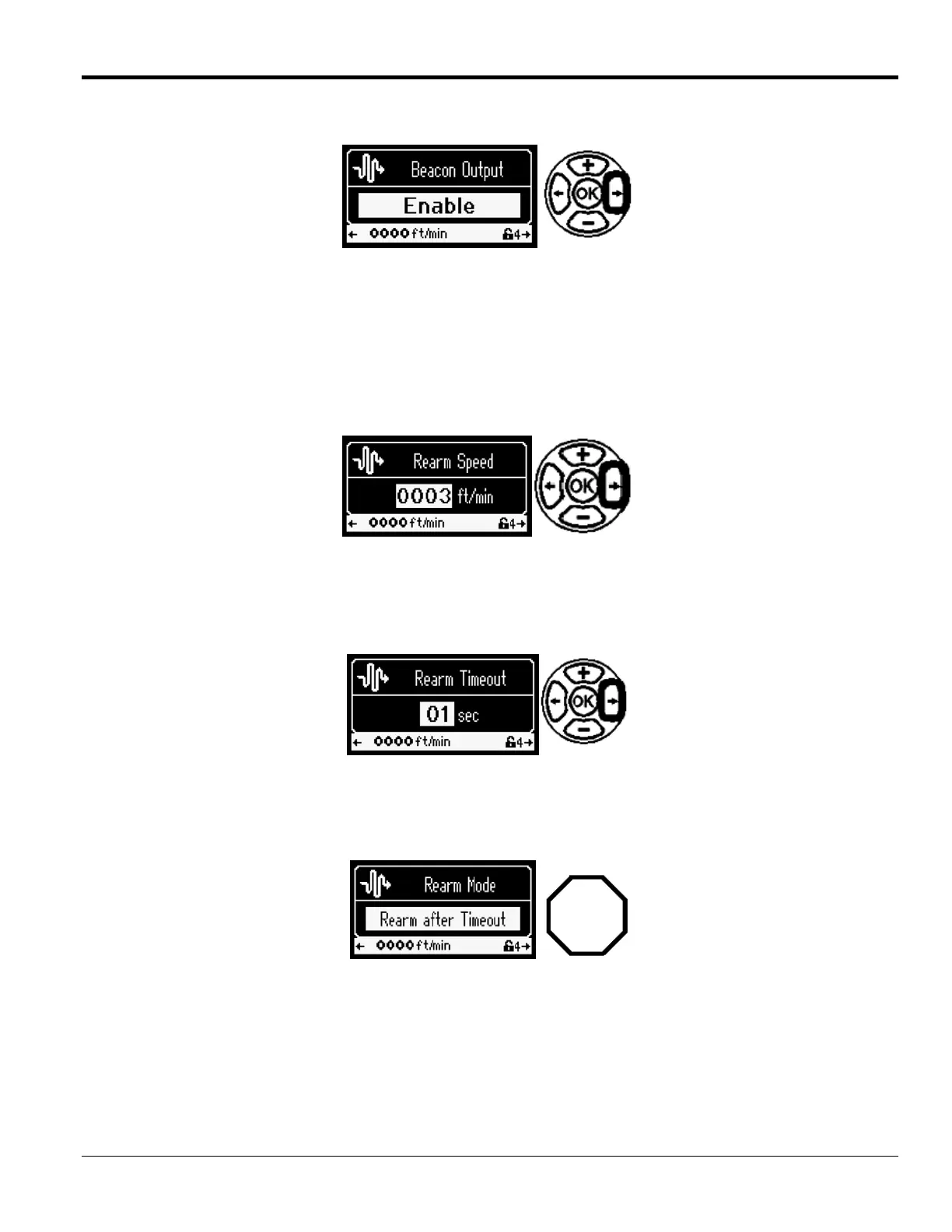MC122 - MCP-4J Control Unit Section 4 - Programming
61
Jam Setup Menus - Continued
When enabled:
• If I jam is detected, the beacon will turn on.
• If Rearm Mode is set to “Rearm” after Timeout, the unit will wait for the duration of the Rearm Timeout
setting, and then the beacon will turn off.
• If Rearm Mode is set to “Wait for V=0,” the unit will wait until the encoder drops to 0 ft/min or 0 m/min,
and then wait until the encoder rises to at, or above, the Rearm Speed. The beacon will then turn off.
Rearm Speed:
This setting adjusts the minimum speed at which the unit will scan for jams, after a jam has occurred, when the Rearm
Mode is set to Wait for V=0. After a jam occurs and the machine stops, the unit will not signal any more jams until the
encoder speed is at, or above, this Rearm Speed setting.
Rearm Timeout:
This setting adjusts the forced stop time after a jam is detected. The unit will not turn the Machine Stop Output or
Beacon Output off until this time has elapsed.
Rearm Mode:
This setting has two options:
Rearm after Timeout:
In this mode: after a jam is detected, the unit will wait for the Rearm Timeout duration, and will then turn off whatever
outputs are enabled.
Wait for V=0:
In this mode: after a jam is detected, the unit will not turn off whatever outputs are enabled until the encoder reaches 0
speed.
