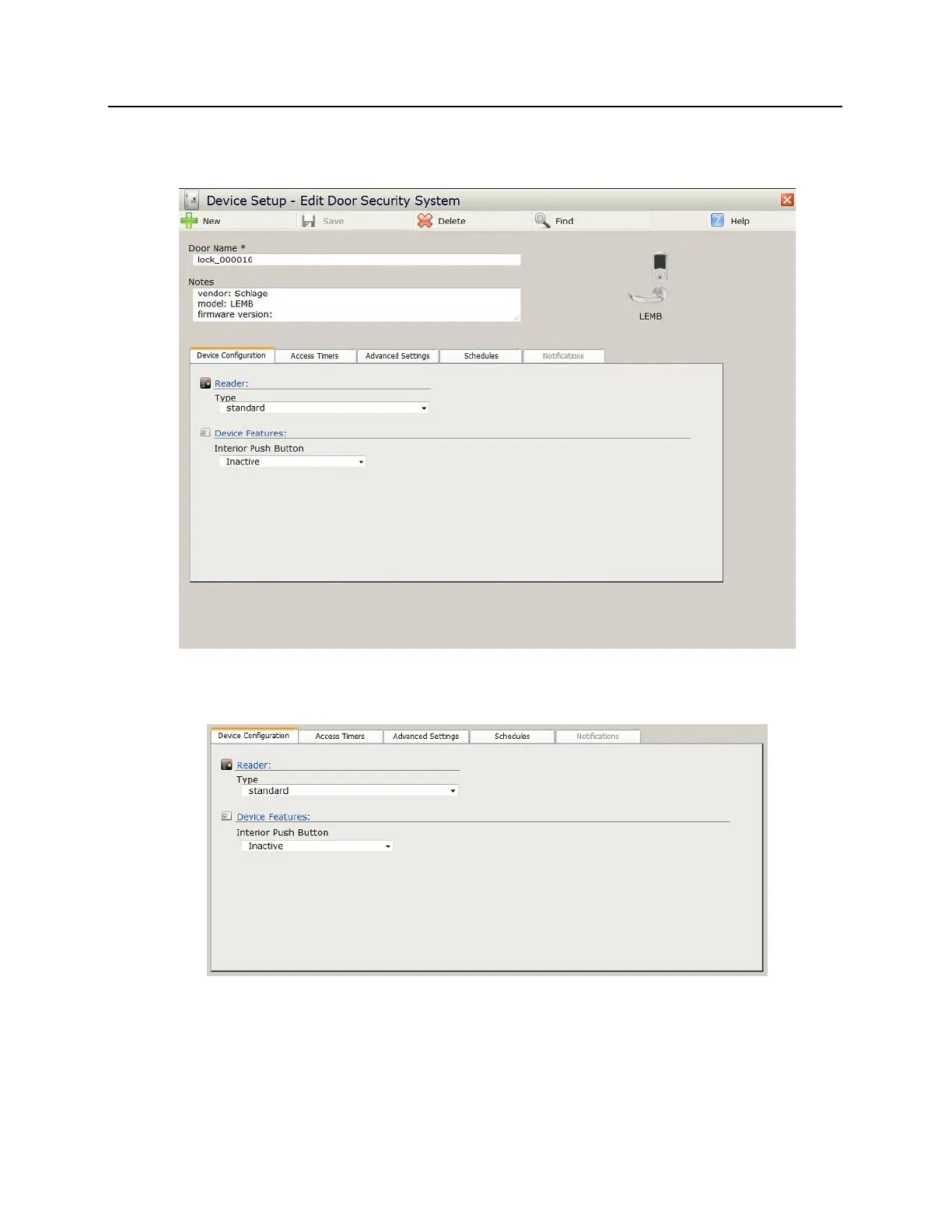6 Click Ok to confirm the correct lock. The Door Setup - Edit Door Security System window will open.
7 Complete the Door Name and Notes fields.
8 Select the Device Configuration tab in the bottom half of the screen.
9 Define the following Reader Type options:
▪ Standard - Readers for any location not using antipassback.
▪ Entry - Readers that are defined as entry readers for antipassback purposes.
▪ Exit - Readers that are defined as exit readers for antipassback purposes.
