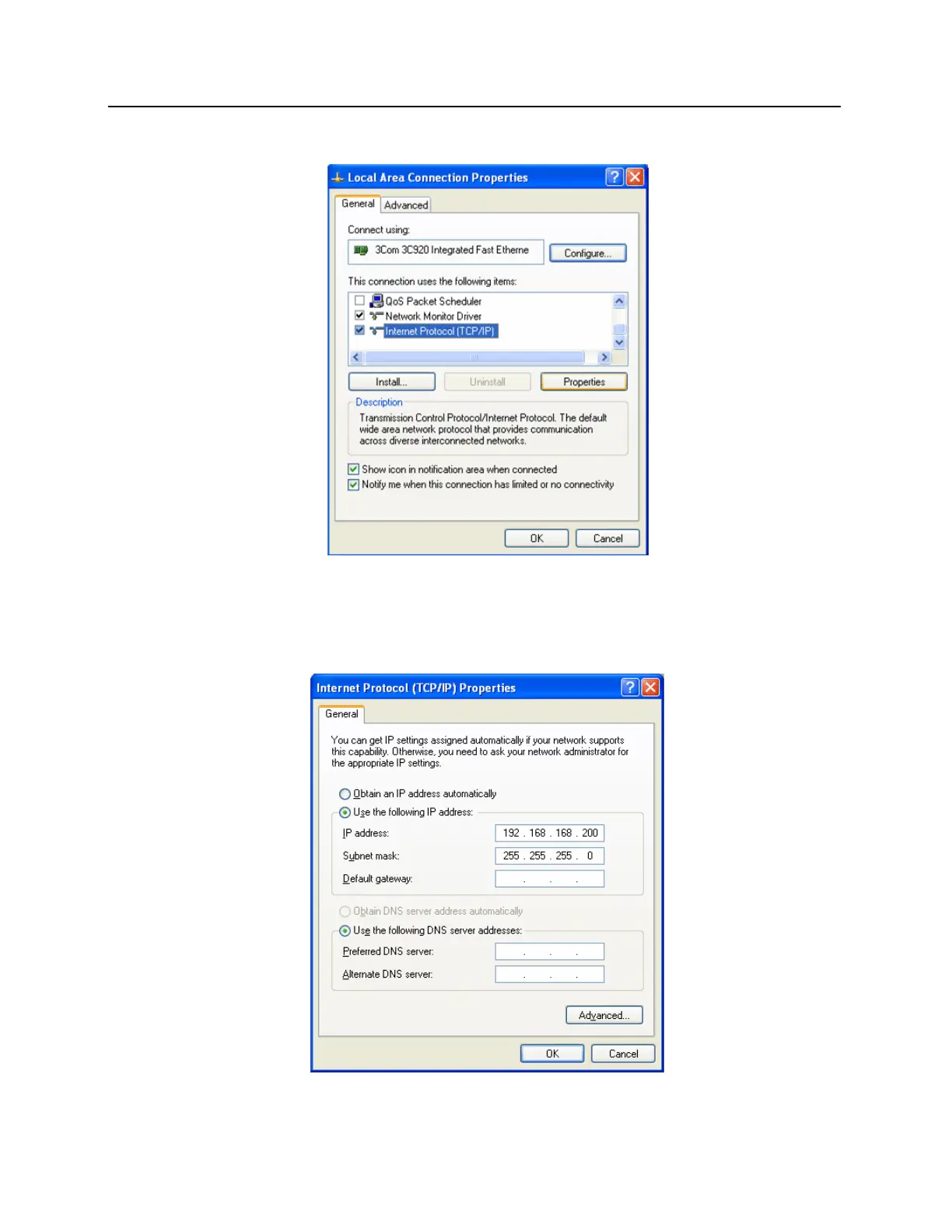d) Click on Local Area Connection. The Local Area Connection Properties window will open.
e) Scroll down and select Internet Protocol (TCP/IP).
f) Click the Properties button. The Internet Protocol (TCP/IP) Properties window will open.
g) Make a note of the existing settings. These will need to be restored at the end of the bright blue
configuration process to return the PC to its usual settings.
h) Click on the Use the following IP address button.
