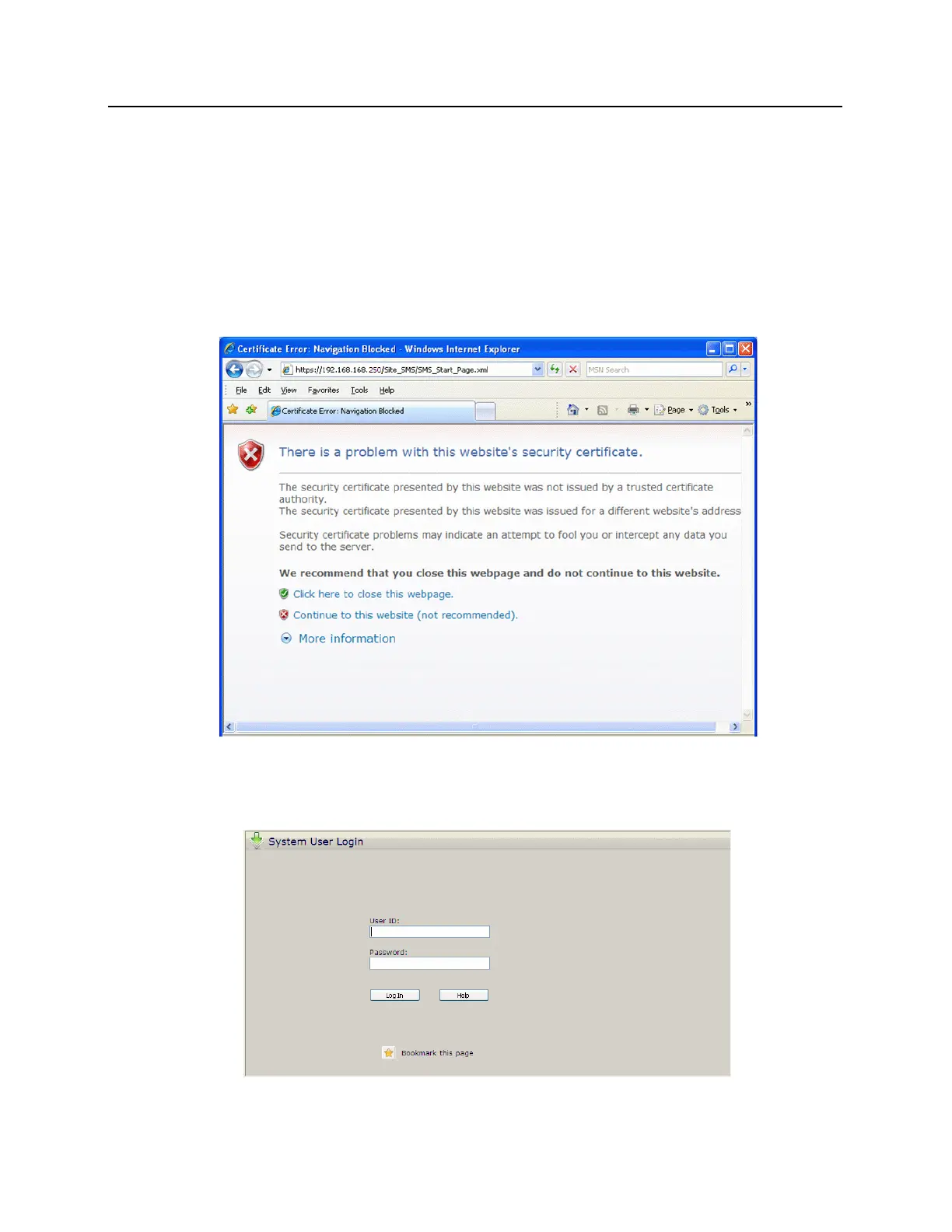i) Enter 192.168.168.200 into the IP address field.
j) Enter 255.255.255.0 into the Subnet mask field.
k) Click on the OK button. The window will close. The PC's network settings are now compatible with
bright blue.
3 Open a web browser.
4 Go to http://192.168.168.250
a) If dip switch 1 of S1 on the bright blue controller is in the "ON" position then this window will open:
b) This message is not an error and should be bypassed. Click on Continue to this website (not
recommended).
c) The bright blue home page will open. Wait a moment for it to redirect to the log in screen.
