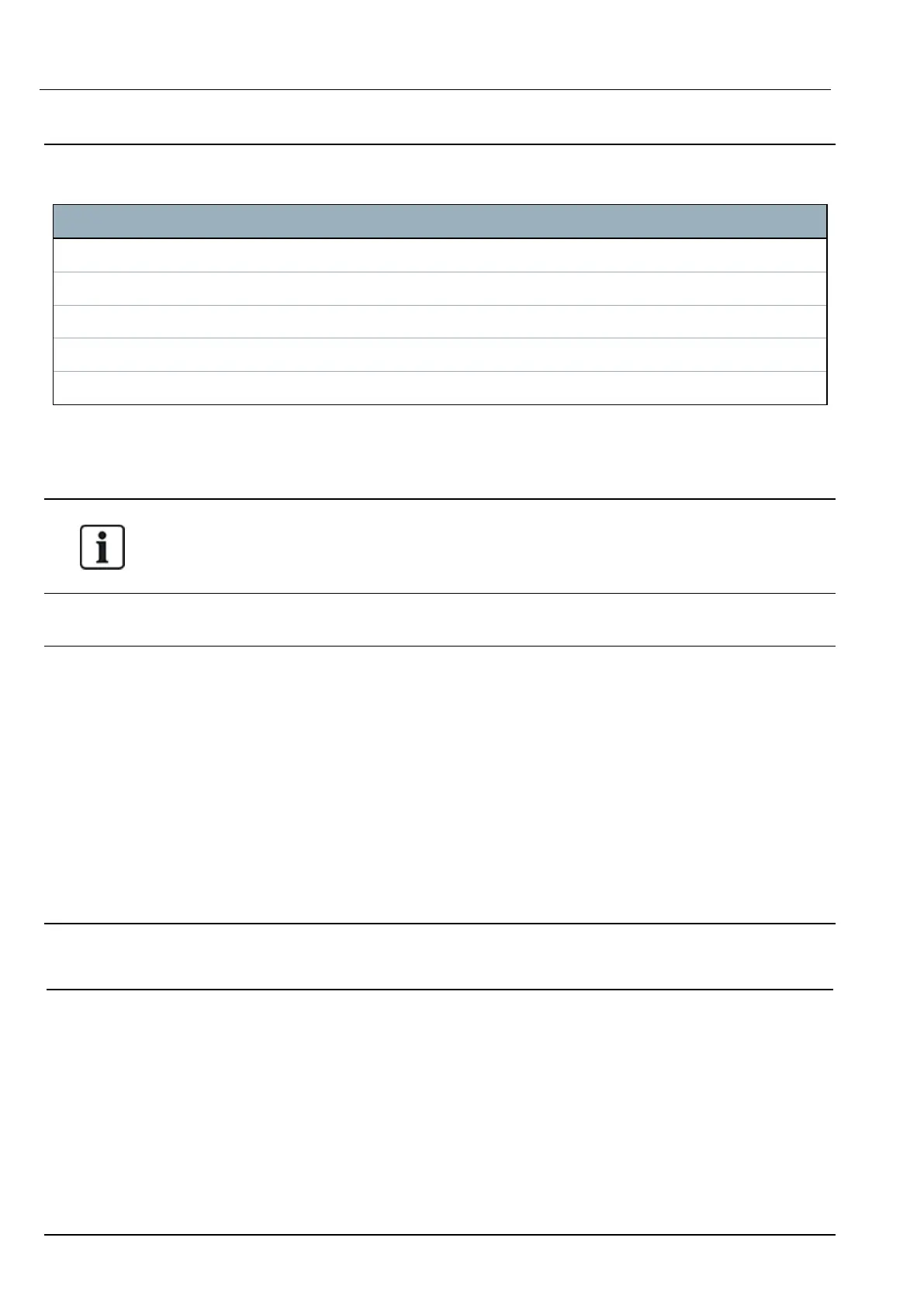23.10 User PIN combinations
The system supports 4, 5, 6, 7 or 8 PIN Digits for each user (User or Engineer PINs). The maximum
number of logical combinations/variations for each number of PIN digits can be found in the table below.
Number of digits Number of variations Last valid user codes
4 10,000 9999
5 100,000 99999
6 1,000,000 999999
7 10,000,000 9999999
8 100,000,000 99999999
The maximum number of logical combinations/variations is calculated by:
10
No of digits
=Number of variations (including the User or Engineer PIN)
Note: To comply with INCERT approvals, the user’s PIN code must contain more than 4 digits.
The default Engineer PIN is 1111. See Engineer PINs on page106 for more details.
23.11 Duress PINs
A user PIN with duress cannot be configured for the last user PIN in an allocation of PINs for a specific
number of PIN digits. Configuring duress with ‘PIN+1’ or ‘PIN+2’ requires either 1 or 2 additional PINs to
be available after a specific PIN. For example, for an allocation of 4 digit PINs, the total number of PINs
available is 10,000 (0–9999), in this case, if using ‘PIN +1’ duress configuration, the last user PIN that can
be allocated duress is 9998. If ‘PIN+2’ is used then 9997 is the last user PIN that can be allocated duress.
Also, if the duress feature is enabled then consecutive user codes (for example, 2906, 2907) are not
permitted, as entering this code from the keypad would activate a user duress event.
Once the system is configured for PIN +1 or PIN +2 in System Options (see Options on page252) and
specific users enabled for duress (see Users on page196), it must not be changed unless all the users are
deleted and re-allocated user PINs.
23.12 Automatic inhibits
The system supports automatic inhibits in the following instances.
23.12.1 Zones
When the UK and Commercial are selected (see Standards on page266), the system will provide DD243
functionality. In this instance the system will inhibit zones under the following conditions:
l Entry zone will not cause an alarm signal to the central station and cannot be part of a confirmed
alarm and hence will be effectively inhibited as required by DD243.
l If a single zone is triggered and another zone is not triggered within the confirmation time (30 min
default) but the first zone is still triggered, then the first zone will be automatically be inhibited and no
further alarms will be triggered from this zone during the set period.
SPC4xxx/5xxx/6xxx – Installation & Configuration Manual Appendix
© Vanderbilt 2018 376 A6V10276959-d
11.2018
