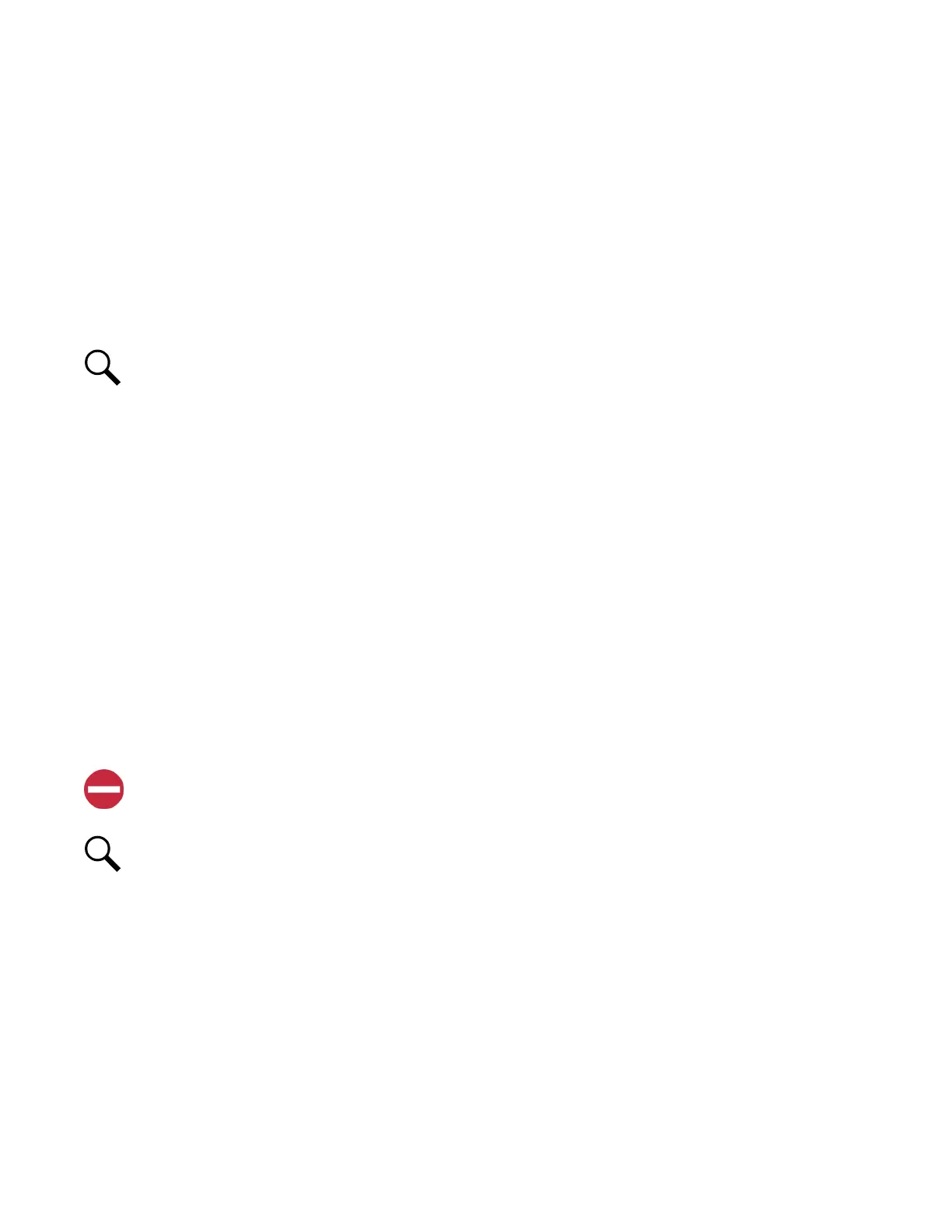Vertiv™ NetSure™ Control Unit (NCU) User Manual
EQ Voltage: Equalize Charge output voltage setting.
TempComp Sensor: Select "None" for no temperature compensation, or the temperature probe [System Temp1,
System Temp2, System Temp3, IB2-1 Temp1, IB2-1 Temp2, IB2-2 Temp1, IB2-2 Temp2, EIB-1 Temp1, EIB-1 Temp2, EIB-2
Temp1, EIB-2 Temp2, SMTemp1 Temp1, …, SMTemp1 Temp8, …, SMTemp8 Temp1, …, SMTemp8 Temp8], SMDUE1
Temp1, …, SMDUE1 Temp10, SMDUE2 Temp1, …, SMDUE2 Temp10] sensing battery temperature for temperature
compensation. You can also select Maximum or Average which takes the maximum or average reading of the
temperature probes [any of System Temp1, System Temp2, System Temp3, IB2-1 Temp1, IB2-1 Temp2, IB2-2 Temp1,
IB2-2 Temp2, EIB-1 Temp1, EIB-1 Temp2, EIB-2 Temp1, EIB-2 Temp2, SMTemp1 Temp1, …, SMTemp1 Temp8, …,
SMTemp8 Temp1, …, SMTemp8 Temp8], SMDUE1 Temp1, …, SMDUE1 Temp10, SMDUE2 Temp1, …, SMDUE2 Temp10]
set as battery temperature probes. When set, the following parameters can also be set.
NOTE!
The temperature compensation sensor is also the sensor which displays the battery temperature on the Web
Interface’s Homepage.
TempComp Center: Sets the temperature at which the system operates at normal voltage levels.
Temp Comp Coeff: Sets the temperature compensation slope or rate of change per °C above or below the "Temp
Comp" setting. This value is expressed in millivolt per °C per string (mV/°C/str). For example, for a rate of change of 72
mV/°C/str in a 24-cell 48V nominal battery string, the rate of change is 3 mV per cell.
Capacity Settings Sub-Menu
Batt1: Enter the battery string’s rated capacity.
Batt2: Enter the battery string’s rated capacity.
OK to Exit?
Press ESC to end the wizard or press ENT to continue the wizard to enter the following parameters.
ECO Parameter Sub-Menu
ECO Mode: Enables or disables the Energy Optimization Mode feature for all rectifiers. When enabled, the following
parameters can be set.
ALERT! The Energy Optimization Mode should NOT be used in systems that operate without batteries.
NOTE!
If the battery is ever disconnected, disable Energy Optimization Mode until the battery is reconnected.
Best Oper Point: Percent of full load capacity that the rectifiers operate under in the Energy Optimization mode.
Fluct Range: If load fluctuation is less than this value, rectifiers are not turned on or off for Energy Optimization.
Cycle Period: This is the time period that rectifiers are turned on and off to maintain an equal operating time for all
rectifiers in the system.
Rects ON Time: Time all rectifiers are turned on at End of Cycle.
Alarm Settings Sub-Menu
Audible Alarm: Programs the audible alarm feature.
Off: Disables the audible alarm.
