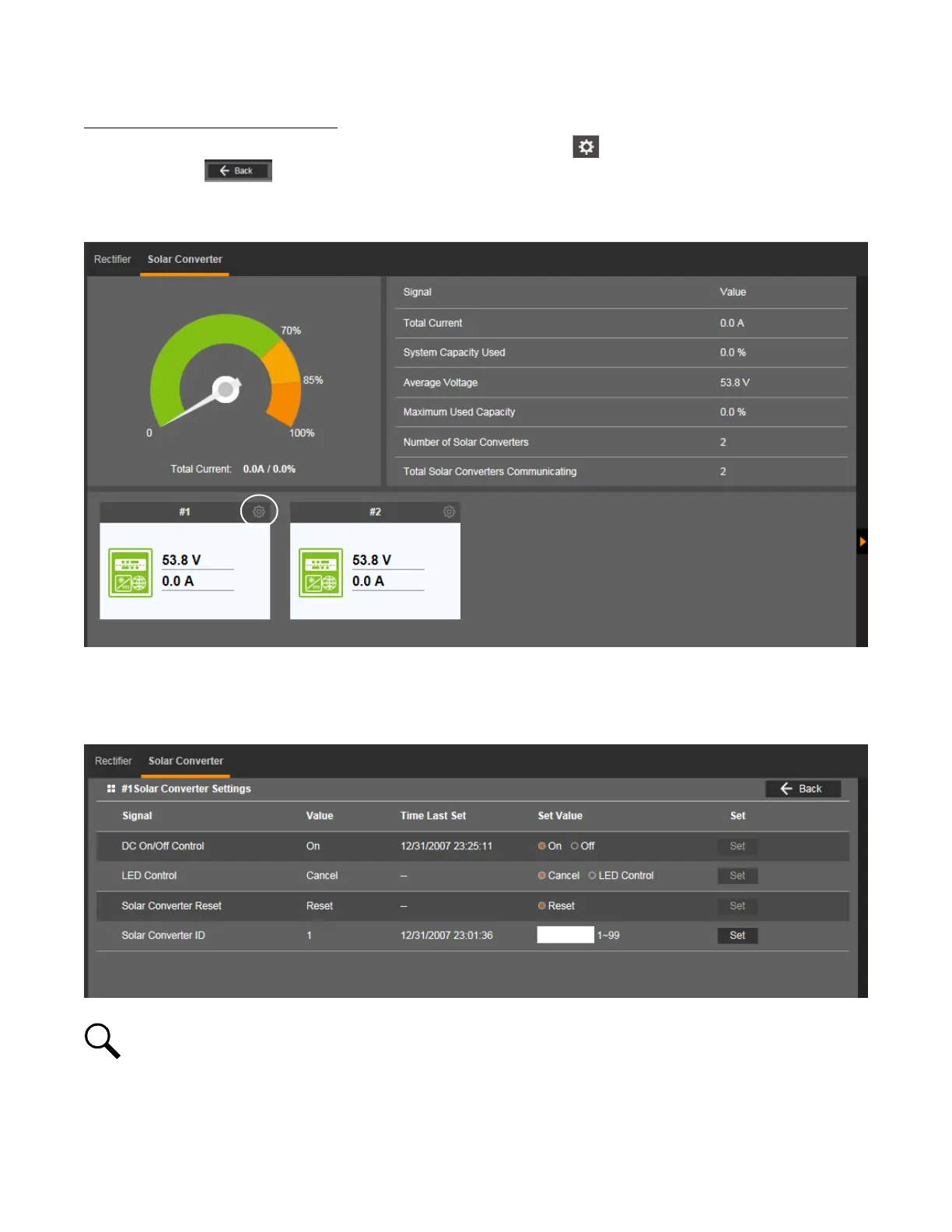Vertiv™ NetSure™ Control Unit (NCU) User Manual
Individual Solar Converter Settings Page
In the Solar Converter Device Group Status Page Tab, click the settings wheel icon to go to the individual solar converter
settings page. Click to go back to the Solar Converter Device Group Status Page Tab.
Figure 5.16 Selecting an Individual Solar Converter Settings Page
Figure 5.17 Individual Solar Converter Settings Page
NOTE!
Settings that appear "grayed out" can only be made when the controller is in the "manual control" state. If the
controller is set for "automatic" control, change the “Auto/Manual State” setting first to the “Manual” setting.
• DC On/Off Control: Temporarily turns the solar converter’s DC output on or off when the controller is in Manual mode.
Setting returns to original when controller is returned to the Auto mode.
